When to Use Templates in Your Remodeling Business
Repetitive or time-consuming tasks such as building estimates and tracking project materials could be good candidates
A remodeling or outdoor project has many moving parts, so as a business owner it’s wise to look for opportunities to streamline your work. We recently spoke with remodeling pros to find out how they use templates to help them be more efficient in their businesses. Read on to find out what they shared.
When to Create a Template
Every remodeling or outdoor project is unique, but that doesn’t mean that every step in the remodeling or landscape design and build process is unique. So when does it make sense to make a work process more efficient by creating a template? “When you resent the time it takes to do a repeating task,” says Charles Cairns of CairnsCraft Design & Remodel in San Diego. “Use templates to release you from the drudgery of repetition and free you to be more creative.”
Possible tasks that might benefit from using a template include standardized emails you send to new clients, detailed estimates you build for each new project and internal work processes you want your teams to follow.
“We have a lot of templates, mostly Excel spreadsheets,” says Micaela R. Quinton, lead designer at Copper Sky Renovations, a design-build firm in Atlanta. Quinton and the two designers she manages use a template for tracking each project’s selections, including product specifications, links to the product online, price and quantity. Once the client approves the selections, the selection worksheet becomes a procurement worksheet, which the team uses to track ordering and receiving of the products into its warehouse.
In addition to the selection and procurement worksheet templates, the design team also follows a template for naming folders and files for each project, so that everyone can easily find things. “Every document is saved in the same file path,” Quinton says.
Using Templates to Build Estimates
Chris Hebert, owner of Advanced Millworks in Duson, Louisiana, created five spreadsheets in Google Sheets that he uses to build estimates for potential clients interested in his custom staircases. One spreadsheet lists the parts of the custom staircase, another breaks down the materials and labor cost for creating each part. A third sheet calculates the cost of labor to install the staircase, a fourth the cost of optional add-on services, and the fifth sheet the price for any stainless steel railings included in the design.
Hebert fills in the specific details for each project, such as linear footage for the staircase and number of each stair part, and the connected spreadsheets then work together to come up with a total number. It took eight long months with many late nights to come up with these spreadsheets, Hebert says.
Rather than build out his own spreadsheets, Francisco Gomez-Palacio Jr. of Integrated Home Improvement in Dallas quickly builds estimates for his home remodeling projects using the Houzz Pro business management software. He simply selects line items to include, previews the estimate, exports as a PDF and sends it to the client. “It’s really fast doing it the way I do it,” he says.
When Not to Use a Template
While templates and processes make a lot of sense for some administrative tasks in a remodeling project, Cairns, the San Diego design-build pro, recommends against creating templates “when it’s going to make your job boring and kill spontaneity and creativity.”
For instance, Quinton, the lead designer at the Atlanta design-build firm, doesn’t use templates for email. “All my emails are pretty unique,” she says. “Sometimes I write my intro to a client where I say, ‘Send me your Houzz ideabooks,’ and sometimes I do go back and copy and paste from a former communication. But it’s only a couple of sentences.”
Your turn: Do you use templates in your work? If so, what do you use them for and how have they helped your business? Please tell us in the Comments.

Want advice delivered to your inbox?
Unlock industry insights and updates for contractors and design pros
By signing up, I agree to the Houzz Terms of Use and Privacy Policy and that Houzz may use my information to contact me about relevant content, products, and services.
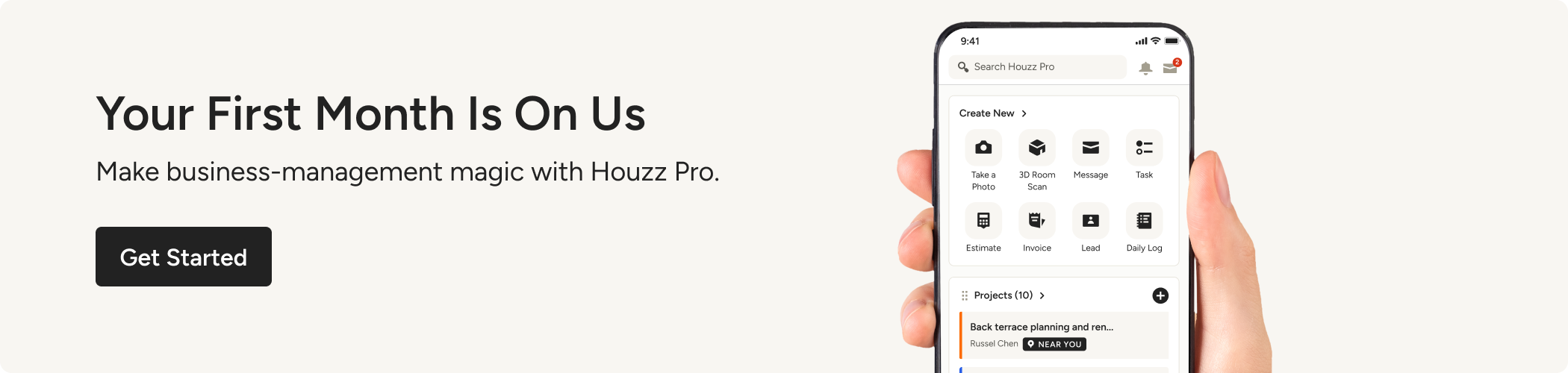







Join the conversation by commenting or asking a question below. The Houzz team reads every single comment, and we’ll get back to you by email if you need us!