Deliver Construction Projects on Time & Keep Teams in Sync
The Houzz Pro Schedule tool makes it easy to create timelines & head off delays
Creating and maintaining an up-to-date project schedule is one of the most effective ways to assure that a job stays on track and on budget. With Houzz Pro management software, the Schedule tool is at the heart of the project management ecosystem. It is your virtual assistant that ensures you don't miss a beat on any project.
While a schedule can be created at any point during the construction process, the project estimate typically informs that schedule. Pros who submit a proposed timeline for the project along with their estimate add a layer of professionalism which clients appreciate. Then as the estimate gets finalized, they tweak the schedule and ensure everyone is on the same page with the agreed upon timeline.
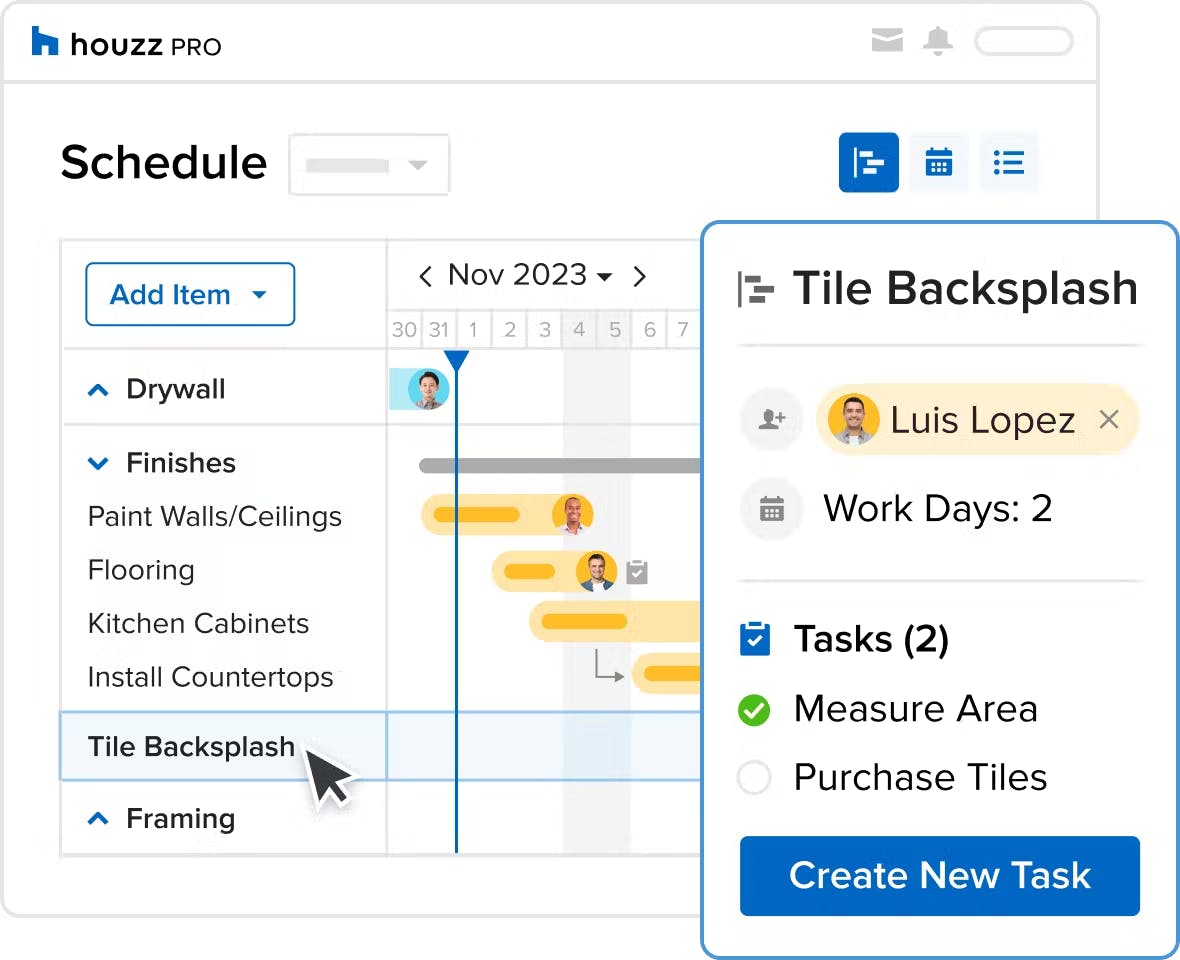
Recognize Gaps, Avoid Delays
Using software that allows you to see every aspect of the construction pipeline brings benefits from day one. When working on multiple projects, for example, you can be confident that you have the bandwidth to deliver a first class experience. By easily recognizing scheduling conflicts or instances of when your team is overextended, you can quickly fill gaps to avoid project delays and cost overruns.
Clear communication is the backbone of any successful project and Houzz Pro Schedule helps assure everyone is up to speed on the work status and that the consequences of disruptions are kept to a minimum. A schedule won’t stop a rain delay but when such unforeseen circumstances arise, Houzz Pro lets you see the impact so you can quickly notify your team and other stakeholders.

Create Templates, View in Multiple Modes
Houzz Pro lets you view your schedule in three ways:
- Gantt
- Calendar
- List view
Select personal preferences here, and toggle between a bird's eye view of all ongoing projects or drill down into the detail of viewing assigned tasks on a given item.
One of the most common requests we receive from construction professionals is that they want the ability to create their own schedule templates so they can apply the same schedule formula over and over. We heard you! Now you can create on Houzz Pro Schedule, saving the time of starting a timeline from scratch each time you take on a new project.
The software lets you make as many templates as you like for the most typical types of jobs you do. One might be a template for a “Full House Build” and another might be“Kitchen Reno,” for example. Each time you start a new job, simply select the type of template from your collection. Set the start date and the Houzz Pro Schedule populates automatically, copying phases and items over the same durations. Once it's populated, it is easy to adjust the information as needed to suit that particular job.

Capture The Details that Matter
The Houzz Pro Schedule is arranged in three tiers reflecting the interconnection among phases, items and tasks.
- Phases - A phase incorporates all the items that make up that particular phase of the project. For example, one phase might be “Preliminaries.” And, the items that fall under that phase may be “Surveyors Report”, “Site Preparation”, “Signage” and more.
- Items - When you create a phase you will be able to determine its length and by assigning items to that phase you can build out your schedule to estimate exactly how long the project should take. You can drag items or phases to lengthen or shorten the number of days or hours you think it will take to complete each one.
- Tasks - By assigning tasks to team members within each item you will keep everyone in sync. Let’s say you are scheduled to have a material delivered onsite on a particular day and time: Set a task conveying that the job foreman needs to be on site to receive them and that task will appear in the foreman’s calendar.
Schedule also provides the ability to make items and phases dependent on previous tasks, and therefore unexpected delays are clearly reflected. Consider the example of a rainstorm being predicted on the day the concrete is scheduled to be poured. Changing the task in Schedule to another day reflects the domino effect on all the items that are dependent on the concrete pour being finished. This lets you easily identify and notify clients, suppliers and subcontractors of the schedule change.
Learn More
Houzz Pro Schedule is an easy way to track and schedule all the moving parts of a project throughout its life cycle. Sign up or login to your Houzz Pro account and see for yourself how you can schedule your projects and team in the most efficient way possible in order to give your clients the kind of experience they will boast about to their friends and family.

Want advice delivered to your inbox?
Unlock industry insights and updates for contractors and design pros
By signing up, I agree to the Houzz Terms of Use and Privacy Policy and that Houzz may use my information to contact me about relevant content, products, and services.
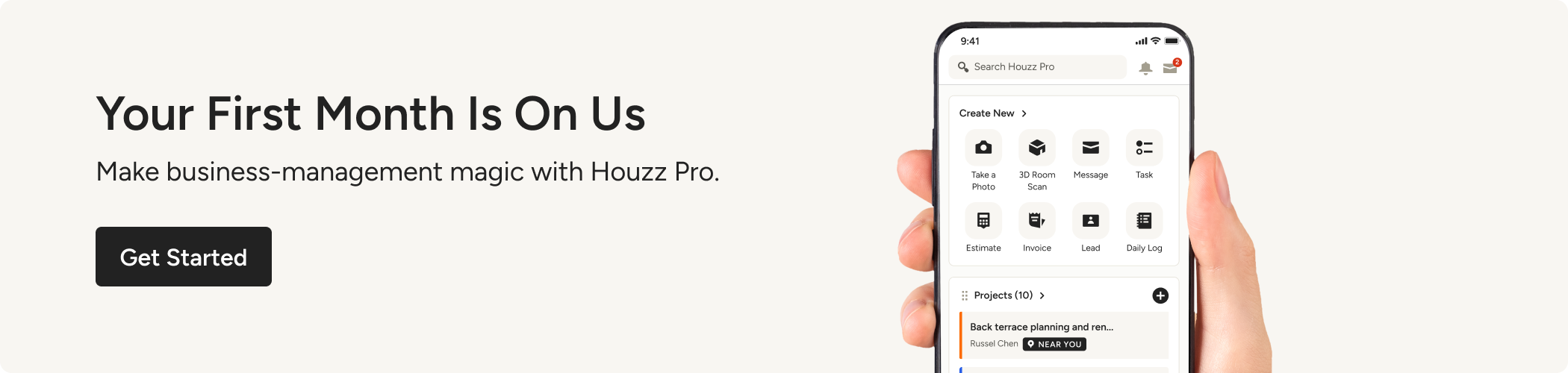
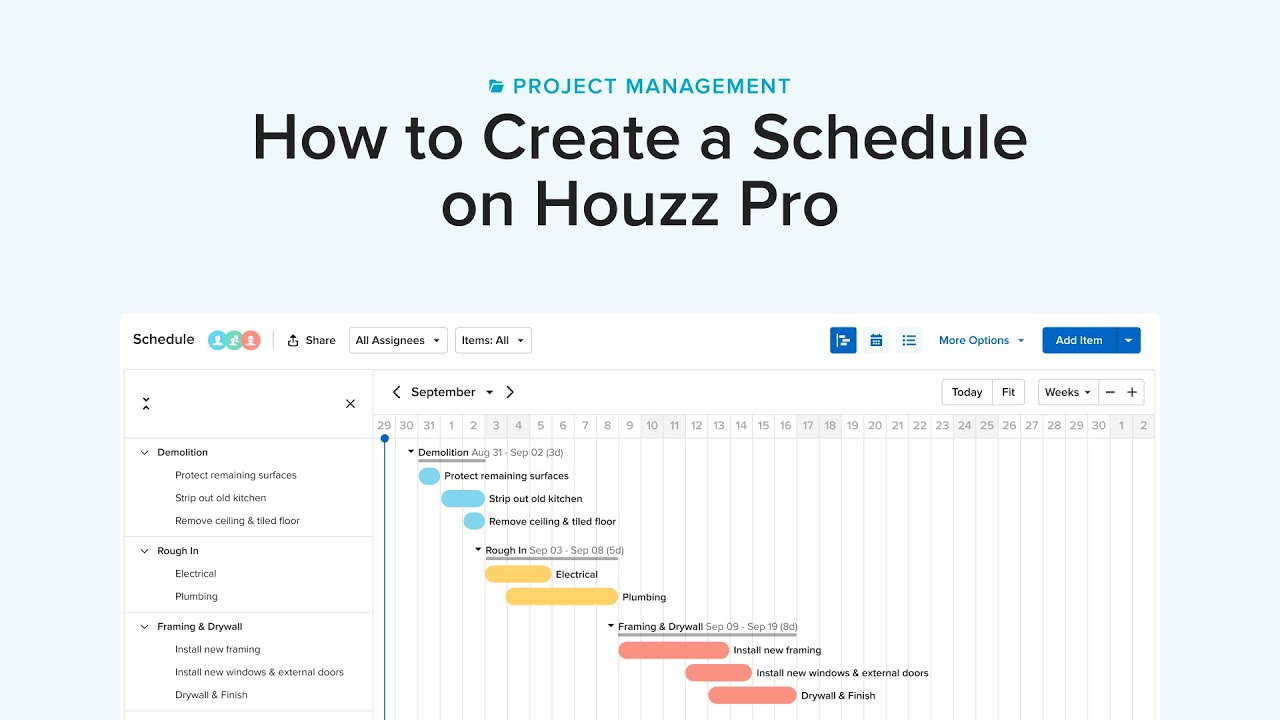
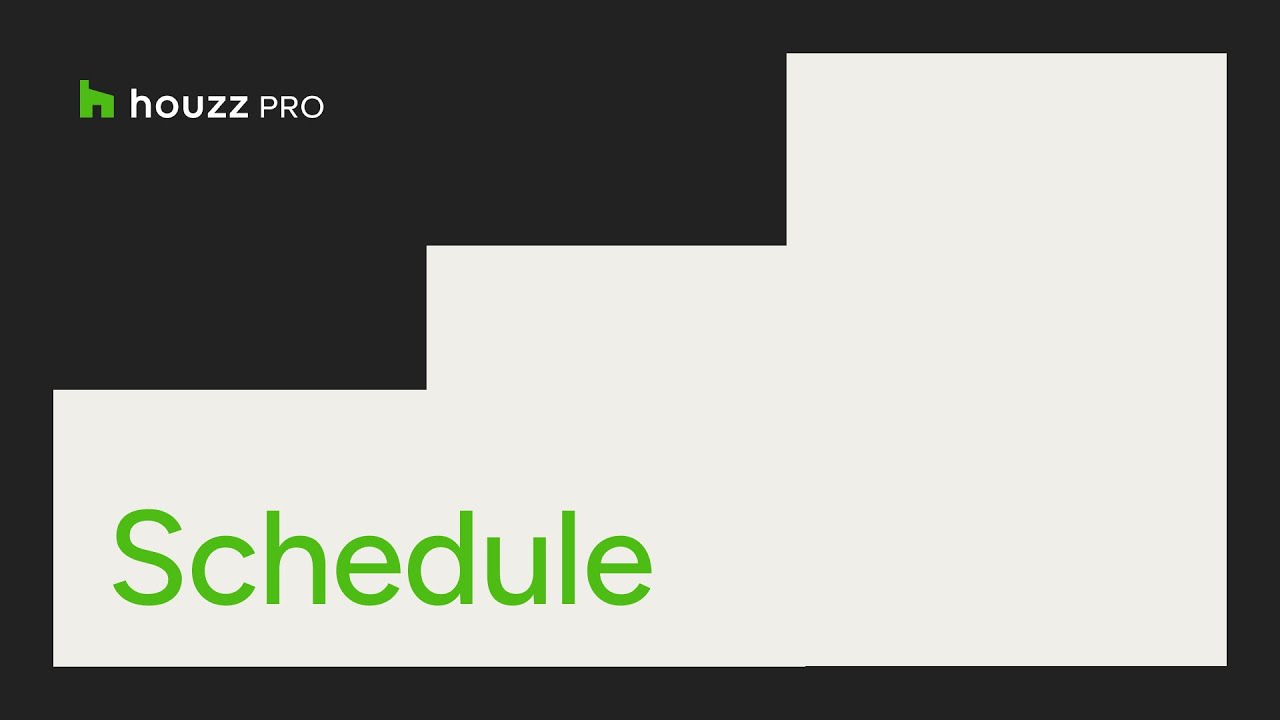



Join the conversation by commenting or asking a question below. The Houzz team reads every single comment, and we’ll get back to you by email if you need us!