How to Click-to-Call Leads From Houzz Pro
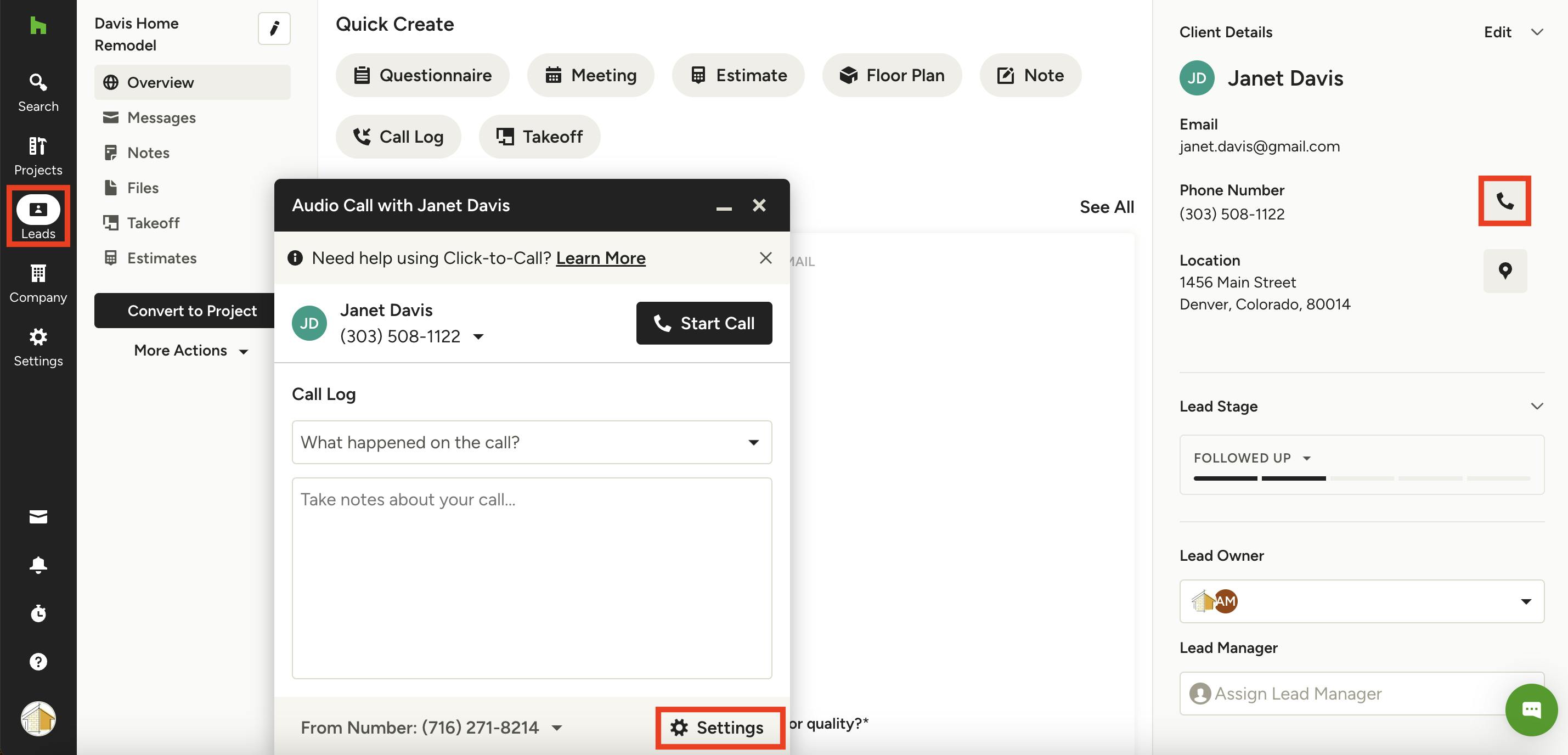
It's never been easier to speak with potential clients — with the click of a button on your desktop computer, you can make a call to your client directly from Houzz Pro.
When you call directly from Houzz Pro, you don't have to worry about dial typos or manually logging the call afterward. Instead, your call history will automatically be logged for your records to help you stay organized.
To start:
1. Click on the Leads icon from your left navigation, then select the relevant lead from your list of leads.
2. Your lead details will now appear. On the right side of your screen is your lead's contact information. Next to phone number, click on the phone icon to start a call.
3. A new screen will appear. Before you start the call, click on Settings to make sure your audio settings are correct so you can properly hear your potential client (and they can hear you!).
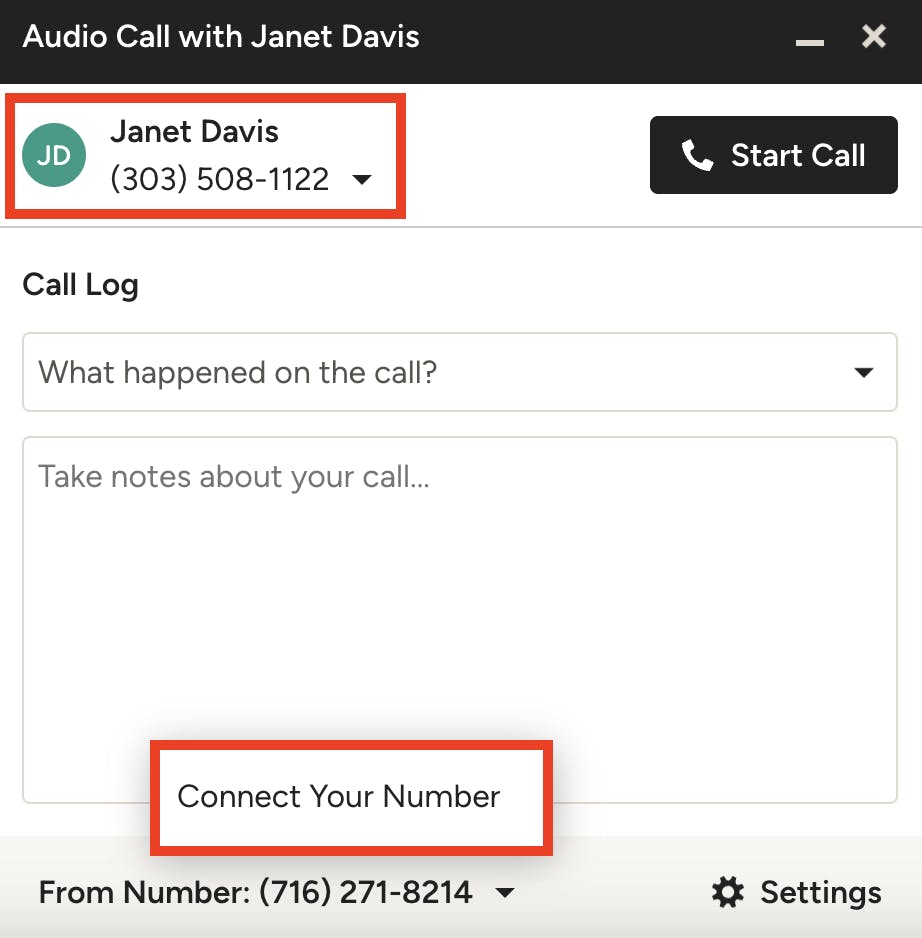
4. By default, the call will show up to your potential client as coming from a proxy number and not your own phone number. If a lead calls back this proxy number, it will still ring on your phone. However, if you would prefer to set your own phone number instead, click on the From Number at the bottom of the call screen, and select Connect Your Number. You will then need to enter your phone number and verify it's correct.
You can also call an alternative phone number for a lead by selecting the lead phone number at the top and select Call Alternate Number.
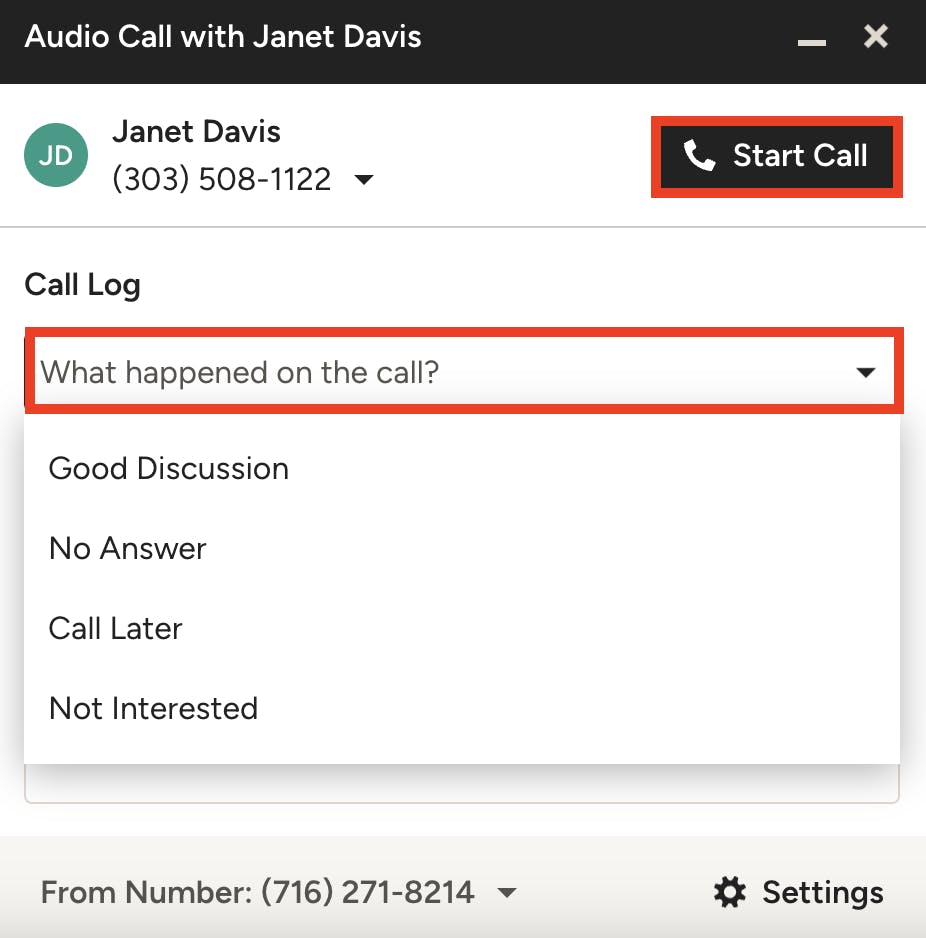
5. When all your settings and phone numbers are correct, select Start Call.
While you’re on the call, you can add notes about how the call went, what was discussed, and any items you want to follow-up on so you have records for future reference. You can also classify the call by defining what happened — Good Discussion, No Answer, Call Later, Not Interested.
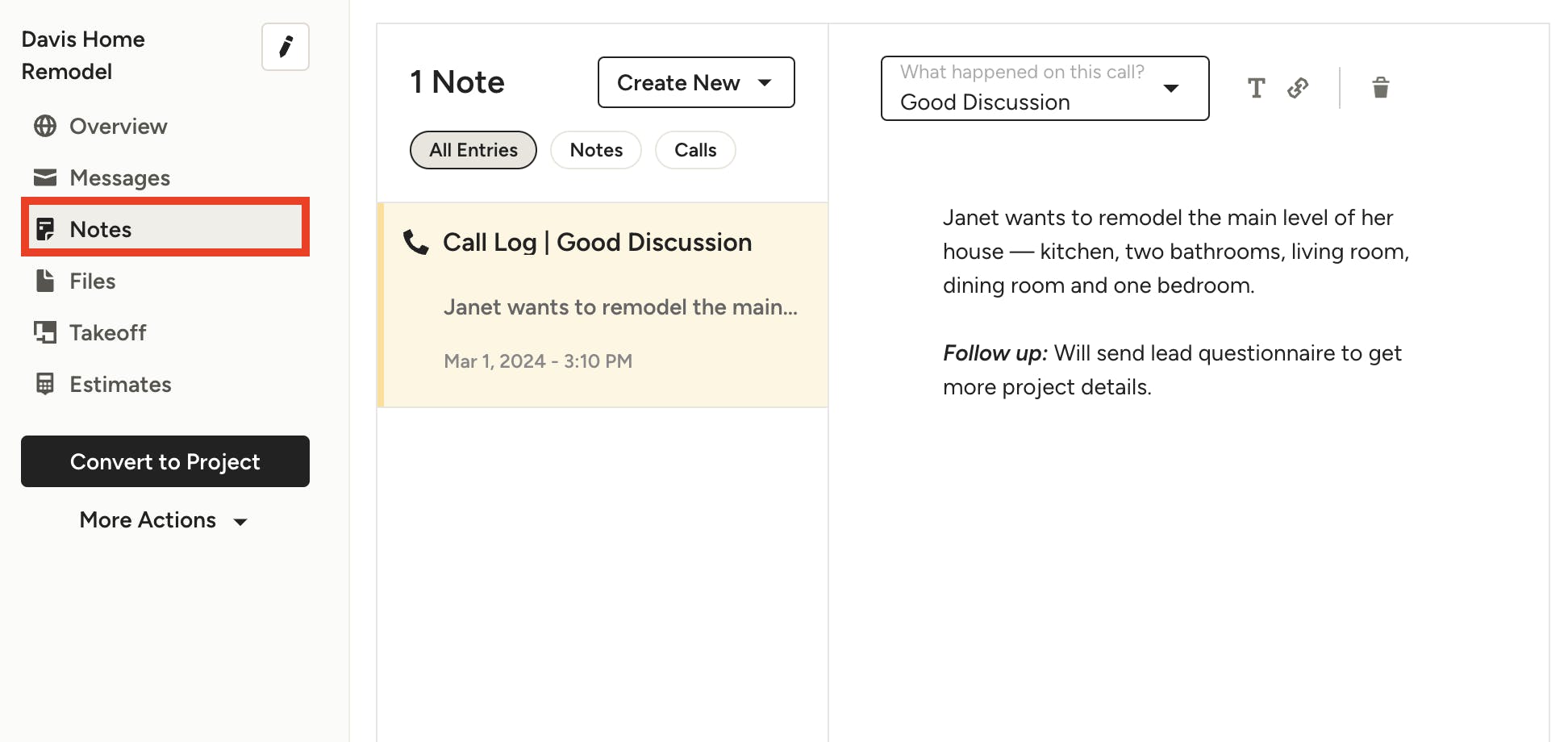
6. Once the call is complete and the call log is filled out, you can access and review the call log later on by clicking the Notes section within the lead. You can also edit and add more details to the call log if needed.