How to Reach Houzz Pro Support

If you need help with a technical issue, want to better understand a Houzz Pro feature, have questions about your subscription, or anything in between, there are many ways to reach the Houzz Pro Support team.
You can:
- Call the Support Team
- Browse Help Center Content
- Submit a Support Ticket
- Chat With Us
- Submit a Request for Houzz.com

Call the Support Team
If you would like to talk to someone directly about a question or concern, feel free to call our Support team. They are available from 5 a.m. to 7 p.m. PST Monday through Friday.
You can call them directly from your phone at (833) 452-3779. Or if you prefer, you can call them using Facetime from the Help tab within Houzz Pro.
To do this, click on the question mark icon at the bottom of the left navigation (right above your profile icon).
Select Call Support (833) 452-3779 — you will then be prompted to open up Facetime to start the call from your computer.

Browse the Help Center
Our Help Center has hundreds of step-by-step articles to guide you through every aspect of Houzz Pro. You can browse by category, or you can use search to find the exact content you need.
To find Help Center content, click on the question mark icon at the bottom of the left navigation (right above your profile icon). Select Help Center. You will then be able to browse and/or search through video tutorials and articles to find what you're looking for.
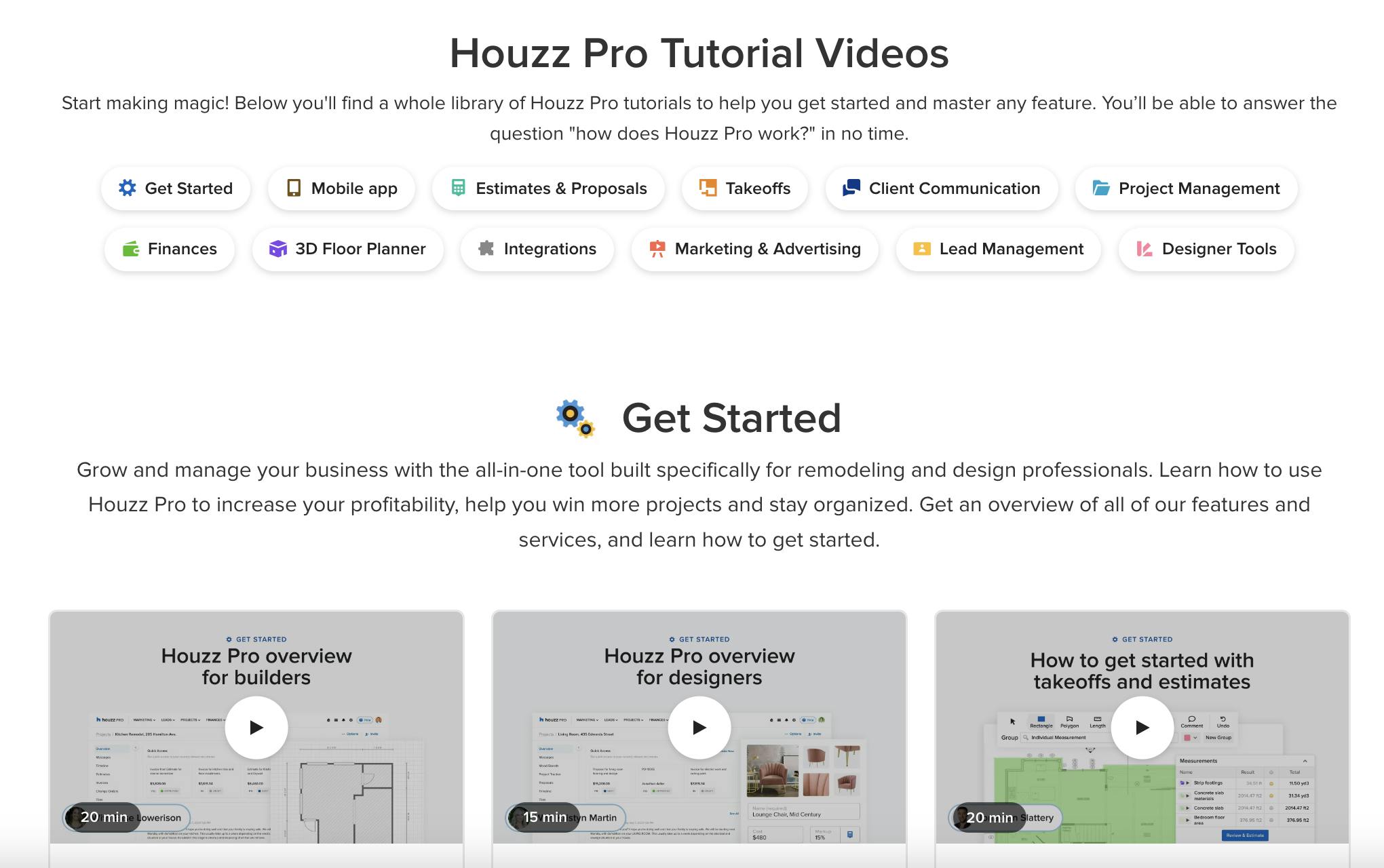
We want to make sure you make the most of Houzz Pro, and there are plenty of resources to review to help you do this. In addition to our Help Center content, we also have video tutorials, webinars, and Learn content.
Just click on the Help icon in your left navigation to find everything you need all in one place.
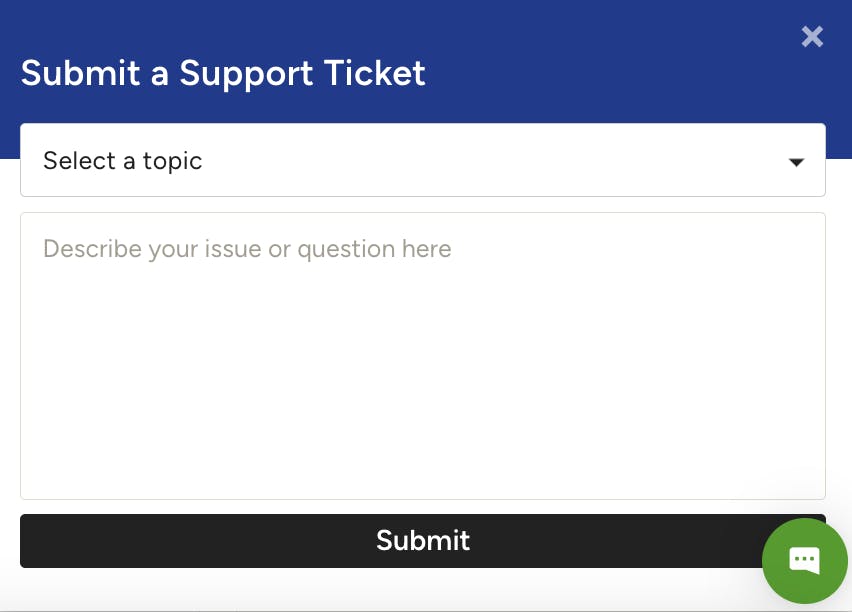
Submit a Support Ticket
If you have a question or issue after our support hours, or you are too busy to call or use live chat, you can submit a support ticket.
To do this, click on the question mark icon at the bottom of the left navigation (right above your profile icon). Select Submit a Support Ticket from the Help menu.
A short form will pop up on your screen. Fill it out with the topic and a description, and click Submit. A member of the Support Team will contact you within 24 business hours.

Chat With Us
If you have a technical issue or question about how to use Houzz Pro, our live chat is a great way to get quick support. Our live chat with a support representative is available for all pros from 6 a.m. to 5 p.m. PST Monday through Friday.
To start:
1. Click the chat circle on the lower right corner of your screen. This should show up regardless of what feature you are using within Houzz Pro.

2. Select Send us a Message. You will need to answer a few questions about the topic so we can direct you to the right place.
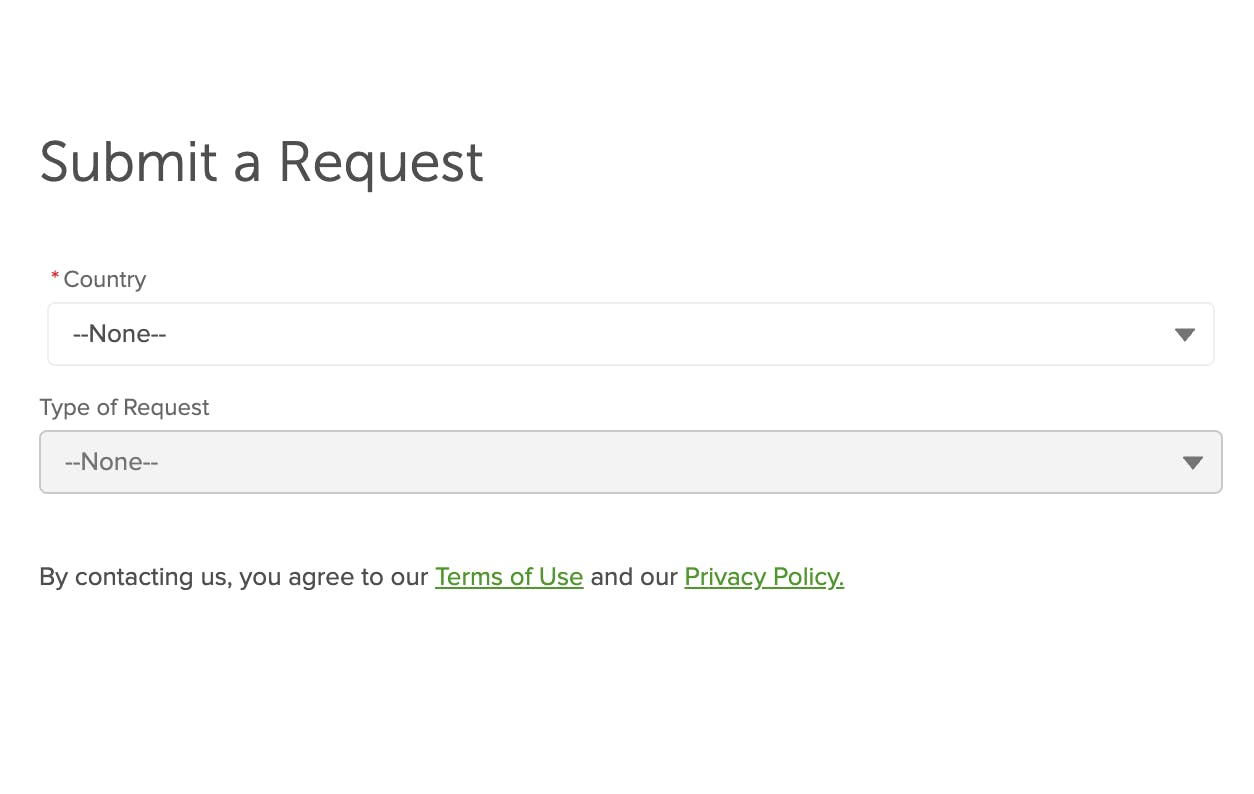
Submit a Request for Houzz.com
If you have a question about your general Houzz profile or about Houzz.com, you can submit a request to our Community Support team.
To start:
1. Go to help.houzz.com/s/contactsupport.
2. Select your country, the type of request, and fill out the rest of the form. The more detailed your request is, the better we can help solve the issue.
3. Click the Submit button.