How to Create a Free Business Account on Houzz: A Step-by-Step Guide
Be sure your business can be found on the #1 site and app for renovating homeowners

By creating a free Houzz business account, you can add your business to the Houzz Find Professionals directory, and get access to some of the best business tools in our industry. Here’s how.

1. Go to houzz.com/pro.
2. Sign up with your business email address, create a password and click the Create Free Account button.

3. Fill out all the information and click the Next button. Your business name is case-sensitive and will appear exactly as you type it. Be sure to include the correct professional category so Houzz users can find you in the directory.

4. Click the Get Started button for the Basic plan to set up a free business account, or choose one of the other plans.

5. Be sure to add your address and website. Without your address, your business will not show up in the directory. If don't want your address displayed, check the box next to “Make Private.”

6. Fill out the service areas for your business. Just the main cities are fine to let homeowners know how far you’re willing to travel; this section doesn’t affect your ranking in search results.

7. Click to select all the services your business provides, so that homeowners are clear on what you do and don't do. Or click Skip to do this later.

8. Add a photo - ideally of you or your team, but it can also be your logo. This is essential to give potential clients a face to relate to! Or click Skip to do this later, however, please keep in mind that business accounts without any kind of profile image are less likely to be viewed or contacted by homeowners.

9. Schedule a brief setup call with a Houzz Pro expert. It’s free and will help you optimize your account to get the best results. Our experts can advise you how to improve your ranking in the directory, how to make your profile stand out and more.

10. Click the gear icon in the upper-right-corner and select “Profile Settings.” Here you’ll see if you still need to fill in any key info or add project photos.

11. Edit your account profile information to best present your project photos, connect with potential clients, and more. Organic (unpaid listings) are driven by the four R’s: relevance, recency, robustness of the profile and responsiveness of the professional to inquiries. You can learn more about them in this article.
12. Start using your Houzz account to win projects! Your profile will appear in the Houzz directory of professionals so potential clients can easily find your business.
Join the conversation by commenting or asking a question below. The Houzz team reads every single comment, and we’ll get back to you by email if you need us!
Teresa's Organizing Services

Want advice delivered to your inbox?
Unlock industry insights and updates for contractors and design pros
By signing up, I agree to the Houzz Terms of Use and Privacy Policy and that Houzz may use my information to contact me about relevant content, products, and services.
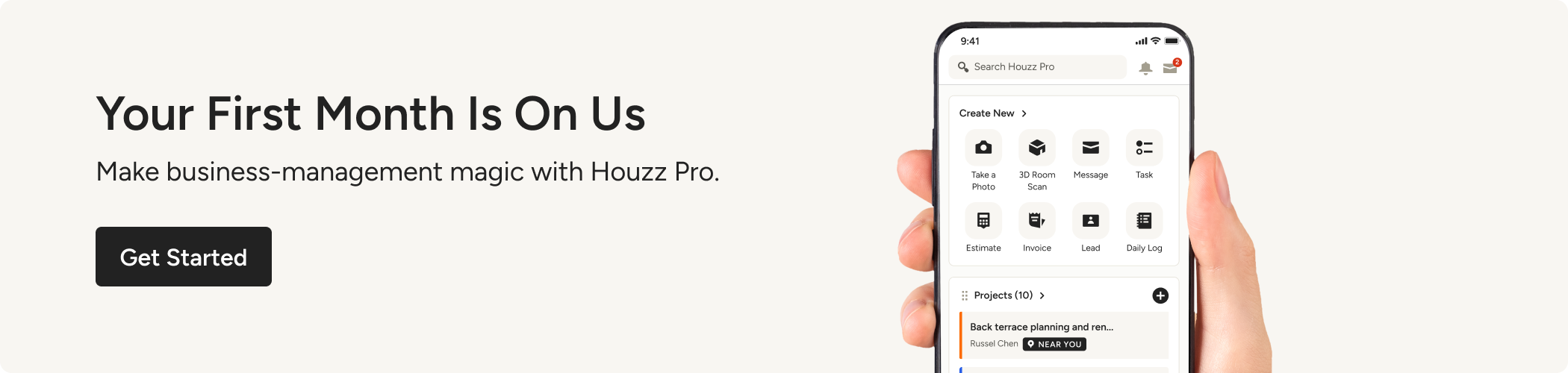

Isaiah Brown