Accounting Tips for Interior Designers
How to keep on top of the financial well-being of your business.
Accounting can challenge even the most experienced interior designers given the many moving financial parts that make up their projects. What should you do if you’ve already paid sales taxes on a $2,000 sofa, and a client returns it? How do you account for the chair that was missed in the original purchase order, and what is the difference between cash and accrual based accounting anyway?
To unravel such questions and wade through the morass of accounting principles, Logistis for Designers CEO and co-founder Emilie Sheaffer sat down with Andie Nelson, Accounting Integration Expert at Houzz Pro who has more than 20 years of experience in finance. Sheaffer, who started her company in 2017, shared her accounting tips exclusively for Houzz Pro design professionals.The webinar conversation also focused on the benefits of integrating Houzz Pro and QuickBooks Online to streamline financial management for interior designers.
Running a Profitable Business
Interior design is a very profitable business model, and accounting best practices are key to that success, Sheaffer says. “Over the years we've worked with hundreds of interior designers, and I've yet to see a design firm be profitable that doesn't follow these steps,” she says.
Letting software do the heavy lifting eases the accounting burdens for interior designers, especially those running their own business. “While Houzz Pro is housing all of your project related financial information, QuickBooks Online encompasses everything for your business,” Nelson says. “Having the two integrating together gives you a full picture of your financial health for your company,” she says.
Topics covered in the wide-ranging discussion included best practices for:
- Syncing Houzz Pro and Quickbooks
- Filing Sales Tax
- Making proposal payments and when to turn them into invoices
- The difference between Accrual and Cash
Leveraging Houzz Pro and QuickBooks Online
“It's so important as an interior design business to make sure that you're not eating through your cash on hand,” says Sheaffer. Combining the forces of Houzz Pro and QuickBooks Online helps designers follow the best practices that will make their businesses successful, Sheaffer says. “I love how Houzz Pro has set up their platform to align with industry best practices,” she says. “There's a lot of benefits to using Houzz Pro.” Through the Houzz Pro - QuickBooks Integration entries made in Houzz Pro seamlessly sync to QuickBooks Online. “There's certain things and certain restrictions and processes you can set up in Houzz Pro to make that really easy and error proof,” Sheaffer says.
For example, designers can ensure they are not paying vendor liabilities before they collect from their clients, and make sure that they are not fronting sales tax before their client pays an invoice, she says. Setting up mapping in QuickBooks provides these checks and balances for getting the financials right. It is possible to set up certain permissions to triple check everything that has been posted in Houzz Pro, she says. “It is a one way sync, so everything must originate in Houzz Pro, and then it filters over into QuickBooks Online,” she says. “The goal is that you really wanted to leverage both systems to your advantage,” she says.
When it comes time to file sales tax, interior designers can then pull reports from both systems to assure everything agrees. “You want to make sure that the information and Houzz Pro matches QuickBooks,” Sheaffer says. If they do not match, this is a red flag for detecting errors that otherwise could have resulted in overpaying taxes, for example. “You can really leverage both of the technologies to make sure that you're filing the right sales tax amount and that your financial records match in both systems,” she says.

Turning Proposals Into Invoices
Another important way interior designers ensure the financial integrity of their business is through the right financial documentation of payments and purchases. A simple way to think about proposals and invoices is to consider a proposal as a working document and an invoice as the final document that should not be altered.
“It's really important in interior design to send proposals for payment and collect on the proposals and then the minute you get payment on the proposal, turn it into an invoice,” she says. This is a best practice across the board for those in the interior design business, and is particularly important for ensuring accurate sales tax filings “The minute we get payment on a proposal, we turn it into an invoice,” she says. “Once you have the paid invoice, then you create your purchase orders from the paid invoice and you order off of your purchase orders.”
This means limiting your out of pocket liability to vendors or fronting sales tax. “There's a huge alignment between following industry best practices and being profitable,” she says.
Accrual Vs. Cash and Why It Matters
One of the most common accounting questions interior designers ask centers around accrual vs cash basis accounting as it applies to filing state sales tax. Most states require designers to file sales tax returns based on an accrual method. Federal income tax is commonly based on cash, which is the process of reporting when the money actually hits your accounts.
“It is important that you check with your state that you're filing in to see if you're required to file sales tax on the cash or the accrual," Sheaffer says. Most states use the accrual method. That means open invoices, not just the ones that have been paid, must be included. “If your state requires that you file sales tax on the accrual it's even more important to be sending proposals for payment,” she says. “If you're a monthly filer like in Florida, and you have to file monthly sales tax, if you have a bunch of open invoices that you have yet to collect on, you are going to still owe that sales tax,” she says.
The solution? Send proposals for payment and collect on the proposals and then the minute you get payment on the proposal, turn it into an invoice. These best practices can help designers avoid spending tax collected before it is submitted to the state so they don’t front sales tax from their cash on hand.

Mastering the Art of Purchase Orders
Interior designers too often assume that purchase orders should only be created if they are sending it to their vendor. But it is best practice to create a purchase order in Houzz Pro for everything, Sheaffer says. For example, when sending a proposal for payment, and the client pays on the proposal, the best practice is to turn that proposal into an invoice. With that paid invoice, the sales tax has been reported with the creation date of the invoice. Then, create a purchase order directly from that invoice.
In that way, purchase orders will match the cost that was reported on the invoice.The purchase order should match exactly the vendor invoice. “As you are ordering off your purchase orders you're going to record a payment depending on what sort of process you have with your bookkeeper or your in-house or outsourced bookkeeper,” she says. “What we advise in our company is that you order off of the purchase order, you mark it as billed, and then it syncs to QuickBooks,” Sheaffer advises.
When your bookkeeper goes through all your actuals through your bank feed in QuickBooks, they are looking to ensure that the actuals match the purchase orders you have in Houzz Pro. “It's really important that your purchase orders match your actuals. If they don't match, you're eating into your markup you're eating into your profits,” she says.
If something does not match, seek an answer. This may involve circling back with a vendor. Perhaps the original PO was $4,000 but it came through the bank feed as $6,000. Then, in consulting with the vendor you are reminded that you added another chair to the order but forgot to account for that. In such cases, the best practice is to leave the original PO as is because the invoice is already synced and sales tax is recorded. Instead, create a new proposal with the additional item and send it to the client for payment.
Also, check out some of the questions other designers asked during the webinar below.
Answers to Your Commonly Asked Accounting Questions
Please explain how you can set up Houzz Pro to address the difference between case and accrual base accounting?
You can run your sales liability report on either cash vs. accrual. Check out this help article for more details on how the totals are calculated.
When a client returns a product that you have already paid sales taxes on, what is best practice to reflect this in Houzz Pro besides going back to the original invoice and removing the line item to create a credit that the client can use at a later time?
You can reopen an invoice for editing, but we do not recommend editing invoices in Houzz Pro or QuickBooks Online. This could alter previous months' sales tax reporting. The best practice is to add a negative line item to a new invoice to give the client the credit. Please note that the negative line item cannot make the invoice total a negative amount because it will not sync to QuickBooks. If the client is owed a refund, you would need to record a credit memo and refund payment in QuickBooks directly.
I've been using Houzz Pro for several months. If I create a QuickBooks Online account now, will my past invoices and purchase orders link over or will it just start syncing that day?
Technically it would start syncing from the day you connect, or you can backdate your sync in Houzz Pro to include previously created documents and payments.
Do you have a standard chart of accounts from Houzz Pro to QuickBooks Online?
Yes! Feel free to download this Chart of Accounts from Logistis for Designers.
Do clients see purchase orders?
No. Purchase Orders are internal. Clients do not have access to them in Houzz Pro.
What kind of support is available for syncing Houzz Pro and QuickBooks?
Houzz Pro has QuickBooks integration experts, such as Andie Nelson, who has dedicated the past six years at Houzz to assisting designers with the Houzz Pro - QuickBooks Online integration. Houzz Pro offers dedicated QuickBooks integration support at $49 per month to Houzz Pro users who would like continuous support from our Accounting Integration Experts. We are also offering a 30-day complimentary period to any user that has connected to QuickBooks Online regardless of their decision to ultimately purchase the additional add-on. And of course if an issue stems, our team is always ready to assist.
Some vendors do not charge the full amount at once. It can be hard tracking backordered items for example that is not for a full amount until it ships. For example a $2,000 couch is charged at 50% until it ships, so there will be two charges to my credit card for $1,000 each.
The best practice is to go to the purchase order and record a 50% or partial payment. This will create a vendor bill in QuickBooks Online for the full amount. When you are charged the remaining portion, you would simply record that on the PO and close the PO/bill out. To track back-ordered items you can regularly run an open Accounts Payable or unpaid bills report to see what is outstanding.
Does the Houzz Pro Incoming Transactions Report give the detail on the Houzz sales tax liability report?
We have a separate report for sales tax liability in the Houzz Pro reports section. Check out this help article for more details.
Keep Learning
To learn more accounting tips, register here to watch a recording of the full Accounting Tips for Interior Designers webinar. Houzz uses BigMarker as our webinar platform. By clicking Register, you acknowledge that the information you provide will be transferred to BigMarker processing in accordance with their Terms of Service and Privacy Policy.

Want advice delivered to your inbox?
Unlock industry insights and updates for contractors and design pros
By signing up, I agree to the Houzz Terms of Use and Privacy Policy and that Houzz may use my information to contact me about relevant content, products, and services.
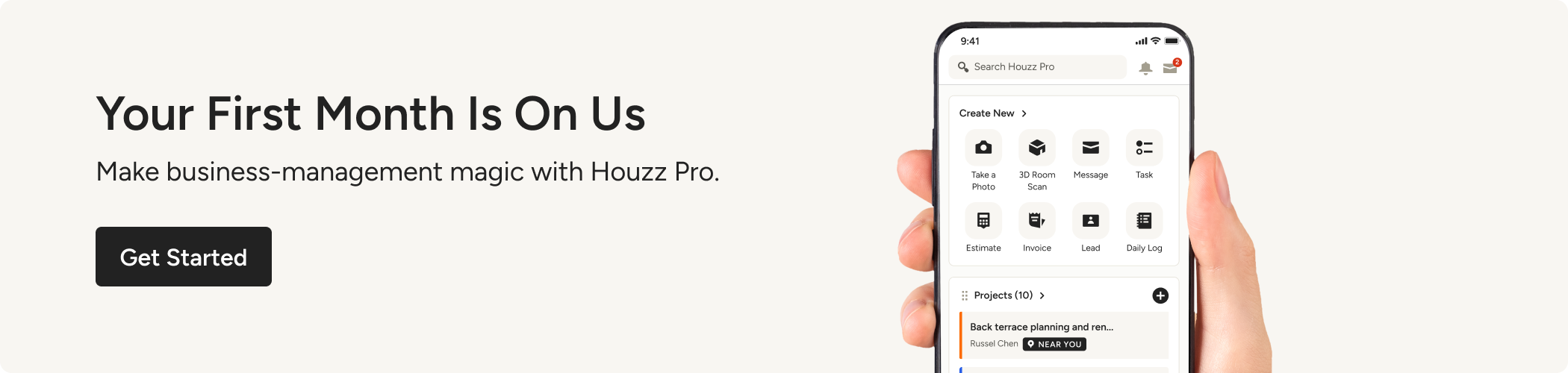






Join the conversation by commenting or asking a question below. The Houzz team reads every single comment, and we’ll get back to you by email if you need us!