Must-Know Tax Tips for Interior Designers
Keep more hard-earned profits in your pocket while complying with tax laws

The information contained in this article should not be relied upon as legal, business, or tax advice. We encourage you to seek guidance from your legal counsel, business or tax specialist with regard to how the information contained in this article may or may not apply specifically to your business.
Say goodbye to shoeboxes stuffed with receipts and file folders full of hastily jotted notes. These tax tips not only will simplify your system and lower your stress levels, but will help you hang on to more of your earnings and protect your interior design business from financial pitfalls. Start implementing them now to take the guesswork — and the grunt work — out of doing your taxes next year and beyond.
Want to learn even more about accounting and financial management for interior designers? Watch this Houzz Pro webinar.

1. Recoup Every Possible Expense
Generally, a reimbursable expense is one you’re contractually entitled to that doesn’t involve markup — for example, samples, mileage, fuel and meals. And it can be all too easy to shrug off a small one here and there, thinking that the accounting is more trouble than it’s worth. But all those small expenses can add up to one big amount of money left on the table. And that directly affects your business’ bottom line. So, how can you track all of them easily and without slogging along a paper trail?
There’s an app for that! Houzz Pro lets you and your team track time and expenses right on your phone — no more plowing through a pile of receipts after hours. When you’re ready, you can send invoices right from the app with a click.
Accountant Emilie Sheaffer, cofounder of Logistis for Designers, which helps designers manage all aspects of their businesses, recommends setting up a rule and a process for when and how to handle reimbursables. “For example, if you have an item under $100 and you’re tracking your time billing through Houzz Pro, you can add it as an expense through your time and expense feature.” If it’s more than $100, you can email yourself a copy of the receipt and add it to a running list of reimbursables.
Tip: Integrate QuickBooks with Houzz Pro's interior design software to make every aspect of tracking expenses and other financial tasks much easier for you and your accountant.

2. Account for Every Billable Hour
As with small expenses, small amounts of time can add up if you’re billing by the hour.
Even if you bill at a flat rate or don’t plan to bill the client for time for another reason, you’ll want to track hours worked to make sure your flat rate is high enough to cover the amount of time you actually spend on projects. You can use Houzz Pro’s stopwatch feature to keep an accurate accounting of hours.
Sheaffer also recommends blocking out time on the calendar at the end of every month to create invoices from the tracked time and expenses. Prioritize getting invoices out and handling payments so you can have enough cash flow to keep your business running.
Keep in mind that depending on your state regulations, you’ll be paying taxes monthly or quarterly. And while proposals don’t show up on financial statements, invoices do — and you’ll have to pay taxes on any open invoices, regardless of whether you’ve already been paid by the client. Sheaffer recommends getting payment for proposals and not turning any proposal into an invoice until the client has paid you, to avoid having to pay out of pocket. She also advises creating an invoice the day you get a notification from Houzz Pro about a paid proposal.
And because invoices appear on financial statements, you don’t want to change any after submitting them — especially if you’ve already filed sales tax for that period. But you can change proposals as often as you like. “One of the best things about the integration between QuickBooks and Houzz Pro is that you can edit a proposal,” Shaeffer says. “It’s basically a working document that doesn’t hit your financials until it becomes an invoice. So that allows a lot of flexibility.”

3. Take Every Possible Deduction
Shaeffer’s company, Logistics for Designers, notes that there are 10 tax deductions every interior designer should know about. Again, if you don’t take them, you’re leaving money on the table. Deductions include:
- Reference materials, such as books and magazines
- Cell phone bills
- Professional development events and workshops — yes, even virtual ones!
- Electronics, such as computers, an external monitor and headphones
- Digital design assets, such as fonts and stock images
- Website expenses
- Rent, such as for an office, a shared working space or possibly a home office
- Internet bills
- Ridesharing costs, such as to meet a client
- Software and apps, such as Houzz Pro and QuickBooks!

4. Hire Help
Paying for “extra” services can seem daunting, especially if you’re just starting out. But it can be the right move, especially in areas where your knowledge is shallow. For example, figuring out sales taxes can be complicated if you live in one state and work in another. Or perhaps bookkeeping in general just isn’t your cup of tea.
Shaeffer also recommends considering the opportunity cost of not spending time designing, regardless of whether you can handle something yourself. If you charge $100 an hour for designing and pay $25 an hour to an assistant to take care of tasks while you design, you’re coming out ahead. And a tax expert certainly can help save you money by finding deductions you might have missed.
Keep in mind too that for your interior design business to succeed over the long haul, it helps to focus on what you love and hand off the parts of the business you don’t. That way you’ll avoid burnout and save the bulk of your energy for designing.

5. Crunch the Numbers Year-Round
While considering profits and losses comes naturally at tax time, analyzing profitability for each project throughout the year will give you a more detailed and accurate picture of your business’ performance. And from that picture you can direct your marketing efforts more toward the projects and clients you want. With Houzz Pro and QuickBooks integration, you can easily run a profit-and-loss (P&L) statement per project.
First, create purchase orders for all projects in Houzz Pro. It’s key to order items using purchase orders so you have an accurate accounting of costs. Then sync those purchase orders to QuickBooks, which will allow you to run a P&L for each project. “The great thing about QuickBook online is there are a bunch of customizable reports that can really help you analyze your business,” Shaeffer says.
Next, look at your gross profit margin (total income minus costs) so you can gauge which projects were most profitable. For interior designers, “you really want to be between 40 and 60%,” Shaeffer says.
Running the numbers for each project can do more than show you which types of projects are most profitable; it can reveal areas where you might improve your business overall.
“The wonderful thing about Houzz Pro is that it will set you up for success,” Shaeffer says. “If you follow the processes in Houzz Pro, you can have accurate, beautiful financials that can really offer so much additional information to help run your business.”

Want advice delivered to your inbox?
Unlock industry insights and updates for contractors and design pros
By signing up, I agree to the Houzz Terms of Use and Privacy Policy and that Houzz may use my information to contact me about relevant content, products, and services.
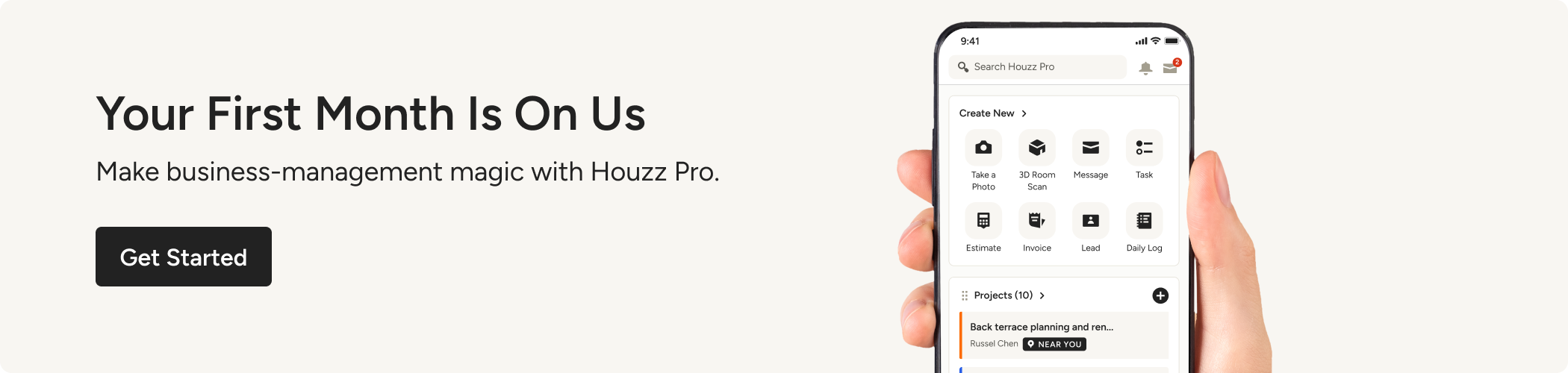






Join the conversation by commenting or asking a question below. The Houzz team reads every single comment, and we’ll get back to you by email if you need us!