Houzz Pro Improves QuickBooks Integration
Your mini guide to updates that make syncing, adjusting dates and reviewing tax reports better than ever

We’re always soliciting feedback from pros like you on how to make Houzz Pro work better for your needs, and then using that info to launch updates. This time around, with input from pros and accounting firms, we’ve updated several aspects of the QuickBooks integration for Houzz Pro. Here’s what’s new.

Automatic Sync Triggers
When you send a client an invoice or record a payment, your invoice will automatically sync with QuickBooks Online, using the date the document was created as the document date. The “Issue” functionality still allows you to sync invoices to QuickBooks while locking them to prevent further edits — an accounting best practice that also offers peace of mind. Your proposals and purchase orders will also sync automatically with QuickBooks based on specific triggers. Get more information on how auto sync works here.

Sync Indicators
Now you can easily check a document’s sync status by clicking the new status indicator in the document itself. It also provides the sync date and a link to the document in QuickBooks. Find a detailed explanation of how the sync status indicator works here.

Manual Sync
Sent and paid invoices will automatically sync with QuickBooks Online, but you can also manually sync the draft version of your documents. Click on the sync indicator on the document page and press Sync Draft Version.

Sync Dashboard
With the new QuickBooks Sync Dashboard, you can look through all your documents, check the sync status, manually sync documents, and better understand any syncing errors and how to fix them. Learn more here (scroll to the bottom).
More Control Over Payment Options, Syncing and Purchase Orders
- When recording a payment on a purchase order, you have the option to create a bill and a bill payment (the default option) or a bill only in QuickBooks Online. If you use multiple credit cards to pay your vendors, syncing just the bill to QuickBooks can make matching transactions to your bank feed easier.
- Payments for proposals and retainers sync as sales receipts in QuickBooks Online by default, but you can have them sync as unapplied payments. Select your preferences on your Settings page.
- From your Settings page, you now also can choose whether or not purchase orders appear in QuickBooks Online. Plus, you can disable sync for specific documents directly from your Sync Dashboard.
Adjustable Dates
Need to send a proposal or an invoice a day or even a month after you started the draft? Just update the created date to reflect the date you’re sending it, allowing for more accurate bookkeeping.
More Types of Invoices in Sales Tax Reports
Your sales tax report always has included issued invoices. Now that your sent and paid invoices will sync automatically with QuickBooks Online, your sales tax report also will include sent, partially paid and fully paid invoices, to help ensure that all of your reports in Houzz Pro and QuickBooks Online match. Please note you can generate a report using either cash or accrual accounting methods. Get more information here.
Need a refresher on syncing your Houzz Pro account with QuickBooks Online? Check out this step-by-step guide.

Want advice delivered to your inbox?
Unlock industry insights and updates for contractors and design pros
By signing up, I agree to the Houzz Terms of Use and Privacy Policy and that Houzz may use my information to contact me about relevant content, products, and services.
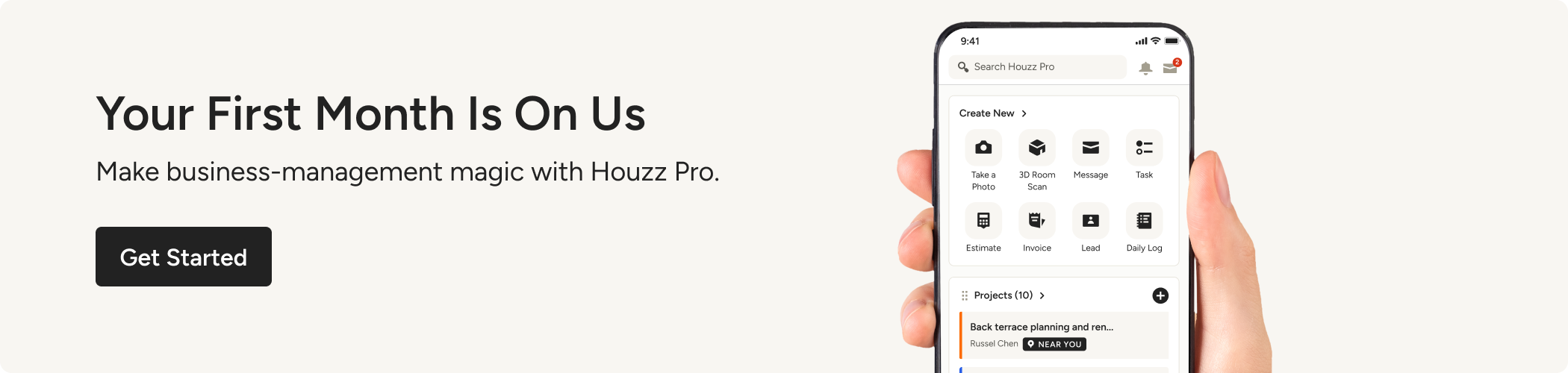


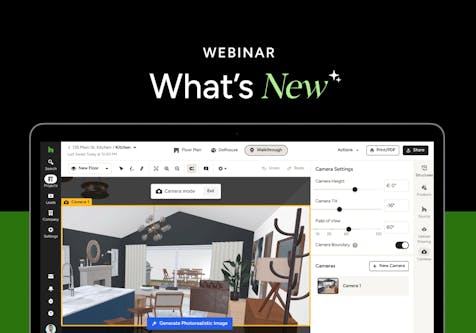

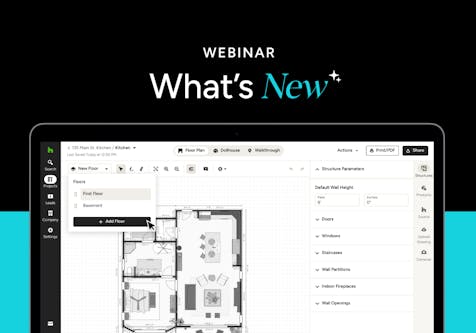
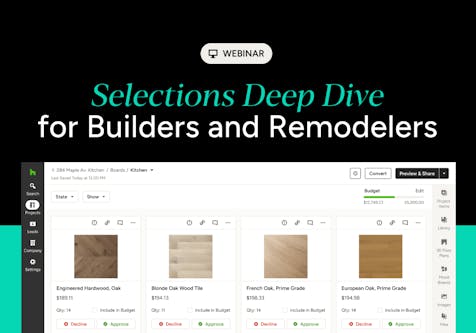
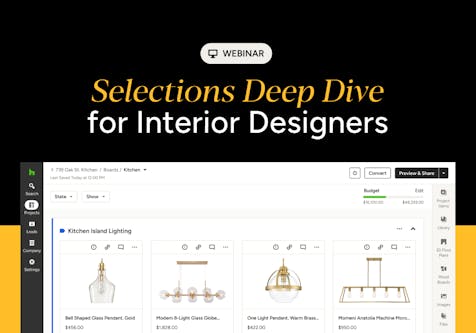
Join the conversation by commenting or asking a question below. The Houzz team reads every single comment, and we’ll get back to you by email if you need us!