Houzz Pro Spring 2024 Designer Academy
Watch our exclusive bi-annual live training videos for interior designers using Houzz Pro, where we answer your most pressing questions and update you on Houzz Pro latest features.

Welcome to Houzz Pro Spring 2024 Designer Academy! Our exclusive series of live webinars for interior designers using Houzz Pro, where we answer your most pressing questions and update you on Houzz Pro latest features.
The replays for our most recent academy are available below on-demand, check them out for all the best practices, tips and tricks from Houzz Pro expert team.
Day 1: Account Fundamentals and CRM
In this Houzz Pro Designer Academy session you’ll learn all the aspects of account setup and integrations, plus contact and lead management, including:
- How to set up team members, calendar integration, online payments
- How to set up Calendar and QuickBooks integrations
- Lead management and tracking best practices
- How to customize lead sources
- Importing leads from any source
- How to use our new email marketing tool
- Houzz Pro Certification Program
Day 2: Project Management Deep-Dive
In this Houzz Pro Designer Academy session you’ll discover some handy tips across all our project management tools including:
- Best practices for proposals and invoicing
- How to use product clipper
- Setting up scheduled payments, retainers
- How to use Purchase orders to stay organized
- Customize the project tracker, generate FFEs and more
- The power of the client dashboard
- The value of time and expense tracking
- Best practices for time reporting
- Overview of Houzz Pro Mobile App tools and features
Day 3: Design Tools, T&E, Tasks, Timeline and Reports
In this Houzz Pro Designer Academy session we cover our 3D Floor Planner tool, Mood Boards and a host of key organization features including:
- Tips and tricks for the 3D Floor Planner tool and Mood Boards
- Explore Room Planner
- T&E
- How to create and manage tasks
- How to create detailed timelines (Gantt chart)
- How to create and share a client dashboard
Couldn’t find an answer to your questions in the videos above? Reach out to Houzz Pro customer service for help, visit Help Center, or watch our Video Tutorials.

Want advice delivered to your inbox?
Unlock industry insights and updates for contractors and design pros
By signing up, I agree to the Houzz Terms of Use and Privacy Policy and that Houzz may use my information to contact me about relevant content, products, and services.
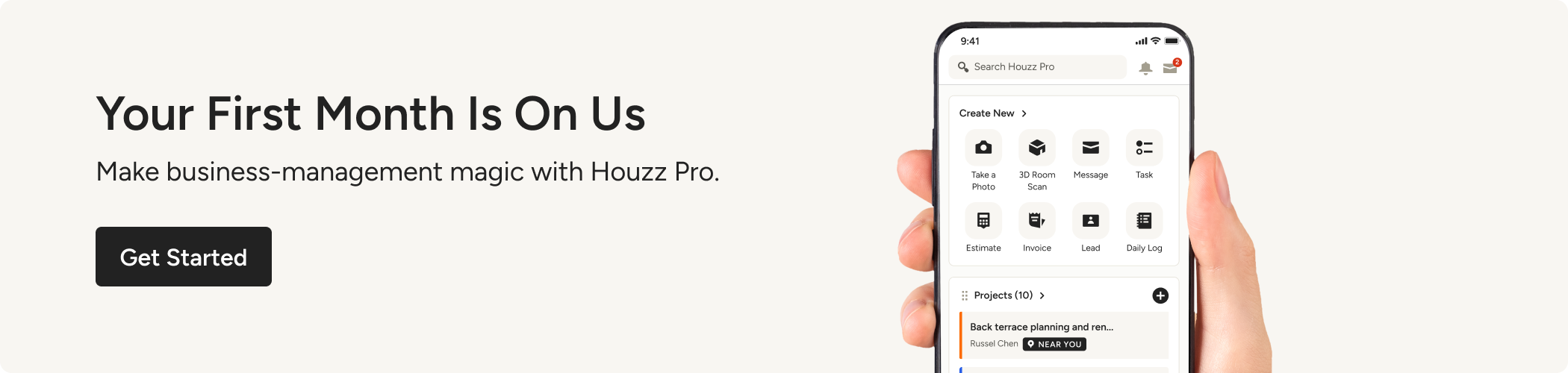




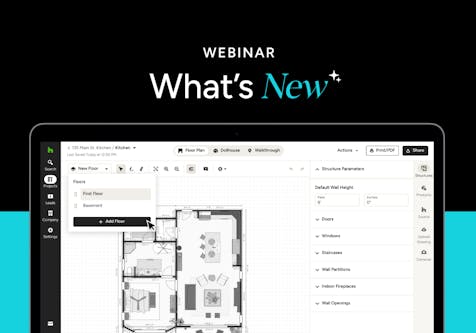
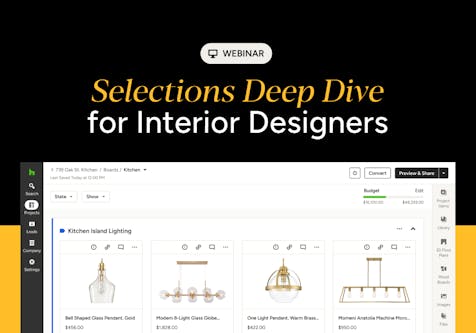





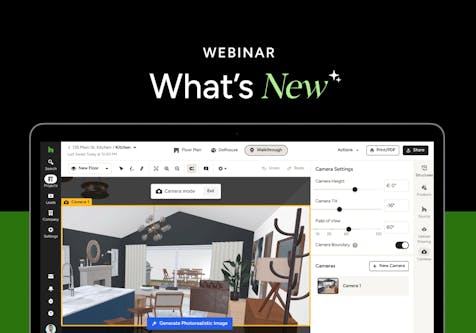

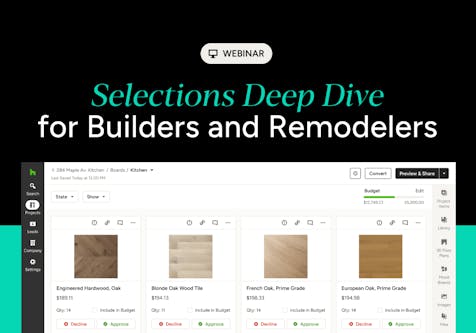
Join the conversation by commenting or asking a question below. The Houzz team reads every single comment, and we’ll get back to you by email if you need us!