10 Tips For Implementing Houzz Pro Software with Ease
Your go-to guide for successfully bringing the magic of Houzz Pro to life
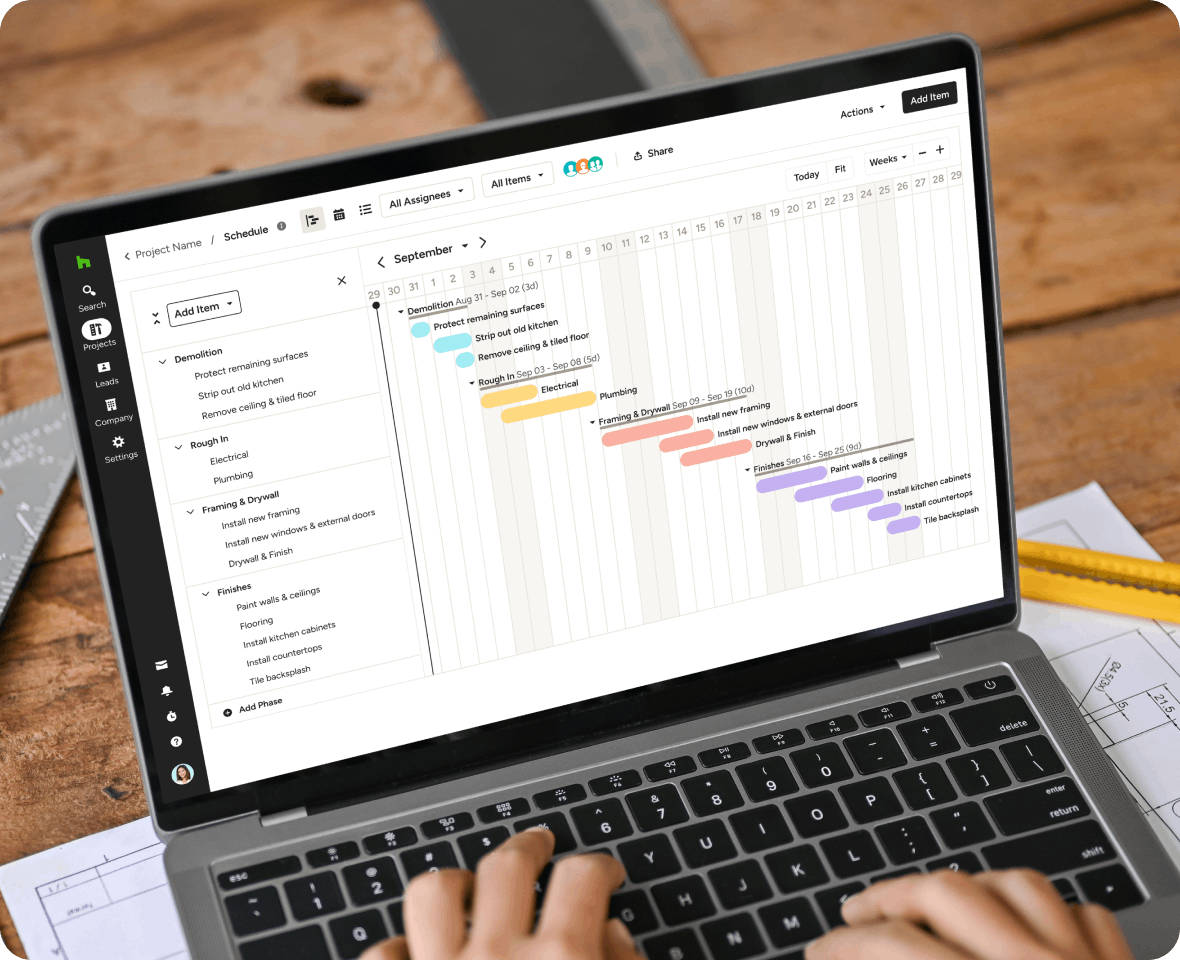
Congratulations! You have invested in the continued growth of your company by choosing a future-proof business software to streamline your operations, nurture new leads, manage projects from start to finish, and collaborate with your team and clients more effectively, and from anywhere. Now, comes the time to bring all those ideas to life by implementing your cloud-based software. Implementation simply means integrating the work you do everyday into your new business software, teaching your team to use it to gain full advantage of its impact and transferring your data to your new business hub.
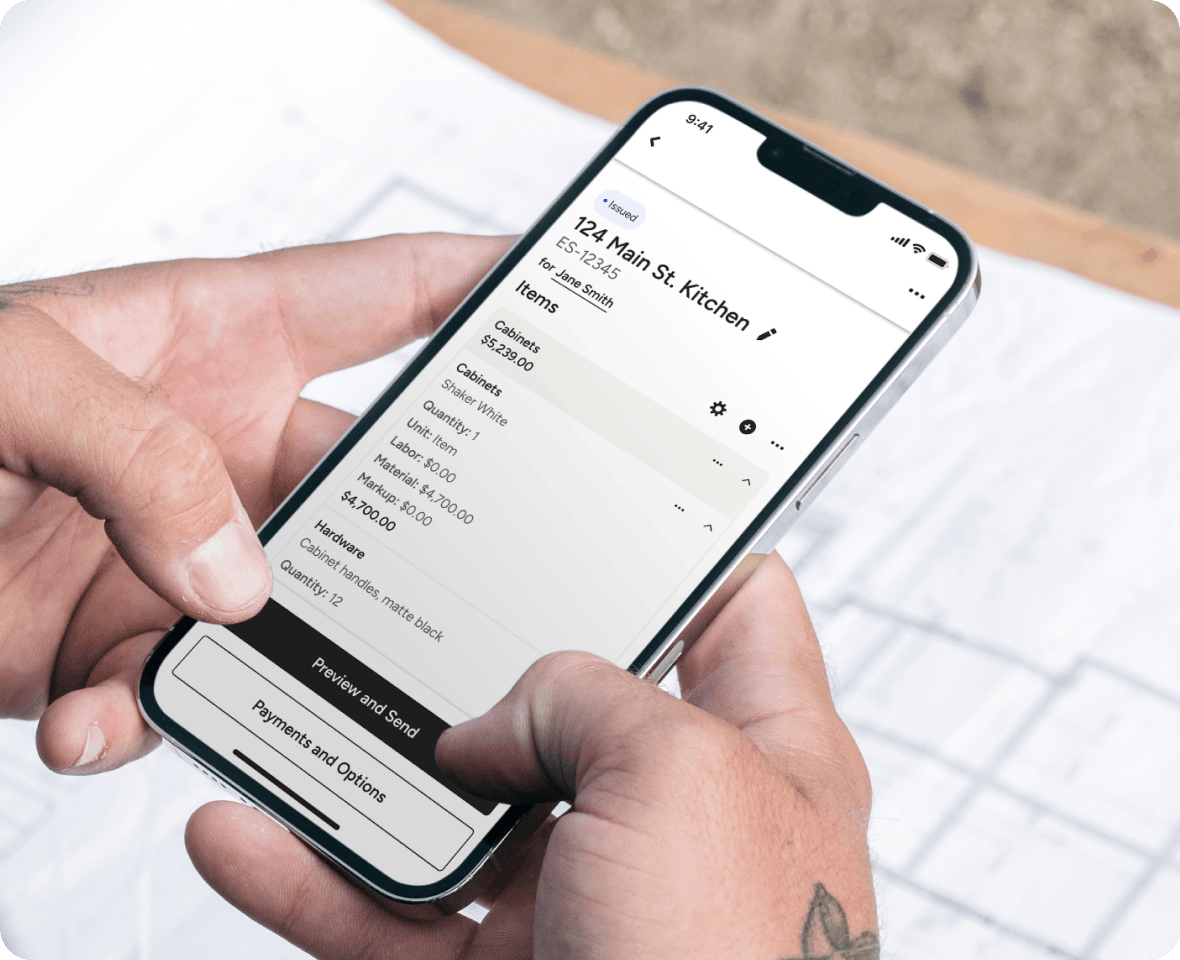
The Benefits Begin Here
Choosing Houzz Pro means you now have a central place to run every aspect of your business more efficiently and more effectively. Once you have integrated Houzz Pro into your daily work, it will help you gain, nurture and organize leads, and create takeoffs and estimates faster than your competition. Our visualization tools will let you effortlessly convey your design and construction plan and vision to your clients while illustrating the actual products and enhancements that will make up their new home or renovation. Once the project has begun, you will use the software to manage every aspect of the project timeline and communicate with clients, subs, and other team members involved in its execution. It means you and your team can work from anywhere without wading through piles of email to learn of a schedule change, review a revised plan or find a change order.
When it comes time to getting paid, the software speeds up your creation and delivery of invoices while providing homeowners the convenience and safety of online payments. And, because Houzz Pro makes it easy for clients to deliver their 5-star reviews of your work, you can repeat the cycle with a new lead, and new project in your pipeline.

Get Started
This comprehensive guide offers 10 steps to help ensure a smooth software implementation journey for you and your team. We include tips to assure you get the maximum impact from your new cost-effective software. We answer some of the frequently asked questions we hear from our industry pros, and share words of advice from our community of professionals who use Houzz Pro every day in their growing businesses.
Let’s begin. Best yet, by following these steps, and with the support and tutorials from Houzz Pro, you can keep your business running at full speed as you roll out your new software. Our team is only a click away in live chat, available Monday through Friday from 6 am to 5 pm PST or at (833) 452-3779.

Choose Your Team
Pick your company’s implementation champion. This is the team member who will lead the way for the rest of the team and serve as a resource and point person. Having a positive, go-to person within your company provides clarity to the rest of your team, and provides strong communication between your business and the Houzz Pro team. If needed, tap any other employees you think should be part of the lead implementation team.
Set Your Goals
Most likely you have already met with a Houzz Pro representative to lay out your goals and reasons for choosing this all-in-one business solution for interior designers, contractors and other home professionals. Review those goals and objectives, make adjustments as needed, and remind everyone of the benefits that the entire company will soon realize. Doing this at the start provides a roadmap for gaining the most impact from your new software and the tools it provides.
Prioritize
Create a realistic timeline. It helps to consider which software features will have the most immediate impact or which areas in your company are most wanting for attention. You might, for example, prioritize getting everyone up to speed on the visualization tools so they can button up your client inquiries in process. Maybe lead generation to bring new customers into your pipeline is your top priority, or streamlining and your invoices to get them out faster to increase your revenue flow. Whatever the top problems you are seeking to address, put those solutions at the top of your list, and then list the rest in order of importance.
Milestones
Meet regularly to mark completed phases. This helps keep everyone on track and enthusiastic about the progress. You may consider launching a mini pilot in which you test one phase with a small group to get them accustomed to using a feature. It can also help you gain feedback and make adjustments in real time. For example, you could set a project timeline through Schedule and ask specific team members to use it at home and on the job through the mobile app. Keep the momentum going by celebrating successes and finding special ways to recognize employees who strive to master the tools quickly.
Teach
The power of user learning is Teach everyone how to use the tools that are relevant to them and their role in the company. Help them understand the why behind the features so they can see the value they are receiving and time they are saving. Houzz Pro provides a full library of brief (2-3 minutes) and easy to digest video tutorials for every feature so you and your team can access what they need 24/7.
Migrate Data
Houzz Pro provides safe, unlimited data storage so you know that your data is not only secure, but easily accessible for those in your business who need it, when they need it. You will soon be emptying those bulky file cabinets and putting them out on the curb because your data will now be in the cloud, protecting your privacy and that of your clients. This is a good time to evaluate your existing data in your legacy system. Delete or shred any that is no longer relevant or useful. This helps further streamline the integration of your data. Import your subcontractor and vendor details as well as your custom library of products, and more. Also, easily integrate information from other applications such as QuickBooks.
Learn
Houzz Pro provides training and support for your implementation team so they can become resources for your entire company team when it comes time to transfer that knowledge. It starts with providing your selected team members a full understanding of the big picture and multiple ways the new software will propel the company into the future and help everyone do their jobs more effectively. By making these key members proficient in every feature, they become the teachers and models for the rest of your team.
Customize & Collaborate
No two companies are exactly alike. Your specific needs are unique to your business. Houzz Pro provides the flexibility to fit your specific circumstances. Choose the collaborators you want to invite to join Houzz Pro both within your team and others from outside the company. Then, easily set their permissions to meet their role. That means you gain the benefits of collaboration while having the peace of mind that the right information is going to the right people and sensitive data is protected. Get ready to save the time that is currently wasted by team members forced to wade through information that is irrelevant to their work.
Best Practices
More than 3 million construction and design professionals trust Houzz Pro software. The experienced Houzz Pro team is well versed in the industry standards and best practices that will help your company get the most from your new software.
Lift Off!
With the first nine steps carried out, going live is the easiest part. Congratulations! Houzz Pro is here to support you way beyond the implementation journey as you grow your company for years to come.
Advice From Industry Professionals Who Chose Houzz Pro
“Having a tool like Houzz Pro makes running a $10 million company as simple as running a $1 million company because you can repeat the process.” - Danny Wang, DW Design in Southern California
“I am the worst at technology. It’ll take me an hour to figure out how to put a period on my website.” And yet “Houzz Pro has changed my life from the beginning. [It’s] very easy to learn.” - Katie Rainey Design, Annapolis, Maryland
“If somebody’s hesitant and is operating like I was with QuickBooks and typing up invoices and purchase orders, just have them call me. I mean it. I think for the cost, [Houzz Pro is] the best money I spend, frankly, on my business.” - Holley Pokora Holley Pokara Interior Design, Philadelphia
“I don't think that I would be able to run the efficient and professional business that I have…without Houzz Pro. I can't say enough about it.” - Alisha Garlie, Welcome Home Staging
Once I signed up for Houzz Pro, it was such a game changer for my business. I always ask people, ‘Where did you find me?’ I would probably say 98% to 99% of the people that contact me say ‘Houzz’ every single time.” - Melissa Fields, Shades of Gray Design Studio
“Anyone that’s using pen and paper or free tools really has to step up their game. People who are going to spend real money with you are looking for someone that’s professional, and Houzz Pro lets you do that.” - Taghi Shah, Waze Development, Cambridge, MA
“I think of Houzz as a host. It hosts everything that our business does — all of our estimates, proposals, invoicing, the whole shebang — and we just work underneath it.” - Matt Panella, Panella Construction, Arroyo Grande, CA

FAQ
Is implementation the same as installation?
No, Houzz Pro is cloud-based software accessed through the internet, mobile apps, etc. No physical installation is needed. Indeed, it is a virtual affair. There is no need to have someone come to your office or home to prepare your software.
What is implementation?
This is when your business realizes its plans and ideas for using the software to run your growing company more efficiently and effectively. It is the journey of bringing to life your priorities for all the ways you will use Houzz Pro as your central business hub. That is done through setting your timeline and order for learning each tool, neatly and safely migrating your data from file cabinets and legacy systems, and bringing everyone on your team on board.
How long does implementation take?
It depends. The implementation phase varies with the size of your team, your goals and specific needs. Houzz Pro works with you to provide an individualized implementation plan so that you quickly realize the positive impact of your new software. And, throughout it all, you can keep your business and client projects running without interruption.
Does every team member need to be trained about every feature during implementation?
No. Most of your employees will only need to use the tools that are relevant to their role in your company. Houzz Pro starts you off with an intuitive roadmap that demystifies roles and permissions so making these assignments becomes simple. And, it is all easily adjusted to meet your specific team needs.

How do I inspire my team members/employees to use software?
One of the big worries for employees is that using new software will consume more of their time and add to their workload. But indeed the opposite is true. And of course, that is the reason your company chose Houzz Pro. Here are some ways to smooth the transition with your team:
- Listen
Hear out their concerns, make a list, and then address each one. - Highlight the Benefits
Remind them of the benefits of these digital tools, and how they will apply directly to the work they do. - Provide Examples
Demonstrate concrete ways the software will change the way they work for the better. Perhaps someone has complained about not being able to easily locate an estimate or other document. Maybe someone learned too late that the day’s schedule had changed and drove to the job site. Someone else on the team may have noted how much time is wasted because they cannot easily review plans or communicate with the rest of the team remotely. Whatever the concern, explain how Houzz Pro provides a solution. - Phase In Tools
Don’t overwhelm team members by teaching every feature all at once. Introduce tools gradually giving employees time to master each one and see how easy and intuitive they are to use. - Seek Feedback
Once your team members are using some of the features provide a way for them to update you on how it’s going. - Celebrate Milestones
Find ways to celebrate successes and reward those who are leading the way by using the software.
Is my data stored securely?
With Houzz Pro, you can be assured that all your data is safe. With your new software, all your information will be securely stored in the cloud, protecting the privacy of both you and your customers. There will be no more rifling through filing cabinets, or the cab of your truck to find a misplaced document. With permission controls, you can set who on your team accesses what information so everyone can be on the same page without seeing every page of data.
Software implementation is the start of a journey toward making it simpler and more efficient to run a growing company of any size. Thank you for choosing Houzz Pro.

Want advice delivered to your inbox?
Unlock industry insights and updates for contractors and design pros
By signing up, I agree to the Houzz Terms of Use and Privacy Policy and that Houzz may use my information to contact me about relevant content, products, and services.
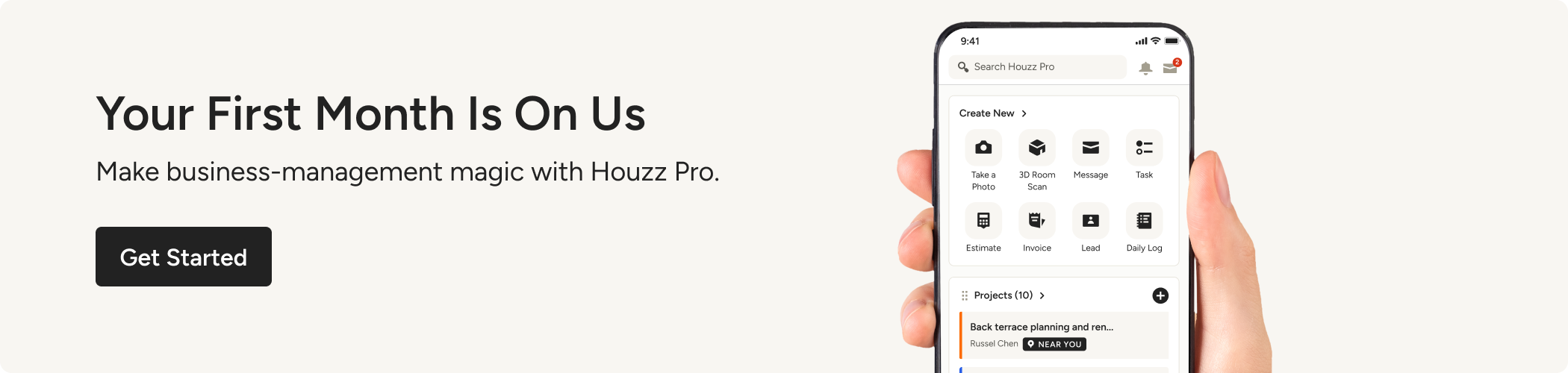




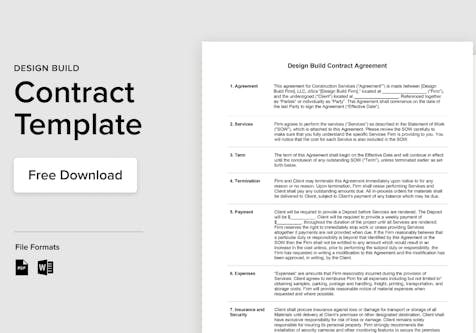
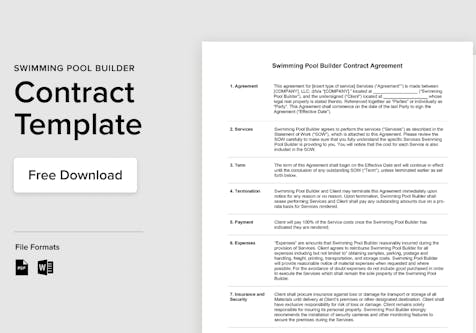



Join the conversation by commenting or asking a question below. The Houzz team reads every single comment, and we’ll get back to you by email if you need us!