What’s New in Houzz Pro for Construction Pros
Learn all about upgrades to the software in the first quarter of 2024
Based on feedback from building and remodeling pros like you, we’re continually working to make Houzz Pro all-in-one software even better, with more features that can save you time and make admin and other tasks easier. And now we’ll be sharing these updates quarterly via videos with folks from the Houzz Pro product marketing team as well as articles like this one. Here’s what’s new in the first quarter of 2024.

Financial
Faster ACH payments: ACH payments used to take five to seven days to show up in your account; now payments will reach you within two business days. And there’s no additional charge for the faster service aside from the regular 1% ACH transaction fee. You also can make ACH payments the default on your Payments page. Get more info on online payment times here and learn about online payments in general here.
Homeowner financing: Houzz Pro has partnered with financing solutions company GreenSky to provide you with the ability to offer loans to your clients. Just click Financing Solutions in your Settings menu, then click the Get Started button. GreenSky will walk you through the entire process, including how to communicate with your clients about the loan offering. It’s a great way to get more and bigger projects! Keep an eye out for our webinar on this with GreenSky on May 7, 2024.
Added discount line on estimates: Below the field for markup and above the one for tax on estimates, there’s now a field where you can add a discount. You can choose to make it a percentage or a dollar amount, and you can customize the name. The discount will be carried over to any invoices you create. Get the how-to for the discount line here.
Ability to reorder scheduled payments: Easily switch up the order of payments and customize their names on your estimates, or on an invoice if you’re not doing estimates.
Status indicator for QuickBooks Online syncing: It’s easier to tell when docs have been pushed to QBO with the new status indicator at the top of each document. It will say, for example, Sync in Progress or Sync Complete. Click the indicator to get the date and time of the sync and other details, along with a link you can click to view it in QBO. Also, syncing now happens when you issue an invoice or when you log a payment. And when you’re in QBO, you now can filter by sync status as well as type of document. Learn more about syncing Houzz pro with QuickBooks Online here and see what the Sync Dashboard looks like here.
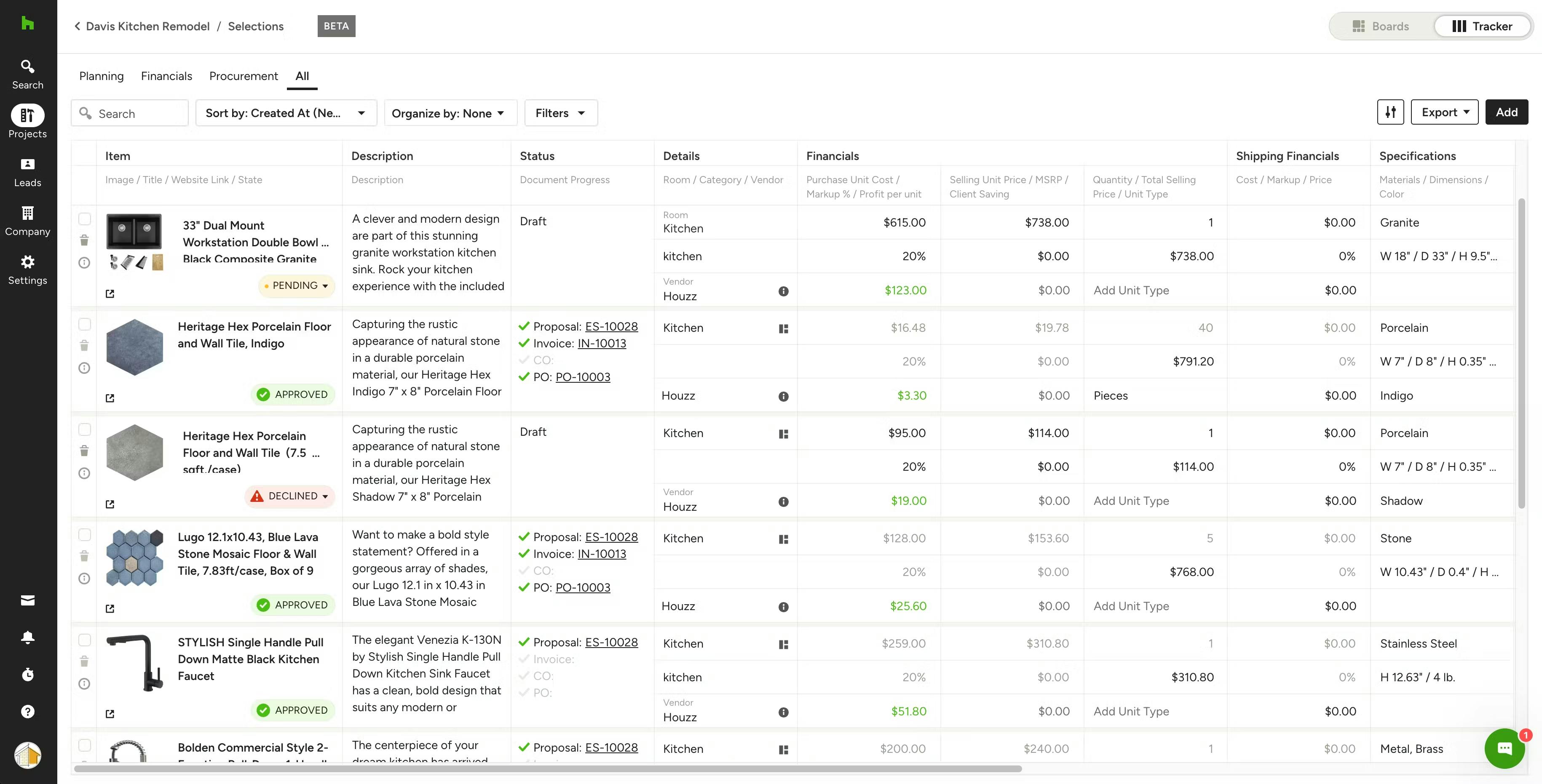
Project Management
Keep in mind that you can invite a third party, such as a designer, to collaborate with you in the software on project management, for a more unified project overall.
New Selections tracker for builders! Lets you keep track of every item purchased, including who is ordering it, the markup and so on—consider it a living spreadsheet. You can toggle between the tracker and your boards, as well as toggle between Stacked view and Flat view. The columns and many fields are customizable, and there are different view options: Planning, Financials and Procurement in addition to All view. Get detailed info on using the Selections tracker here.
Schedule tool overhaul:
- Templates including standard scheduling phases are now included, along with multiple dependencies possible in each phase. For example, if you have the task “Complete rough-in inspection,” you might have two dependencies before that: “Complete electrical rough-in” and “Complete plumbing rough-in.”
- New workday settings let you uncheck any days of the week that you won’t be working–say, Fridays in June and July—and the schedule will automatically adjust to incorporate the off days.
- You can set a baseline timeline for your project. The baseline saves all the scheduling info at the time you click the Set Baseline button, so that if something changes, you can refer back to it to get a better grasp of where the project is currently at versus where it was.
- You can easily drag and drop calendar items. For example, if the framing got delayed due to weather issues, you can just click on it and drag it to the new date in the calendar.
- You can now export the calendar view as a PDF or PNG to print or send digitally.
And remember that you can see all of your projects at once in the Schedule Overview section. Get more info on creating a schedule here and see the schedule overview in Houzz Pro here.
Improvements to Daily Logs: When you open a Daily Log for any given date (found in the Management section of your project), you’ll see that the weather that day has been automatically added. You can add notes in the overview as well as attach files (including video) here, and completed tasks for the day also can be attached. Hours of work that team members enter for the day will show up here as well, and you can note any issues overall that might have developed on the day and any follow-up tasks related to it. All of this is a great way to keep track of everything that happened on each day of the project without having to look at records in several places!
Clip multiple images at once: The Clipper tool can now gather up to five product photos from a website page in one go. In the upper-right-hand corner, click the Product Images button. A pop-up will show all the available images on the page, and you can click up to five of them, versus having to add each image individually. See more about how to use the Clipper tool here and here.
Comments field for files and photos: Now you can add comments to create a chat with your client or your team about the file or photos, keeping all the back-and-forth in one place. Learn more about how to work with files and photos here and here.
AutoMate Upgrades
Automation for Takeoffs: After you’ve uploaded a plan, AutoMate can now create takeoffs automatically based on the rooms designated in your plan.
Voice commands in the app: AutoMate now responds to voice commands, such as “Look up info for client” and “Create Daily Log.” No need to type everything in manually anymore! Learn more about AutoMate here.

Want advice delivered to your inbox?
Unlock industry insights and updates for contractors and design pros
By signing up, I agree to the Houzz Terms of Use and Privacy Policy and that Houzz may use my information to contact me about relevant content, products, and services.
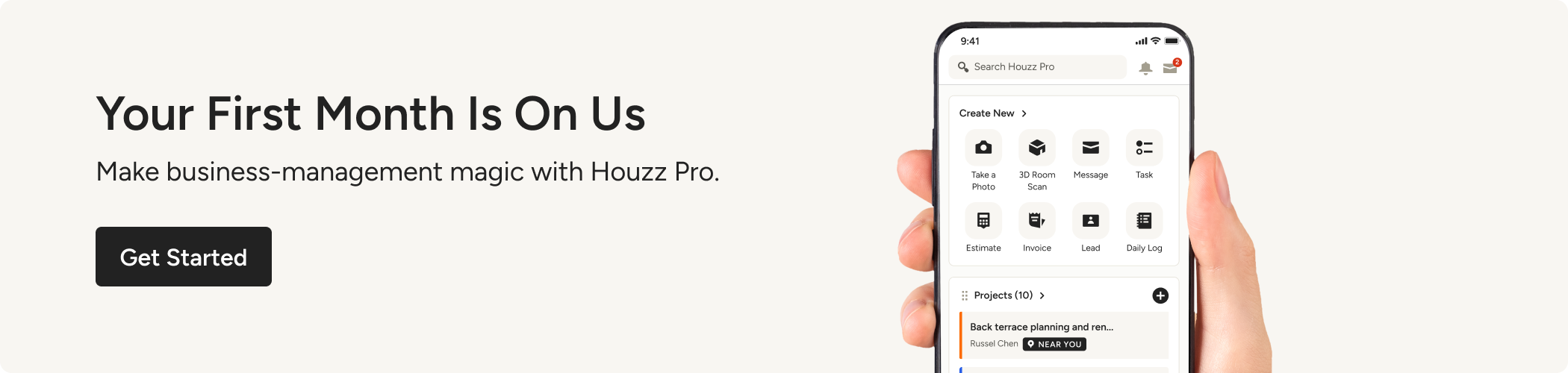




Join the conversation by commenting or asking a question below. The Houzz team reads every single comment, and we’ll get back to you by email if you need us!