Hesitant to Try Houzz Pro? Hear What Real Builders Rave About
Learn why this all-in-one software is trusted by over 3 million industry pros

Want to free up more time for building new homes or remodeling by spending less time on admin and other behind-the-scenes tasks? Even small savings of time and effort can add up to big differences over time. That’s why we at Houzz have spent years developing our all-in-one software with input from construction pros like you, and are always refining it. With many intuitive features and a free trial, it can help your business from day one. If you’re hesitant to try it out — maybe you don’t see yourself as tech-oriented, or maybe you just think you don’t have time to learn something new — the experiences of the eight general contractors, remodelers and other industry experts below who use Houzz Pro might change your mind.

Who: Matt Hoots, contractor and U.S. Marine Corps veteran
Company: SawHorse Design + Build in Atlanta
Overall Take: “Basically, all the tools that you would need, if you’re getting started, are there. If there are tools that you don’t need, they’d be few and far between. [The software is] easy to use whether [your skills are] basic or advanced.”
What He Loves:
- Lead Generation. “You can quickly get those leads,” Hoots says. And “the cost of getting a lead off Houzz Pro is much cheaper than putting an ad in a publication that’s going to get recycled or is going to disappear after a certain period of time.”
- Having Contact Info in One Place. “You have people that are already vetted, whether they work with you or didn’t work with you. You’ve got their information. I think that’s the biggest thing that most companies fail to do: communicate with their past clients for future sales,” he says.
- Having contact info stored is especially helpful if you ever decide to sell your business, Hoots adds: “You can’t sell your business if you don’t don’t know who your clients are,” he says. “If you’re looking for an exit strategy in the future and you don’t have a loyal customer base or even know who your clients were — you weren’t keeping track of them — you don’t have a company; you have a brand.”
- Takeoffs Tool. “If you have a Google Earth image of a roof, you can zoom in on that. Use the takeoff dimensions in Houzz Pro and then create an estimate just using Houzz Pro for it — you’ve got the tool to do the takeoff,” he says.
- Easy Communication With Team Members. “I’ve found that when I was sending plans [to subcontractors] through email, they were constantly losing them, or they have so many emails, they don’t know which one they’re working with,” Hoots says. “If I send it through Houzz, it’s stored as a file on Houzz so they always have access to it. They log back in, and they always know where to go to get the plans and specs.”
Words to the Wise: “Anything you can do to create templates, anything you can do to speed up the process, manage your clients, know where they are at all times in the process is a good thing.”

Who: Susan Heinz, residential contractor
Company: The Heinz Group Katie Rainey Design in Windermere, Florida
Overall Take: “[Houzz Pro has] truly helped us to be able to grow,” Heinz says. “I wish I had discovered the power of a great software earlier in our business.” The software “is a game-changer,” she adds.
What She Loves:
- Estimate Builder. “It's so nice that in the same link, [clients] can access their timeline and approve an estimate,” Heinz says, “and that we can edit those estimates so easily and resend them if something's not what they want.”
- Project Collaboration. “That is where we keep everything related to a job, and I love that you can select the viewing permissions for each user to keep the sharing of information highly efficient. We collect a lot of information for a project, and not everyone needs to see every file we have.”
- Schedule. “The [Schedule] feature is just amazing…. It is really nice that you can get as detailed and granular as you want with the ability to add notes and schedule specific arrival times.”
Words to the Wise: “Our team needs to see every detail, but it is great that we can share specific files with our third parties, such as third-party interior designers we work with.”
Who: Matt Panella, fourth-generation carpenter
Company: Panella Construction in Arroyo Grande, California
Overall Take: “I think of Houzz as a host. It hosts everything that our business does — all of our estimates, proposals, invoicing, the whole shebang — and we just work underneath it.”
What He Loves:
- Estimate Builder. “Everyone can just log into Houzz, click on the estimate, see exactly how it’s broken down. There’s no more looking for files, looking for how much that proposal was, things like that,” Panella says.
- Project Management. “If you can’t go a week without having some sort of misplaced document; you forget the price on A, B, or C; or you don’t know where something is put, I think that you really can’t afford to not have [project management software].”
Words to the Wise: “Working on the go only became possible due to Houzz Pro.”

Who: Lindsay Floyd, remodeler
Company: Kimber Homes in Tulsa, Oklahoma
Overall Take: “With Houzz Pro, we can truly take control of what’s going on in our business.”
What She Loves:
- Scalability. “Having multiple users in Houzz Pro has been a huge benefit for us,” Floyd says. “And as we’re growing and evolving in a company like we are this year, we will be able to add as many people as we need, and that’s going to keep us running efficiently.”
- CRM. “One of the features that has really helped to keep us both on point and make sure we don't miss any appointments is having our calendar linked up with our Houzz Pro CRM,” Floyd says. “We’re able to go in there, send an invitation to the client, they accept it, then it’s on our calendar. It just keeps everything running very smoothly.”
- 3D Floor Plans. “That’s my favorite view, because I can go in there and lay out the kitchen design with exactly the cabinets and countertops similar to what the client has picked out…. It’s so easy to use, I can do it right onsite with the client. The 3D tool helps us to win jobs.”
- Website Creation. “I’m able to send current pictures of jobs, finished projects, before-and-afters all to our Houzz rep, and she loads it onto our website. And we click on there and bam, there’s the project. and it’s a great layout. I believe we’re saving about $350 dollars a month on the website alone.”
Words to the Wise: “Some of our best clients have come from Houzz.”

Who: Diego Meyer, general contractor
Company: G. Meyer Construction in Naples, Florida
Overall Take: “Houzz Pro has been a really good factor when it comes down to managing everything fast.”
What He Loves:
Takeoffs Tool. “I really love that tool when it comes down to estimating the plans,” Meyer says. “I’m able to get everything done extremely accurately and quicker.”
Words to the Wise: “I was definitely looking for software that has exactly what [Houzz Pro has]: the ability to track projects at every stage and also easily communicate with clients.”

Who: Julie Bowman, construction estimator
Company: RQ Remodeling and Construction in Shelton, Washington
Overall Take: “[Houzz Pro] cuts my research time down a whole lot.”
What She Loves:
- Estimate Builder. “I go through the database in Houzz and plug what I need into my estimate,” Bowman says. “Once I’ve got it all plugged in, I can organize it a bit and adjust items according to material cost increases.”
- Ease of Change Orders. “When I do have to make contact, I call the client and say, ‘Hey, look, this item is no longer available. I need to put in a change order, and it will reflect the increase or the decrease.’”
Words to the Wise: “The business makes or breaks money based on how I estimate the job, the price I give the client and whether it’s realistic.”
Who: Raymond Chung, remodeler
Company: The Raystruction Group in Wilmington, Delaware
Overall Take: “I didn’t want to have separate software for CRM, invoicing, estimating [and] project management.”
What He Loves:
- Project Management. “When I win the job, I convert customers to projects without having to copy and paste over information into a separate software,” Chung says, “which means I can use my time to generate more revenue for my business. From there I can track everything — all the information is uniform.”
- Estimate Builder. “I can seamlessly send out an estimate without having to use a separate software, and it lets me generate really professional-looking estimates twice as fast, which helps me convert leads to projects. I don’t have to reenter customer information; I don’t have to open up any other software — it’s all there.”
- Mobility. “I can basically have my office in my pocket. If I’m on the jobsite, I can be eating lunch and sending estimates out, and that really helps me be efficient. It also allows me to easily keep track of my customers and projects on the go.”
- Online Payments. “My customers love how we do electronic invoicing and payment options. My customers don’t have to ask if I accept credit cards or checks or ACH, because Houzz Pro offers everything directly to them. And they can do it at their own leisure, so they don’t have to hand me a check.”
Words to the Wise: “Houzz Pro lets me showcase my company and what we’ve done. Instead of trying to compete against other contractors based on price, we can compete on the results we have.”
Who: Taghi Shah, general contractor
Company: Waze Development in Cambridge, Massachusetts
Overall Take: “Houzz Pro costs me much less, and I got much more.… I wish I had switched earlier.”
What He Loves:
- CRM. “I use the CRM not only for lead generation, but also to import all my clients,” Shah says. “I use that information to send promotional material to my clients, especially holiday greeting cards.”
- Lead Generation. “I like the way that the leads come in with detailed information about what the client needs [as well as] their address, phone number, email. Everything is readily available for you there to be able to review, contact them right away, set up meetings, phone calls, and move the project forward.”
- Estimate Builder. “I drop the template in, make a couple edits to it, and have an estimate out to a client in 10 minutes. I can even do it sitting on the couch watching TV.”
Contracts. “We have all our contract agreements uploaded into Houzz Pro, and every time an estimate is put together, we add the contract with a click of a button and it’s sent to our clients.”
Words to the Wise: “Anyone that’s using pen and paper or free tools really has to step up their game. People who are going to spend real money with you are looking for someone that’s professional, and Houzz Pro lets you do that.”
Ready to streamline your business and take back your time? Try Houzz Pro free today!

Want advice delivered to your inbox?
Unlock industry insights and updates for contractors and design pros
By signing up, I agree to the Houzz Terms of Use and Privacy Policy and that Houzz may use my information to contact me about relevant content, products, and services.
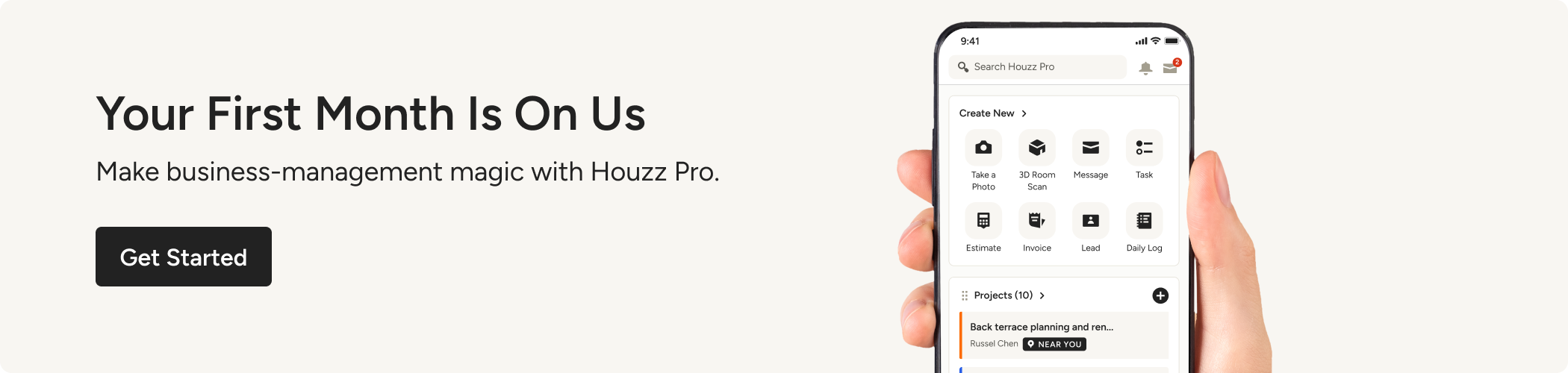
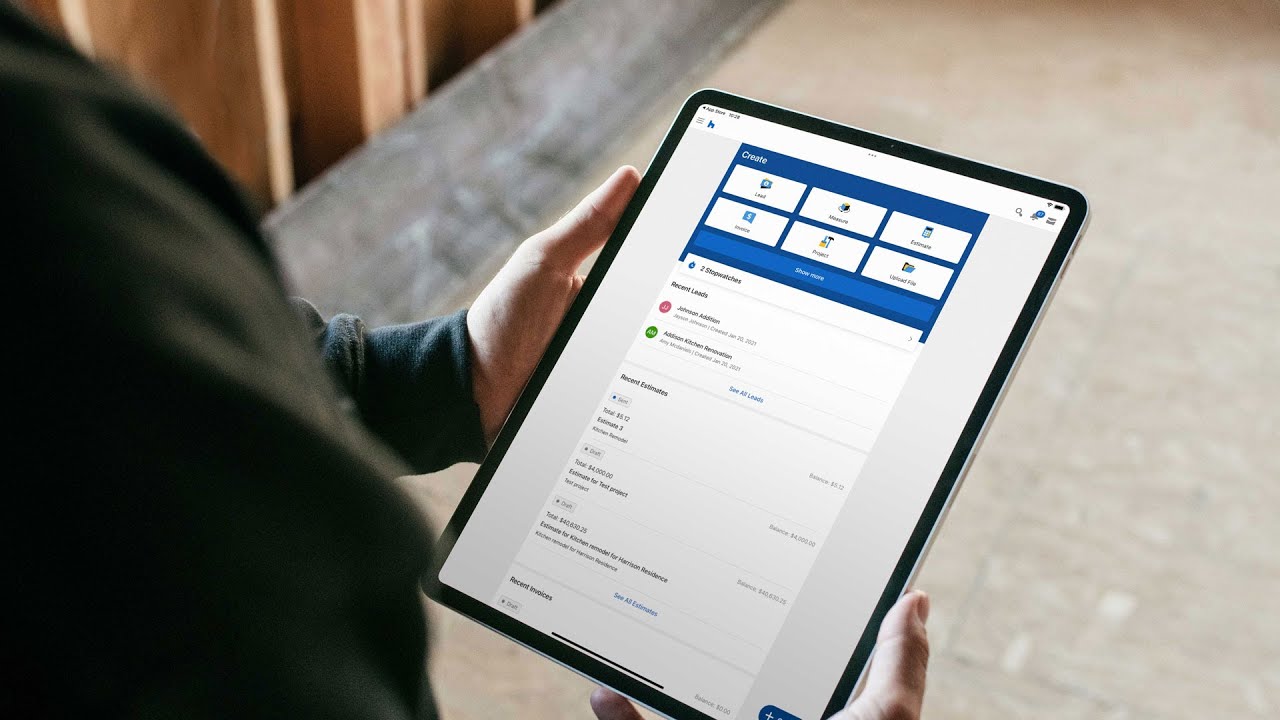









Join the conversation by commenting or asking a question below. The Houzz team reads every single comment, and we’ll get back to you by email if you need us!