How to Set Up Online Payments to Get Paid Faster
Houzz Pro online payments gives you an easy, convenient and secure way to receive payment from your client.
Why Use Online Payments?
When your client pays you directly through Houzz Pro, your payments will be logged on your estimates/proposals and invoices without the need to manually input them. This saves you time and ensures accurate records for your business.
This also helps your client, who might need digital records of payments for personal records or tax purposes. For example, homeowners can receive tax credits for energy efficient home improvements and residential clean energy property expenditures, so they might need documentation to qualify.
If you're synced with QuickBooks Online, a record of your online payments will automatically show up there, which avoids the headache of double entries. See this article (or this article for designers) to learn more about syncing Houzz Pro to QuickBooks Online.
Another benefit of online payments is that your client can pay both by credit card or ACH/bank transfer/e-check. Credit card payments typically take 2-3 business days, whereas ACH payments can take 2 business days.

How to Set Up Online Payments
Ready to get started with online payments? Here's how to do it.
1. Click on the Settings gear in your left-hand navigation. From there, select Online Payments.
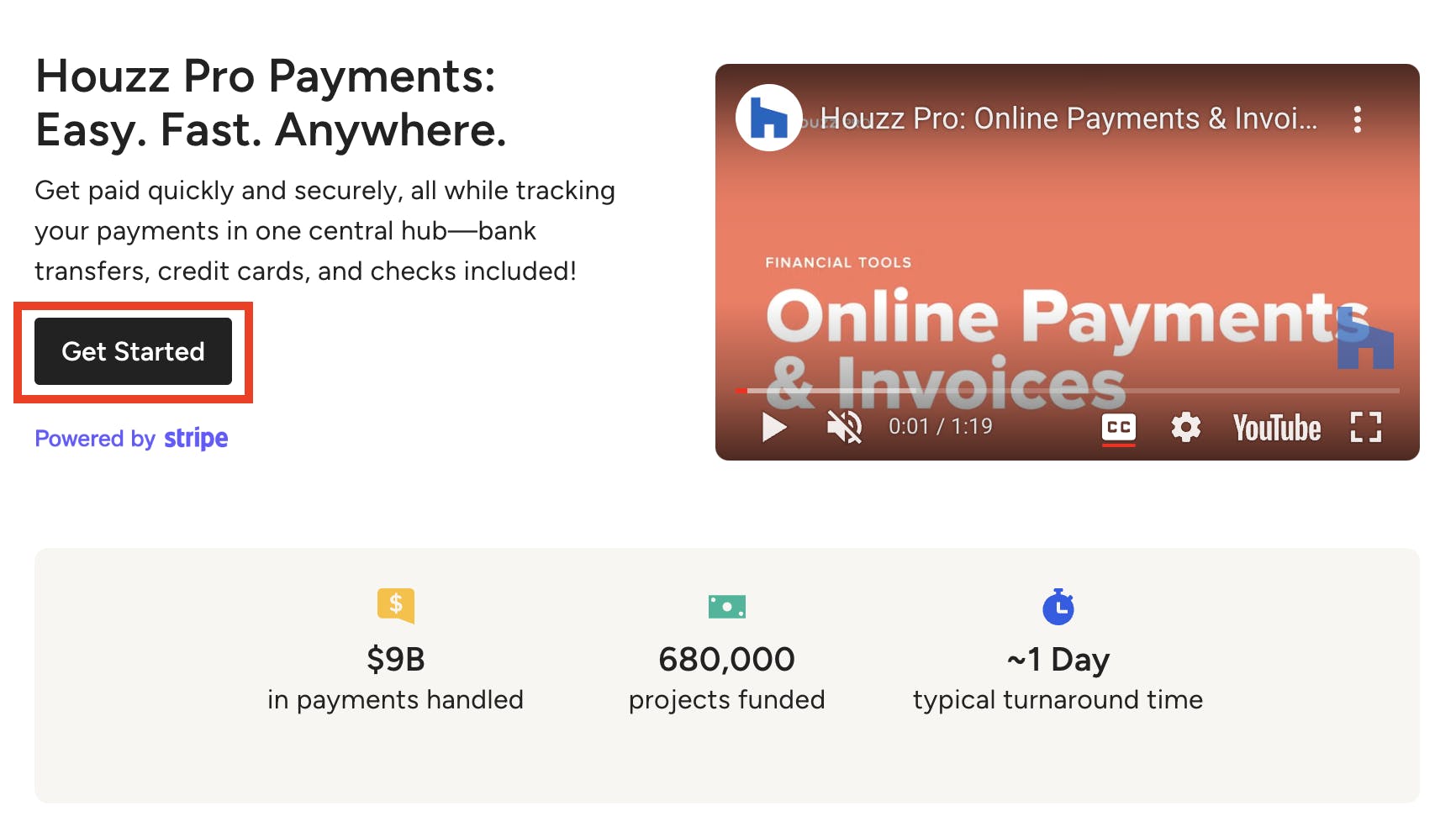
2. Click Get Started.

3. You will need to input the following bank account details:
- Account type: Individual or business
- Account holder information: Name, address, date of birth
- Account information for a business account: Account number, routing number, EIN (employer identification number), SSN (social security number)
- Account information for an individual account: Account number, routing number, SSN (social security number)
4. You will receive a verification link to your email address.
5. Click Verify My Account. Once you click Verify My Account, it can take up to an hour for your bank details to be approved. Following approval, your clients will be able to submit online payments through Houzz Pro.
In some cases, you might be asked to provide additional information prior to your approval. In these cases, you’ll get an email from Houzz Pro with a link to a verification page. There you’ll find a list of additional information needed in order to verify your account.
Manage Your Payments
Once online payments have been set up, you can edit your payment settings to control which payment methods are available to clients, depending on the transaction volume and processing fee. Read How to Edit the Payment Method Settings for more information.
You can also learn more about Online Payment Transaction Fee Rates or How to Offset the Transaction Fee to Your Client.
More Resources
To learn about all the ways you can quickly receive payment from clients, read How to Get Paid on the Spot.
Wondering when you will receive your payment? Read How Long Does it Take to Get Paid with Online Payments.
If you had online payments already set up and they disconnected, see this article to reconnect them.
Note: We are unable to accommodate refunds for online payments at this time.
