How Houzz Pro Streamlines Work for Builders and Remodelers Every Day
Take a tour of the changes we’ve made inspired by our community of pros.

As a construction pro, you want to streamline the work and keep your projects running smoothly. Here are the latest changes to our Houzz Pro software that help you do just that. These updates were inspired and informed by your feedback. Learn more about what’s new.

A Newly Renovated Experience
This update is designed to make Houzz Pro even easier for you to use, including intuitive menus, expanded workspace, and a project-centric approach. We’ve also updated the design of Houzz Pro to be clean and fresh and are using the original green logo.
Scheduling Made Easier
Our Schedule feature helps keep everyone on the same page and assures your team knows what they are doing today, and what tasks and phases come next. Here’s what’s new:
- New and Improved Schedule Assign out items and tasks, toggle between Gantt, calendar, and list view at any time, and do it all from anywhere at any time through the Houzz Pro mobile app. Find out more
- Create Schedules Faster Save your Schedule as a custom template to quickly apply phases, items, and dependencies to your next project. Read article
Reorder Schedule Phases Is a sub unavailable? Did bad weather change your plans? Swap the order of your project schedule phases with drag-and-drop simplicity. Check it out
Takeoffs That Work Harder
Takeoffs are created in a matter of minutes with Houzz Pro, and now the feature works even harder for you no matter where you are:
- Simplified PDF Exporting You can now export your marked-up PDFs straight to your project’s “Files & Photos” section. Then, simply attach them to your finalized estimates for quick client reference.
- Takeoff by Category Organize your Takeoff measurements by categories. These will then reflect on Estimates, marked up plans, single page exports, and Excels created from your Takeoff.
Enhanced Workflow in the Palm of Your Hand With your iOS device, you can now access Takeoffs from anywhere so no time is wasted. View measurements, create estimates instantly, and manage plans effortlessly from your mobile phone.

Getting Paid on Time
The quality work you provide deserves to be rewarded with fast payments and hassle-free invoicing so you can deliver your bills quickly (and get paid quickly too). Check out these changes on the financial end:
- Progressive Invoicing Breaking payment requests into installments based on your project’s progress is now simpler. You pick and set any percentage or dollar amount, splitting an estimate into as many invoices as you need. Show me how
- Deliver One Document Now you can merge multiple invoices into a single invoice to simplify how your clients review and pay for projects. Same goes for estimates, too! Consolidate records into a single document. See how
- Online Payments Badge Add value to your business by displaying a brand new badge showing homeowners that you accept fast, safe online payments. Just set up your online payments through your computer or the Houzz Pro mobile app and we will add the badge to your public profile. Set up online payments
- In-App Estimating Ease Create and edit columns, pull from recent estimates, add categories from saved templates, and much more—all from the app.
- Documentation Redesign You can now access payment screens through PDF links and QR codes on your estimates and invoices.
- Updated Editing Options We heard you! We’ve added the highly requested “undo” and “redo” editing options to documents. That means you can back up a few steps without losing your place.
- New QuickBooks Sync Dashboard With the new Quickbooks sync dashboard, review all your documents, check the sync status, manually sync, and better understand any syncing errors and how to fix them. Learn more
Better Team Collaboration
Every project is a team effort. We’ve made changes that clearly define every team member’s role and provide you more control over what information they can access.
- Inviting team members to collaborate on a project can now be done from within a project, and you can assign a team member as a project manager.
- Team members, subs and vendors have been split into their own sections so each has a clear definition.
- We have expanded your control over what projects and information your team members can access. Invite Your Team

Yes, There’s More!
- Save Report Views There is no need to waste precious time generating reports from scratch every month. Adjust filters, sorting order, and other settings, then save your custom report view for easy access every time around. Read article
- Bulk File Permissions You’re now able to manage access permissions for clients, subcontractors, and teammates on multiple selected files all at once in the ‘Files & Photos’ section of a project. Learn more
- Customized Notifications Cut through the noise and control what project activities you want to be notified of, when and how. Choose your delivery preference from immediate, a daily digest or mobile push notifications. Check it out
- 3D Floor Plan Comments Communication is the key to moving forward and keeping everyone on the same page. In the 3D Floor Planner, both your team and clients can leave comments on objects, walls. Collaborate with your clients by leaving comments on the plan that they can view and respond to. See how
- Room Planner Renamed to “Selections” Through conversations with our pro community, we found the more fitting name of Selections. This nomenclature captures the essence of the feature and accurately mirrors how industry pros use it to provide choices for homeowners that result in selections.
As always, thank you for the feedback and insights, and let us know what you think of the new Houzz Pro experience.

Want advice delivered to your inbox?
Unlock industry insights and updates for contractors and design pros
By signing up, I agree to the Houzz Terms of Use and Privacy Policy and that Houzz may use my information to contact me about relevant content, products, and services.
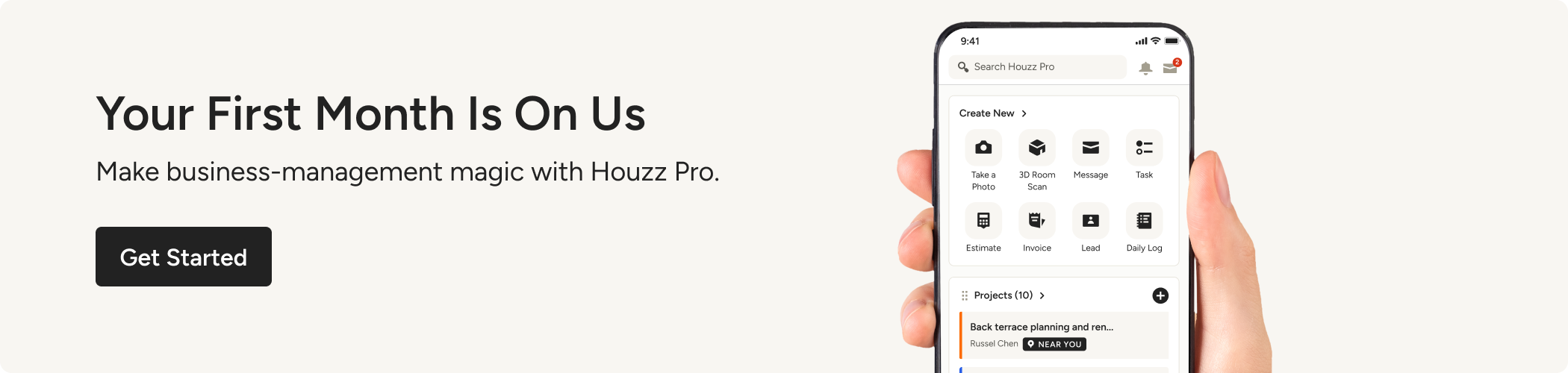




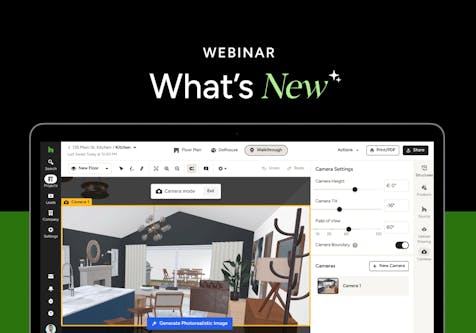
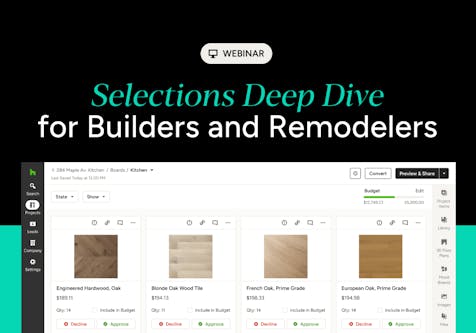






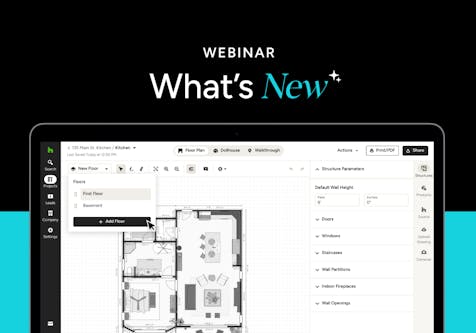
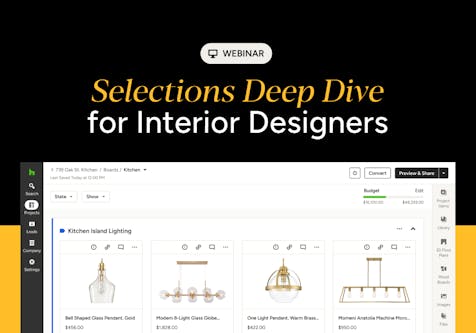
Join the conversation by commenting or asking a question below. The Houzz team reads every single comment, and we’ll get back to you by email if you need us!