I Can't Enjoy GW Anymore :( Hope Someone Has The Answer
11 years ago
Related Stories

DINING ROOMSBenches: Not Just for Picnics Anymore
Add Character and Clean Lines with a Stylish Bench at the Table
Full Story
PETS5 Finishes Pets and Kids Can’t Destroy — and 5 to Avoid
Save your sanity and your decorating budget by choosing materials and surfaces that can stand up to abuse
Full Story
GARDENING AND LANDSCAPING10 Ways to Enjoy Your Outdoor Room More
Step up the comfiness and convenience of your porch, patio or yard to make time spent outdoors even better
Full Story
KITCHEN DESIGNTrending Now: 25 Kitchen Photos Houzzers Can’t Get Enough Of
Use the kitchens that have been added to the most ideabooks in the last few months to inspire your dream project
Full Story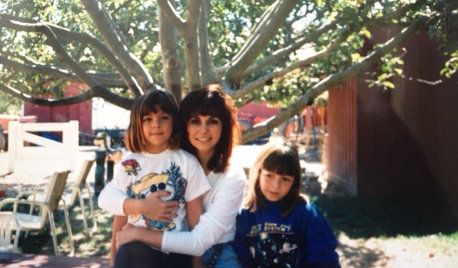
LIFEHouzz Call: What Has Mom Taught You About Making a Home?
Whether your mother taught you to cook and clean or how to order takeout and let messes be, we'd like to hear about it
Full Story
REMODELING GUIDES8 Lessons on Renovating a House from Someone Who's Living It
So you think DIY remodeling is going to be fun? Here is one homeowner's list of what you may be getting yourself into
Full Story
PRODUCT PICKSGuest Picks: 19 Kitchen Upgrades for When You Can't Afford an Overhaul
Modernize an outdated kitchen with these accents and accessories until you get the renovation of your dreams
Full Story
THE POLITE HOUSEThe Polite House: Can I Put a Remodel Project on Our Wedding Registry?
Find out how to ask guests for less traditional wedding gifts
Full Story
REMODELING GUIDES8 Natural Home Materials That Can't Be Beat
See how designing with natural stone, clay, wood and more can give a house luminosity, depth of color and lasting appeal
Full Story









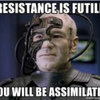

lee676
angela12345
Related Professionals
Beavercreek Kitchen & Bathroom Designers · Fresno Kitchen & Bathroom Designers · Kalamazoo Kitchen & Bathroom Designers · United States Kitchen & Bathroom Designers · Saint Charles Kitchen & Bathroom Designers · Artondale Kitchen & Bathroom Remodelers · Los Alamitos Kitchen & Bathroom Remodelers · Palestine Kitchen & Bathroom Remodelers · Country Club Cabinets & Cabinetry · Berkeley Heights Cabinets & Cabinetry · Short Hills Cabinets & Cabinetry · Ardmore Tile and Stone Contractors · Brookline Tile and Stone Contractors · Hermiston Tile and Stone Contractors · Mill Valley Tile and Stone Contractorshobokenkitchen
Fori
monicakm_gwOriginal Author
Fori
Fori
User
Fori
User
Fori
rococogurl
hobokenkitchen
angela12345
breezygirl
hobokenkitchen
gr8daygw
sarends