Garden planning- online templates?
13 years ago
Related Stories

GARDENING GUIDESHow to Plan Your Edible Garden
Get organized before you plant to ensure that your fruits and vegetables have a chance to thrive
Full Story
GARDENING AND LANDSCAPINGPlan Your Patio at Summer's End? Yes!
Score fabulous deals for your deck, garden or patio and put your summer experience to good use in upgrading for the future
Full Story
DECLUTTERINGYour Clutter-Clearing Plan for the New Year
Tackle these tasks month by month for a decluttering strategy that will really pay off
Full Story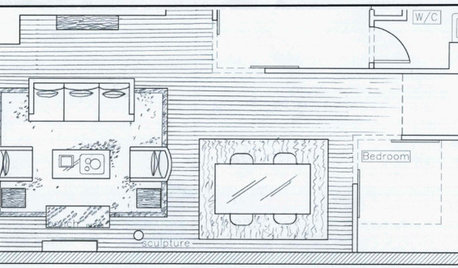
DECORATING GUIDES9 Planning Musts Before You Start a Makeover
Don’t buy even a single chair without measuring and mapping, and you’ll be sitting pretty when your new room is done
Full Story
GARDENING GUIDESGreat Design Plant: Knock Out Roses
As glorious as their high-maintenance kin for a fraction of the work, Knock Out roses make even beginners look like garden stars
Full Story
MOST POPULARHow to Design a Colorful Flower Bed
Fall planting: Delight the eye through 3 seasons with bright flowers placed just right. Late summer is the time to plan
Full Story
EDIBLE GARDENSHow to Grow Your Own Sweet Summer Crops
This guide will help any gardener get started on growing the freshest warm-season veggies and berries for summer
Full Story
LANDSCAPE DESIGN5 Essential Considerations for a Landscape Design Project
Get your winter garden fix by planning an entirely new landscape or just an update for a single garden stretch
Full Story
ORGANIZING7-Day Plan: Get a Spotless, Beautifully Organized Kitchen
Our weeklong plan will help you get your kitchen spick-and-span from top to bottom
Full Story
WORKING WITH PROSUnderstand Your Site Plan for a Better Landscape Design
The site plan is critical for the design of a landscape, but most homeowners find it puzzling. This overview can help
Full Story








gjcore
potterhead2
Related Professionals
Surprise Landscape Architects & Landscape Designers · Kenmore Landscape Architects & Landscape Designers · Willowick Landscape Architects & Landscape Designers · Annandale Landscape Contractors · Crystal Landscape Contractors · Fort Payne Landscape Contractors · Manhattan Landscape Contractors · Seven Hills Landscape Contractors · Vallejo Landscape Contractors · Vineyard Landscape Contractors · West Allis Landscape Contractors · West Chicago Landscape Contractors · West Haverstraw Landscape Contractors · Silver Firs Landscape Contractors · Norridge Landscape Contractorswinchesterva
albert_135 39.17°N 119.76°W 4695ft.
corin99
Donna
winchesterva
neomomOriginal Author
gardningscomplicated