DVD recorder?
18 years ago
Related Stories

LIFESimple Pleasures: Put Your Records On
It’s cool to just relax on a recliner, delving deeply into tunes? Now that’s music to our ears
Full Story
GARDENING AND LANDSCAPINGHow to Move Your Movies Outside
How to get the shows you want to watch to your outdoor TV
Full Story
MORE ROOMS5 Ways to Decorate Around a Flat-Screen TV
Color, Placement and Accessories Help that Big Black Screen Blend In
Full Story
MEDIA ROOMSGet It Done: Organize the Media Cabinet
Ditch the worn-out VHS tapes, save valuable storage space and find hidden gems with this quick weekend spruce-up
Full Story
THE HARDWORKING HOMECES 2015: Inching Toward a Smarter Home
Companies are betting big on connected devices in 2015. Here’s a look at what’s to come
Full Story
DECORATING PROJECTSWhat to Do With Old Family Photos
Find out how to research, share and preserve images that offer a connection to the past
Full Story
MOST POPULARHow to Create an Inventory, Whether You're Naturally Organized or Not
Documenting your home items is essential, even if disaster seems unimaginable. And it may be easier than you think
Full Story
HOUSEKEEPING10 Chores You Can Whip Through During Commercials
Use ad time for getting tasks done, and it’s like fast-forwarding your house into cleanliness
Full Story
MOVINGRelocating? Here’s How to Make the Big Move Better
Moving guide, Part 1: How to organize your stuff and your life for an easier household move
Full Story
LIVING ROOMSLiving Rooms That Don’t Revolve Around the TV
In these spaces, the television takes a back seat to conversation, relaxation and aesthetics
Full Story
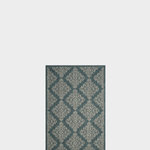







jerry_nj
don_na_na
Related Professionals
Danville Home Automation & Home Media · Half Moon Bay Home Automation & Home Media · Lewisville Home Automation & Home Media · Los Angeles Home Automation & Home Media · Orange County Home Automation & Home Media · South Lake Tahoe Home Automation & Home Media · St. Louis Home Automation & Home Media · Surfside Home Automation & Home Media · Thornton Home Automation & Home Media · Waukegan Home Automation & Home Media · Wellesley Home Automation & Home Media · West Palm Beach Home Automation & Home Media · Winnetka Home Automation & Home Media · Wasco Lighting · Channahon Lightingjerry_nj
akastj_northern_ca
steve_a
chiefneil
jerry_nj
candler
johndeere
steve_a
johndeere
steve_a