OT--Getting a message that the certificate for GW isn't OK
16 years ago
Related Stories

MOST POPULAR5 Ways to Pare Down Your Stuff — Before It Gets in the Door
Want to free up some room around the house? Rethink gift giving, give yourself a shopping mantra and just say, ‘No, thank you’ to freebies
Full Story
LIFE7 Tips to Get With a New Minimalist Mentality
Feeling overwhelmed by your stuff? Here's how to pare down, simplify and keep just what you need and love at home
Full Story
LIFEGet the Family to Pitch In: A Mom’s Advice on Chores
Foster teamwork and a sense of ownership about housekeeping to lighten your load and even boost togetherness
Full Story
WORKING WITH PROS8 Things Interior Designers Want You to Know
Get the scoop on certifications, project scope, working from afar and more
Full Story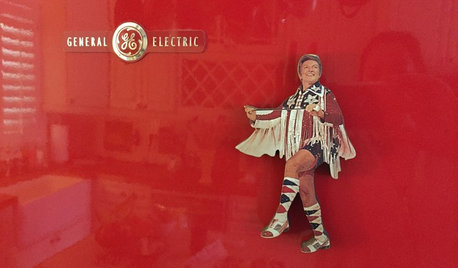
FUN HOUZZHouzz Call: What’s on Your Refrigerator?
Magnets, menus, children’s art, coupons, perfect-attendance certificates, song lyrics — what is fridge-worthy in your house?
Full Story
DECORATING GUIDES10 Design Tips Learned From the Worst Advice Ever
If these Houzzers’ tales don’t bolster the courage of your design convictions, nothing will
Full Story
HOUSEKEEPING10 Chores You Can Whip Through During Commercials
Use ad time for getting tasks done, and it’s like fast-forwarding your house into cleanliness
Full Story
BATHROOM DESIGNHow to Choose Tile for a Steam Shower
In steamy quarters, tile needs to stand up to all that water and vapor in style. Here's how to get it right the first time
Full Story
REMODELING GUIDESContractor's Tips: 10 Things Your Contractor Might Not Tell You
Climbing through your closets and fielding design issues galore, your contractor might stay mum. Here's what you're missing
Full Story
KIDS’ SPACESHow to Work With a Childproofer
Why lose valuable shut-eye worrying over hidden hazards when you can call in this safety pro?
Full Story











Tryin2Grow
brutuses
Related Professionals
Washington Interior Designers & Decorators · Cartersville Furniture & Accessories · Cedar Rapids Furniture & Accessories · Frisco Furniture & Accessories · Nashville Furniture & Accessories · Skokie Furniture & Accessories · Crofton Furniture & Accessories · Los Gatos Furniture & Accessories · Summerville Custom Artists · Glendale Lighting · Monrovia Lighting · Aurora Window Treatments · El Mirage Window Treatments · Winter Garden Window Treatments · Bell Window TreatmentsUser
yborgal
msjay2u
graywings123
beacheOriginal Author
donnar57
squirrelheaven
msjay2u
msjay2u
polkadots
teedup1