GW to Houzz user name change?
Gemcap
9 years ago
last modified: 9 years ago
Featured Answer
Sort by:Oldest
Comments (57)
Iowacommute
9 years agoHonu3421
9 years agoRelated Professionals
Arlington Kitchen & Bathroom Designers · Hershey Kitchen & Bathroom Designers · Bensenville Kitchen & Bathroom Designers · Camarillo Kitchen & Bathroom Remodelers · Idaho Falls Kitchen & Bathroom Remodelers · Los Alamitos Kitchen & Bathroom Remodelers · Mesquite Kitchen & Bathroom Remodelers · Pinellas Park Kitchen & Bathroom Remodelers · Port Angeles Kitchen & Bathroom Remodelers · Richland Kitchen & Bathroom Remodelers · Vienna Kitchen & Bathroom Remodelers · Winchester Kitchen & Bathroom Remodelers · Phillipsburg Kitchen & Bathroom Remodelers · Universal City Cabinets & Cabinetry · Saint James Cabinets & CabinetryProSource Memphis
9 years agomichey1st_gw
9 years ago- Emily H9 years ago
michey1st_gw
9 years agokitykat
9 years agoRon Natalie
9 years agochicagoans
9 years agolast modified: 9 years agolisa_a
9 years agoErrant_gw
9 years agoUser
9 years agoTamara
9 years agokitykat
9 years agoErrant_gw
9 years ago3pinktrees
9 years agolisa_a
9 years agojaviwa
9 years agojaviwa
9 years agoannkh_nd
9 years agochristina222_gw
9 years agoschicksal
9 years agoschicksal
9 years agochristina222_gw
9 years agoLavender Lass
9 years agoLavender Lass
9 years agoBunny
9 years agoMizLizzie
9 years agoMizLizzie
9 years agopoohpup
9 years agoa2gemini
9 years agolast modified: 9 years agopoohpup
9 years agoGemcap
9 years agoschicksal
9 years agogothammom
9 years agoTerri_PacNW
9 years agodarbuka
9 years ago- Emily H9 years ago
cawaps
9 years agoGemcap
9 years agolast modified: 9 years agoa2gemini
9 years agolast modified: 9 years agoTamara
9 years agosmalloldhouse_gw
9 years agoGemcap
9 years agoErrant_gw
9 years agolast modified: 9 years agoTamara
9 years agolast modified: 9 years agozurk
9 years agoDA_Mccoy
9 years agolast modified: 9 years agoRon Natalie
9 years ago
Related Stories
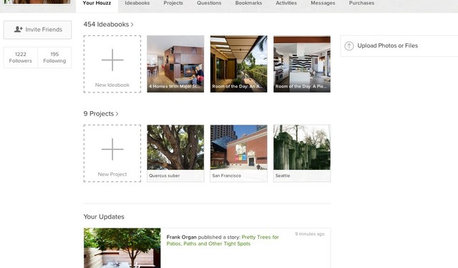
INSIDE HOUZZInside Houzz: A New Look for Your Houzz User Profile
Learn about the new user profile experience that better reflects who you are
Full Story
STUDIOS AND WORKSHOPSCreative Houzz Users Share Their ‘She Sheds’
Much thought, creativity and love goes into creating small places of your own
Full Story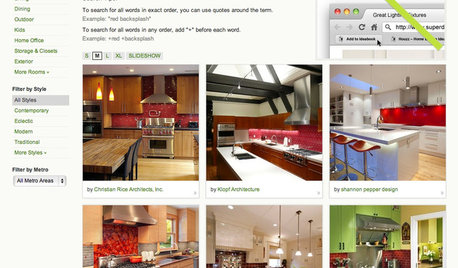
INSIDE HOUZZ9 Power-User Tricks to Get More From Houzz
Search faster and better, tap into design guides, manage your ideabooks and see photos on your flat-screen TV
Full Story
KITCHEN DESIGN7 Houzz Users' Kitchens That Really Work
They have different styles, colors and materials, but these kitchens have one thing in common: They're exactly right for their owners
Full Story
LIFEYou Said It: ‘Change Is Good’ and Other Houzz Quotables
Houzzers share advice and suggestions in their comments on the stories posted this week
Full Story
REMODELING GUIDESHouzzers to the Rescue: Users Solve Design Dilemmas
The proof is in the painting — and the pond. As Houzz users hit 100,000 discussions, see some of the results of their advice and ideas
Full Story
KITCHEN DESIGNKitchen of the Week: Bold Green and User Friendly in Connecticut
A renovation creates a more colorful kitchen with better traffic flow and lots of storage
Full Story
MOST POPULARThe 25 Most Popular Photos Added to Houzz in 2013
See the newly uploaded images of kitchens, bathrooms, bedrooms and more that Houzz users really fell for this year
Full Story
BATHROOM DESIGNTop 10 Trending Bathroom Photos on Houzz
See the looks for the bathroom that Houzz users are saving to their ideabooks now
Full Story
LIFE30 Favorite New Year's Resolutions in the Houzz
Even picture-perfect homes can have a soft spot for improvement. Do any of these resolutions from Houzz users resonate with you?
Full Story






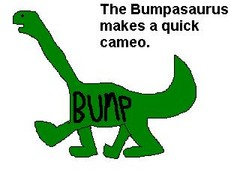




Tamara