Ad Ware Pop Ups
oldbat2be
9 years ago
Related Stories

DECORATING GUIDESRoom of the Day: Adding Comfort and Style to a New Jersey Family Room
Layers of natural textures and pops of color help create a welcoming and cozy space for a couple and their baby
Full Story
BUDGET DECORATINGPop Culture Watch: Get a Good Rap With Thrift Store Scores
Eight rooms that rock secondhand finds, in an ideabook inspired by rappers taking YouTube by storm
Full Story
PRODUCT PICKSGuest Picks: 20 Summer-Inspired Vintage Wares
These Home Accessories Will Help You Keep That Summer Feeling All Year
Full Story
MODERN ARCHITECTUREModern Design Goes Pop
Designers unveil concepts that pop up and out to offer bold new ways of living in urban environments
Full Story
DECORATING GUIDESWhy White Is the Ultimate Pop of Color
Forget bursts of orange or splashes of turquoise. Pure white can break up patterns, soften bold decor and a whole lot more
Full Story
LIVING ROOMSRoom of the Day: Paring Down to Style Up
A designer helps a San Francisco couple bring better order to their living room to highlight their eclectic style
Full Story
DECORATING GUIDESLook Up and Dream: 11 Ideas for an Inspired Ceiling
Think beyond the standard coat of paint, and make your ceiling pop with unexpected materials and glamorous finishes
Full Story
DECORATING GUIDESLighten Up — or Brighten Up — With Yellow
You can use this versatile color to create a buttery backdrop, add a zesty accent or make a bold design statement
Full Story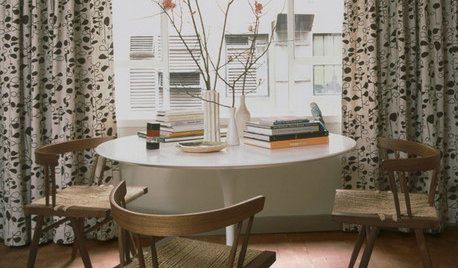

HOUZZ TOURSMy Houzz: Playful Retro Style Perks Up a Dutch Home
Jewel tones, vintage finds and quirky accessories give a 1930s home a colorful, energetic spirit
Full Story









zorroslw1
ravencajun Zone 8b TX
Related Professionals
Aspen Hill Interior Designers & Decorators · East Patchogue Interior Designers & Decorators · Morton Grove Interior Designers & Decorators · Lake Zurich Furniture & Accessories · Mansfield Furniture & Accessories · Portage Furniture & Accessories · Aliso Viejo Furniture & Accessories · Robbinsdale Furniture & Accessories · Carson Furniture & Accessories · Jacinto City Furniture & Accessories · Fort Washington Lighting · Sacramento Lighting · Wilmington Lighting · Riverhead Window Treatments · Baytown Window Treatmentsmaddielee
Holly- Kay
ravencajun Zone 8b TX
User
3katz4me
amj0517
outsideplaying_gw
Olychick
jellytoast
maddielee
bpath
jellytoast
maire_cate
funnygirl
hhireno
outsideplaying_gw
maire_cate
jellytoast
jlc712
nanny2a
amj0517
maire_cate
jellytoast
han123si
homersmom
hhireno
Danahills
redcurls
deegw
eandhl
jellytoast
deegw