Having Trouble Uploading Photo's
Trish
8 years ago
Related Stories

KITCHEN DESIGNKitchen of the Week: Double Trouble and a Happy Ending
Burst pipes result in back-to-back kitchen renovations. The second time around, this interior designer gets her kitchen just right
Full Story
BATHROOM DESIGNUpload of the Day: Worry-Free Wood for the Bathroom
We love this breezy white and wood bathroom from the latest photo uploads. Here’s why it works
Full Story
BATHROOM DESIGNUpload of the Day: A Mini Fridge in the Master Bathroom? Yes, Please!
Talk about convenience. Better yet, get it yourself after being inspired by this Texas bath
Full Story
FUN HOUZZUpload of the Day: Last One Down the Indoor Slide Is a Rotten Egg!
Carpet cushions the ride for safety, but this slide in an Edmonton home still makes hearts race
Full Story
PETSUpload of the Day: Catwalks Keep Pets Happy in a Candy-Colored Condo
Shelves and wall-mounted boxes keep 2 cats active and entertained while their guardian is at work making jelly beans
Full Story
KITCHEN DESIGNNew This Week: 4 Kitchen Design Ideas You Might Not Have Thought Of
A table on wheels? Exterior siding on interior walls? Consider these unique ideas and more from projects recently uploaded to Houzz
Full Story
GREEN BUILDINGHouzz Call: What Have You Salvaged for Home Use?
If your floors, furniture, exterior materials or other home elements have a past life, we'd like to hear the story
Full Story
INSIDE HOUZZThe 2015 Best of Houzz Badges Have Arrived!
Here are some of the most popular design photos of 2014, and how the professionals responsible for those designs got awarded
Full Story
MOST POPULARThe 25 Most Popular Photos Added to Houzz in 2013
See the newly uploaded images of kitchens, bathrooms, bedrooms and more that Houzz users really fell for this year
Full Story
LAUNDRY ROOMSTop 10 Trending Laundry Room Ideas on Houzz
Of all the laundry room photos uploaded to Houzz so far in 2016, these are the most popular. See why
Full Story



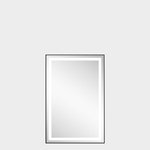

tsugajunkie z5 SE WI ♱
splinter1804
Related Professionals
Summit Landscape Architects & Landscape Designers · Zion Landscape Architects & Landscape Designers · Anderson Landscape Contractors · Cordele Landscape Contractors · Lyndhurst Landscape Contractors · Oakland Landscape Contractors · Paterson Landscape Contractors · East Norriton Landscape Contractors · Barrington Fence Contractors · Chicago Fence Contractors · Naperville Fence Contractors · Oakdale Fence Contractors · Wauconda Fence Contractors · Providence Siding & Exteriors · Tigard Siding & ExteriorsMrBlubs
tsugajunkie z5 SE WI ♱