Is there anyone who can take a background out of a photo?
Jasdip
5 years ago
Featured Answer
Sort by:Oldest
Comments (33)
Annie Deighnaugh
5 years agorhizo_1 (North AL) zone 7
5 years agoElizabeth
5 years agoAli
5 years agolast modified: 5 years agoJasdip
5 years agodees_1
5 years agocarabubble
5 years agoAlisande
5 years agorhizo_1 (North AL) zone 7
5 years agoYayagal
5 years agobob_cville
5 years agoAlisande
5 years agoskibby (zone 4 Vermont)
5 years agogmatx zone 6
5 years agoJasdip
5 years agolast modified: 5 years agoUser
5 years agolast modified: 5 years agoAlisande
5 years agobob_cville
5 years agoUser
5 years agoOutsidePlaying
5 years agoaok27502
5 years agoravencajun Zone 8b TX
5 years agoravencajun Zone 8b TX
5 years agocarabubble
5 years agoJasdip
5 years agojoyfulguy
5 years agoElizabeth
5 years agoliira55
5 years agoblfenton
5 years agoUser
5 years agohappy2b…gw
5 years agoont_gal
5 years ago
Related Stories

HOW TO PHOTOGRAPH YOUR HOUSETake Great Home Photos the Easy Way — 5 Tips From a Pro
Improve your for-sale ad or just make beautiful memories with these simple strategies anyone can use
Full Story
KITCHEN DESIGNThe Cure for Houzz Envy: Kitchen Touches Anyone Can Do
Take your kitchen up a notch even if it will never reach top-of-the-line, with these cheap and easy decorating ideas
Full Story
BATHROOM DESIGNThe Cure for Houzz Envy: Bathroom Touches Anyone Can Do
Take your bath from blah to ‘ahhhh’ with just a few easy and inexpensive moves
Full Story
DECORATING GUIDES10 Ways Photos Can Make a Room
Keep your favorite views forever with a fresh take on a photo wall
Full Story
LAUNDRY ROOMSThe Cure for Houzz Envy: Laundry Room Touches Anyone Can Do
Make fluffing and folding more enjoyable by borrowing these ideas from beautifully designed laundry rooms
Full Story
BUDGET DECORATINGThe Cure for Houzz Envy: Living Room Touches Anyone Can Do
Spiff up your living room with very little effort or expense, using ideas borrowed from covetable ones
Full Story
DECORATING GUIDESHow to Take Beautiful Home Photos
4 professional photographers share tips for making home interiors shine
Full Story
MUDROOMSThe Cure for Houzz Envy: Mudroom Touches Anyone Can Do
Make a utilitarian mudroom snazzier and better organized with these cheap and easy ideas
Full Story
HOW TO PHOTOGRAPH YOUR HOUSEHow to Take Home Design Photos
Quality images preserve memories, create great design portfolios and help you sell a home. See how to show your place at its best
Full Story
BEDROOMSThe Cure for Houzz Envy: Master Bedroom Touches Anyone Can Do
Make your bedroom a serene dream with easy moves that won’t give your bank account nightmares
Full StoryMore Discussions








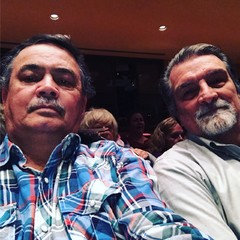
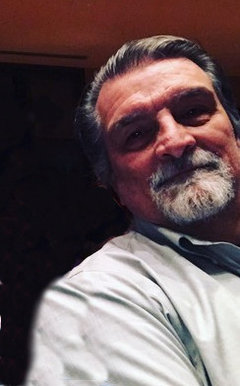







carabubble