Speaking of Phone apps....
pudgeder
4 years ago
last modified: 4 years ago
Featured Answer
Sort by:Oldest
Comments (13)
IdaClaire
4 years agolast modified: 4 years agoRelated Professionals
Aliso Viejo Furniture & Accessories · Alpharetta Furniture & Accessories · Culver City Furniture & Accessories · Bull Run Architects & Building Designers · Martinsville Architects & Building Designers · Parkway Architects & Building Designers · Winchester Architects & Building Designers · Lincolnia Home Builders · Aliso Viejo Home Builders · Puyallup Home Builders · Wilmington Home Builders · Dallas Professional Organizers · Fresno Professional Organizers · Wilmington Professional Organizers · Woodlawn Professional OrganizersUser
4 years agolast modified: 4 years ago
Related Stories
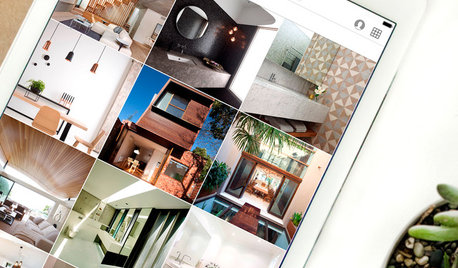
INSIDE HOUZZInside Houzz: Updates to the Houzz App for iPhone and iPad
With a redesign and new features, the Houzz app is better than ever
Full Story
INSIDE HOUZZInside Houzz: Explore the Houzz App’s New Features and Cleaner Look
Update your Houzz app for iPhone®, iPad® and iPod touch® to get more of what you love
Full Story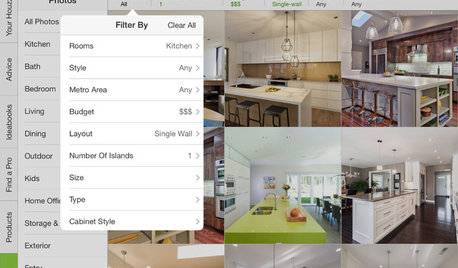
INSIDE HOUZZInside Houzz: See the Houzz App’s Latest Features
Update your Houzz app for iPhone®, iPad® and iPod touch® for your new profile page, enhanced searching and easier uploads
Full Story
HOME TECHSmart Phones Hold the Keys to Front Doors
Knock, knock. Who's there? A brand-new generation of hardware and app combos that let you play doorman from anywhere
Full Story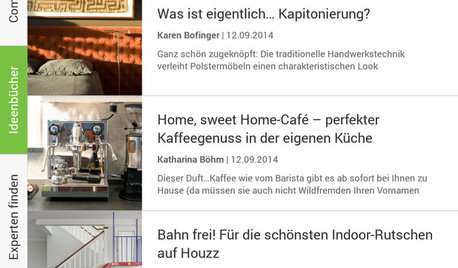
INSIDE HOUZZInside Houzz: See the Android App's Latest Features
It’s even easier to follow favorites and share content on your Android phone. And Houzz for Android now supports German and French
Full Story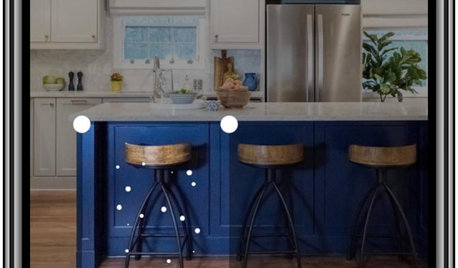
INSIDE HOUZZFind Products for Your Home Using Visual Search in the Houzz App
This tool helps you match furniture and accessories you see in the real world to similar products you can buy on Houzz
Full Story
INSIDE HOUZZCover Your Floor in Virtual Tile Using Houzz’s Enhanced App
The updated View in My Room 3D tool lets you virtually cover your space with tile to see how new flooring would look
Full Story
INSIDE HOUZZInside Houzz: Get the Better, Brighter Houzz Android App
We’ve updated our Android app with new features and a lighter look. See for yourself and download it today
Full Story
INSIDE HOUZZInside Houzz: Introducing the Latest Houzz App for Android
Take advantage of the Houzz app’s updated look and feel, including full-screen photos and easier navigation
Full Story
INSIDE HOUZZInside Houzz: Take Houzz Anywhere With the New Mobile App
The latest version of the Houzz app takes advantage of several iOS 7 features. Get the scoop on the new capabilities here
Full StoryMore Discussions






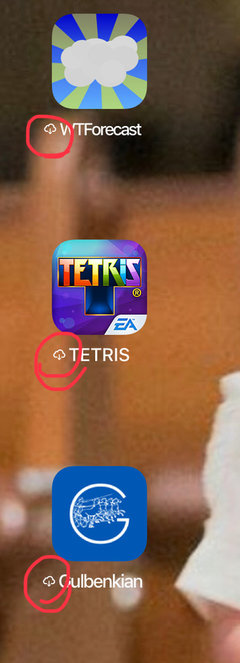
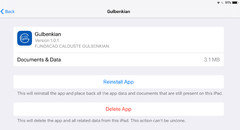

just_terrilynn