Posting photos in a message
Babka NorCal 9b
15 years ago
Related Stories

GREAT HOME PROJECTSHow to Add a Kitchen Message Center
Take control of lists, schedules and more in a family message hub that’s as simple or elaborate as you like
Full Story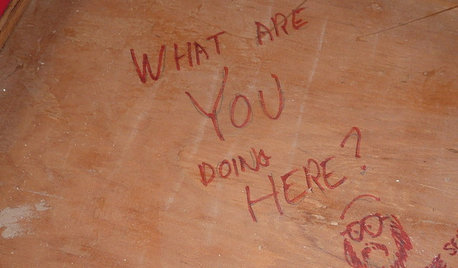
FUN HOUZZDoes Your Home Have a Hidden Message?
If you have ever left or found a message during a construction project, we want to see it!
Full Story
LIFEHouzz Call: Who'll Post the First Snow Photo of 2013?
If the weather's been flaky in your neck of the woods, please show us — and share how you stay warm at home
Full Story
DIY PROJECTSNeat Little Project: Build a Mail and Message Center
Centralize bills, notes and coupons with a wooden piece that's half cork, half shelving and all DIY-proud
Full Story
ENTERTAININGHoliday Table Decor Sends a Welcoming Message
This nature-inspired holiday table combines Spanish moss, flameless candles, trinkets and personal notes
Full Story
HOLIDAYSHouzz Call: Share Your Favorite Christmas Tradition
Is there one thing you do, watch or eat that heralds the arrival of Christmas? Post a photo and let us know!
Full Story
HOME OFFICESOrganize Photos in a Flash
You post them, email them, maybe even print them out. But if your digital and printed photos are all lumped together, it's time to organize
Full Story
PETS50 Dog Photos Worth a Wag
Design hounds: Share in the pet love with Houzzers' snapshots of their beloved dogs at home, in the workshop and at play
Full Story
MOST POPULARThe 25 Most Popular Photos Added to Houzz in 2013
See the newly uploaded images of kitchens, bathrooms, bedrooms and more that Houzz users really fell for this year
Full StorySponsored
Columbus Area's Luxury Design Build Firm | 17x Best of Houzz Winner!
More Discussions







acraftylady
socks
Related Professionals
Carlisle Furniture & Accessories · Cedar Rapids Furniture & Accessories · Des Moines Furniture & Accessories · Kearny Furniture & Accessories · Racine Furniture & Accessories · San Diego Furniture & Accessories · Stuart Furniture & Accessories · Wilmington Furniture & Accessories · Glenvar Heights Furniture & Accessories · Maplewood Furniture & Accessories · Wilmington Furniture & Accessories · Queens Interior Designers & Decorators · Redondo Beach Home Stagers · Egg Harbor Township Staircases & Railings · Wantagh Staircases & Railings