RMG - How do I do it -- Where do I find it thread!
Hi all,
I just thought I'd start a thread here for those of you that are "just finding us" and can't figure out what's where, or how to do things now with our RMG New Age site! A few of us have been kind of trying to figure things out, and we might be able to help you if you have a question, so here's a place to ask if you need to!
If you just want to do some General B*tchin', go over to Zach's "Hope you all found it alright" thread! That way we can keep this short enough to easily find the answers--if somebody here has actually figured out the answer you might be looking for, that is!
It's a strange--and getting stranger every day--world we live in!
Skybird
Comments (59)
ZachS. z5 Platteville, Colorado
9 years agoHi Jali! Glad you made it!
Is that Sanskrit Steve? You are a worldly man lol.
Related Professionals
Pottstown Landscape Contractors · Matthews Landscape Contractors · Bound Brook Landscape Contractors · Cedar Hill Landscape Contractors · Choctaw Landscape Contractors · Corona Landscape Contractors · Estelle Landscape Contractors · Flagstaff Landscape Contractors · Mount Kisco Landscape Contractors · Post Falls Landscape Contractors · Salmon Creek Landscape Contractors · Thornton Landscape Contractors · Woodbury Landscape Contractors · Dana Point Solar Energy Systems · Hinsdale Solar Energy Systemsdigit (ID/WA, border)
9 years agolast modified: 9 years agoThis is some text in IPA phonetic transcription. ðɪs ɪz sʌm tɛkst ɪn aɪ-pi-eɪ fəˈnɛtɪk ˌtrænˈskrɪpʃən.
Linguists learn this alphabet so as to convert any spoken language into something that can be pronounced by any speaker. ˈlɪŋgwɪsts lɜrn ðɪs ˈælfəˌbɛt soʊ æz tu ˈkɑnvɜrt ˈɛni ˈspoʊkən ˈlæŋgwəʤ ˈɪntu ˈsʌmθɪŋ ðæt kæn bi prəˈnaʊnst baɪ ˈɛni ˈspikər.
Houzz has the capability to allow speakers of languages other than English to use their own alphabets here on GW. We are using the Latin alphabet because we are communicating in English. Any "font" will just be changed to the standard in our post. What I'm doing is trying to think of how to italicize. You'd think I would be able to come with something simple since italics are from Italy and so is Latin!
;) digitS'
digit (ID/WA, border)
9 years agolast modified: 9 years ago:o) Let me show how you cannot just change the font. Let's take a really
weird font -- Wingdings! Okay, this is what it looks like on most
anything like your word processor:✌ ♌♍♎♏ ♐♑
Now here is the way Houzz will display it:
abcdefg
:o) Steve
digit (ID/WA, border)
9 years agolast modified: 9 years agoAh, ha!
Over time, Houzz will display a link in the text. Above, you have the links to the online application which will transcribe English into IPA. They are in the IPA text!
I had noticed this elsewhere on Houzz. There were links within the texts where someone had simply copied and pasted. Perhaps there is a delay while Houzz hardware searches out the link and determines if it is safe. Anyway, I could have "unlinked" those links - if'n I'd known they would show up.
However! You now have learned a way to add links without clicking the "link" button, for whatever that's worth.
Steve
who will continue to explore italicizing as soon as another track occurs to him .ʇxǝʇ ǝɯos sı sıɥʇjaliranchr
9 years agoHi Zack! Good to see ya!
I'm going to let you guys tinker. This is so confusing after all these years.ZachS. z5 Platteville, Colorado
9 years agoHaha, Jali, Steve lost me at ፊደል.
I'm not a computer guy, so I appreciate all the effort your putting in to find out how to make italics for me. Thanks, Steve!
digit (ID/WA, border)
9 years agoI don't know that I've come up with a thing, Zach. (I'd italicize "thing" if I had.)
At first, I thought it should be easy since there are so many languages in the world. Windows and all have accounted for their customers, and rightly so. Houzz is right there.
No, I am far from being a computer guy and don't even have the vocabulary. I've never taken a class. DOS. Then, it was GW's limits and html. Wow, website programming skills required?
Several common alphabets may be in your Word program's character chart. What Houzz mostly allows is what Word allows, many languages and lots of common symbols. You've got your keyboard shortcuts with Alt+. ASCII and Unicode, most can be used (check Wikipedia :o). Unfortunately, the italics are separate in Unicode and Houzz doesn't support them. Nevertheless, you would NOT want to do all the finger exercises just to type a short phrase with Unicode anyway!
Since I'm using my tablet, I'll just copy and paste a few things - that works with those symbols and characters, too! (just not the italics or non-standard fonts)
First and foremost, from this gardener's perspective: the degree sign ° . But, there are lots ... of limited usefulness ¼ ² © ¢ .
Yes, I'm thinking of starting my own alphabet! A combination of Ethiopian and Ukrainian. It won't be italic but Bold! Yeah: Á Б Č Ď É ፑ ይ ዝ ቅ ሶ ... Eye-catching, huh?!
Sequoia
digit (ID/WA, border)
9 years agolast modified: 9 years agoHere we go:
α ♭ ḉ ḓ ℯ ḟ ❡ ♄ ḯ ʝ к ℓ ღ ᾔ ø ℘ ⓠ ґ ṧ ☂ υ √ ẘ ϰ ƴ ẕ
☺
Steve
ZachS. z5 Platteville, Colorado
9 years agoWell Steve (or is it Sequoia now?) You sure have tried a lot harder than me! Once I found out HTML and copy paste didn't work, I gave up. Then again, my answer to all things technology is "unplug, plug back in" (which didn't help me either, by the way).
Degree sign is nice, I never did figure out how to do that on the old GW. I just used * or F after the nber haha!
That alphabet is unique, thats for sure!
digit (ID/WA, border)
9 years agolast modified: 9 years agoḯ☂ ẘḯℓℓ ☂αкℯ ṧøღℯ ❡ℯ☂☂ḯᾔ❡ υṧℯḓ ☂o, ẕαḉ♄.
☂hα☂'s αℓṧø før ṧυґℯ!
ṧ'
mstywoods
9 years agolast modified: 9 years agoHey, I think I found how to allow PM's! I looked on the Houzz FAQ's and they've been adding notes on what updates they have been making to the GardenWeb forums. They have this one saying it was done on 2/19:
Updates as of 2/19/15:
- Messaging is now available between all users - settings available under Advanced Settings on the Edit Profile page
- GardenWeb trade lists have now been restored and are editable via the Edit Profile page
- Rich text features have been supplemented for your posts and comments. Bullets and numbering is now available for forum posts and comments.
So I went to my profile page and clicked the Advanced Settings. Scroll all the way to the bottom and you'll see Privacy Settings. Click the down arrow, and there is an option for 'let anyone message me".
So I just changed mine to this. If anyone wants to try and see if they can message me, I'll post here if it works!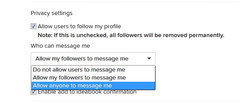
Marj
mstywoods
9 years agolast modified: 9 years agoSo messaging works! Digit just sent me one - I got an email saying I had a message. The message isn't actually in the email, which is a bit weird, but there's a link in the email to click and take you back to Houzz to view the message in your Inbox. An extra step, but it'll work :)
Update:
Ok, the part that is still missing is the personal email addresses - that still doesn't come through. But at least you don't have to remember to check for messages on Houzz itself - you do get the email notification in your own personal email program. That helps, anyway.
Skybird - z5, Denver, Colorado
Original Author9 years agolast modified: 9 years agoWow! Thanks for that, Misty! I haven’t been keeping up with the things they’re posting that they’ve “fixed!” I still REALLY hope we’ll be able, again, to post pics thru our hosting sites! I’m chomping at the bit to post some pics! Got a really cool one (I think!) of my crocus blooming in the SNOW a couple days ago!
I went to My Page and enabled messaging! Even if we DO have to follow a link back to this site to read it, at least it’s POSSIBLE to get in touch with other folks now! But I still have the “allow users to follow my profile” UNCLICKED! I do NOT want to be on a Social Media Site!
Does “rich text” mean we can now use BOLD?
And if that works, can we http://www.crh.noaa.gov/bou/ >Link pages now?
Just saw your “Update:” Misty! Guess we’ll all need to get/stay in the habit of putting our email addresses in the body of the message when/if we “message” somebody! For at least a while you had to do that on GW too, so I guess no big change there! Zach can stop collecting addresses now! It’ll be SO much easier now if we don’t need to try to get everybody on the list!
ADMINS, if you happen to see this, THANK YOU!
Skybird
EDIT: Hmmmm! This is WEIRD! The link I pasted in the text looks clickable, but the coding I had around it is gone! Can we just copy/past links now and have them be clickable??? Well, this is interesting, the BOLD didn't show up when I first submitted the message, but while I was typing here the word bold became BOLD! Gonna submit this and see where the NOAA link goes!
Second EDIT: Wow! It looks like we can just copy/paste URLs here and they'll be active. Don't have a clue why the last couple characters of the coding is still visible--but the word "Link" which is what you used to need to click on to go to the site isn't clickable--and the actual URL shows! This is interesting!
ZachS. z5 Platteville, Colorado
9 years agolast modified: 9 years agoStop collecting e-mails? Wow, way to put me out of a job, just when I was starting feel useful around here!
Anyways, what is "rich text?" Does it mean I CAN STOP SCREAMING at you all whenever I want to add emphasis?
Skybird - z5, Denver, Colorado
Original Author9 years agolast modified: 9 years agoHi Zach,
I was planning to post on the Email Tree thread, but got interrupted! Had to take a shower! You don’t want me runnin’ around DIRTY, do ya? :-D
I’ll try to get over there tomorrow and I’ll link to this thread so folks can see how to enable PMing, and I’ll make a BIG point out of the fact that they need to put their email address in the BODY of their message, or the person they PM won’t be able to reply to them!
I didn’t know it was called Rich Text, I always called it HTML coding, but, YES, you can now once again put text in bold or italic or do a strikethrough—and some other stuff!
I usually just use upper case for emphasis ‘cause it’s quicker than needing to actually THINK and look for the < type keys to code the words, but, for example:
To make something BOLD you type this [can't show you!] AFTER it and type this [can't show you!] BEFORE the word or words! I can’t put what you put first first, because if I do it that way what I put between the two “codes” the coding will disappear and the words between it will just look BOLD. I also discovered that when I do it it takes a “minute” after I post for it to actually show up BOLD. The first time I did it the word showed up with the coding before and after the word, and then it just magically went to the word being bold when I was proofing what I had written—I don’t think I had refreshed the screen, but not positive!
Here’s a site where you can look up italic and some other stuff. I have a Cheat Sheet in Word for myself, but can’t link that! But I AM gonna link this same page thru houzz, and I’m also gonna just copy/paste the URL to the page here, ‘cause I want to verify for myself that you can do it that way!
http://www.ironspider.ca/format_text/fontstyles.htm#bold
Things are lookin' up,
Skybird
EDIT: I can't show you the actual coding even if I put the after part first and the first part last, 'cause it's picking up the beginning coding from the first word I made bold and the ending coding from after the last word I made bold, and almost the whole paragraph is turning into bold (and ALL the actual coding is going away so you can't see it! Check out the link I posted thru the site! For some reason the link I copied/pasted didn't work this time! Not gonna take time to try to figure it out right now!
Skybird - z5, Denver, Colorado
Original Author9 years agolast modified: 9 years agoMaybe if I put it in a separate reply I can show you the actual coding! Here's the same sentence above as I originally typed it:
To make something BOLD you type this </b> AFTER it and type this <b> BEFORE the word or words!
EDIT: That seems to be working so you can see the actual coding! Check out italic and other stuff on that site!
digit (ID/WA, border)
9 years agolast modified: 9 years agoIt may be best to just use our word processing programs and then .
... copy and paste here on GW.
Not everything will be supported on Houzz. I notice that underlining is not ... that I've found.
ṧ'
digit (ID/WA, border)
9 years ago- cherry
- apricot
- Apple
- pear
- This list capability has just appeared overnight.
- Or, I have just discovered it here in the text box.
ṧ'
jaliranchr
9 years agolast modified: 9 years agoTrying yet again. This is a test.
Hey, my BBCode Xtra works! Woot!
_Thanks for the PM tip, Misty!
_mstywoods
9 years agolast modified: 9 years agoWonderful idea about including your email address in the body of a PM!!
Rich Text formatting should be the same thing as what word processors give you - with all the bold, italic, etc. type of choices. I only see the list option in the message composer window. Maybe our Houzz admins will add the other stuff soon?! Would be great as most people do not know html codes the bold, etc. (thanks for including that info, Skybird!).
But looks like we are on our way to getting the hang of our "new" site :)
_Edit: doesn't seem to like the underline code of < u > < /u >
_digit (ID/WA, border)
9 years agolast modified: 9 years agoIs there something I'm doing wrong with html code?
I've been playing with it on the test forum and it didn't work over there.
Here goes with a try here.
Steve
Edit: so, what's the deal? First, it shows the code. Click "edit" -- code disappears and both bold and italic text appears. Click "submit" again, there it is! ... something to get used to. Clicking "submit" a third time ...
theforgottenone1013 (SE MI zone 5b/6a)
9 years agolast modified: 9 years agoTesting.
So basically what you all are saying, if I understand this correctly, is that we can now use HTML codes again!
Edit: Really dumb that you've got to click edit and submit again.
Thanks for figuring this out.
Rodney
digit (ID/WA, border)
9 years agoWe are struggling to, Rodney!
Oops! Gotta remember that B*tchin' goes on "Hope you all found it alright" thread!ṧ'
Skybird - z5, Denver, Colorado
Original Author9 years agoTHIS IS A TEST!
I’m typing this in Word and going to copy/past it to post it! Since others have said that Rich Text is what’s used in word processing, I’m going to test out here which formatting will carry over to the forum if it’s used in Word and then copied to post.
This line should be all bold!
This line should be all italic!
This line should be all underlined!
x This line should be all subscript! x
x This line should be all superscript! x
This line should be all strikethrough!
This will be interesting! I’m not gonna come back to edit it or comment on it after I post it since it’ll be obvious which things worked and which didn’t!
Skybird
digit (ID/WA, border)
9 years agolast modified: 9 years agoHa!**☃ **ha! ha, ... ha ...
I hope I'm laughing with you Skybird...
☺ Steve
snowed this morning, a little - windy now.
Skybird - z5, Denver, Colorado
Original Author9 years agoMost definitely laughing WITH me, Digit! I really didn’t expect the sub/super script to work, but I was hoping the strikethrough would work! Thought of a few other things to try—when I get around to it!
Skybird
Skybird - z5, Denver, Colorado
Original Author9 years agolast modified: 9 years agoEEEE-HA! It’s all back!
I’m not real sure where to post this—this seems like as good
a place as anywhere—but I just discovered something and I want everybody to know about it!All the “too long” posts that got truncated in the
switchover are BACK!I clicked on the link to an old eggplant tread I had linked
to show somebody a Rosa Bianca pic [still hoping the picture “situation” gets
fixed!], and to give them info about what eggplants I grew, and when I
originally linked it the end of the post was cut off. When I went to it again—it was all
there! I wasn’t sure if I was maybe
misremembering it [I am OLDE after all!] or if I really had seen part of it cut
off, so I went to….Wait for it….
…..my (almost as old as I am) Reflections on Compost thread,
to have a looksee! That was one of the
longest posts I ever did—possibly THE longest, and……It’s all there!
So, if that one is all there it means that all of that olde,
valuable info that was temporarily lost in the aether is back, and now if
somebody asks something that had previously had a really good answer, we can
just link back to the “good answer” thread!
I’m SO happy! Some of those
threads had had a LOT of work and time put into them—and not only by me, but by
everyone around here! And it also means
that people that are just doing a general google search who wind up finding one
of our threads will be able to read all of the info that was originally
posted—and, hopefully, decide to come join us here on the Friendliest Little
Gardening Forum In The West!EMILY HURLEY, if you happen to make your way over to this
thread at some point, a BIG THANK YOU from ALL of us!(Happy, happyhappyhappy) Skybird
digit (ID/WA, border)
9 years agolast modified: 9 years agoWe now have some idea where and what Houzz was before taking on GW. It wasn't a gardener's forum.
I had visited the site, once or twice. Not because I was interested in interior decorating. I barely have any ideas on exterior decorating! I have long had an interest in living space, protected space, storage space but it was my DD's interest in buying a home and my continuing hope that she will have one built that brought me to Houzz, a few times.
I was admiring the home architecture! It's a long way from there to my veggie garden.
s'okay.ṧteve
jnfr
9 years agoTrying a bit of html here. This is only a test.
<img src="http://www.jnfr.com/misc/blue.jpg">;digit (ID/WA, border)
9 years agoHi Jnfr!
I think it was best for you to show up after the dust had settled somewhat. I imagine that will be true for others now that the gardening season moves to the front burner. (Forsythia buds are turning green here!)
The olde GW had a "gallery." I uploaded 1 or 2 photos ... wonder what happened to my chicken coop picture. Could be every picture I post looks like a chicken coop to most people... Anyway, uploading a picture to Houzz is eazy.
Yeah, you can see by my efforts upthread that I was thinking I'd have to enroll in language school to be able to post on the new RMG! Weren't so.
Stevejnfr
9 years agoHeya, digit! Nice to see you here.
I'm fine with uploading to the site. I know lots of sites force that because it helps them with link rot (which happens if you link to your pic elsewhere and then move it or whatever). So that'll be okay.
And yay spring! I am so ready to be done with this winter.Skybird - z5, Denver, Colorado
Original Author9 years agolast modified: 9 years agoYeah, Jnfr! The inability to post pics thru a photo hosting site anymore is the one remaining BIG problem I still have. I haven't even tried it, and don't plan to, but you can still post them somehow directly thru the houzz site. But that has some pretty severe limitations as far as I'm concerned!
First, the pics are quite small, and it's pretty much impossible to see any real detail--and if you copy them and open them in a separate window to enlarge them there, they lose resolution so quickly that you still can't really see much. I've tried it every way I can think of! Have opened them in a separate browser window--no help, have copied them to a Word document and enlarged them there--no help!
When posting them thru houzz you also have no way to go directly to the pics where you can read the captions--which, when folks are trying to show somebody how to do something, can be crucial!
When I could post them thru WebAlbums they were linked to WebAlbums and when opened in a separate window they could be magnified to see even the finest detail, and you could see the captions--and we could decide which size was the most appropriate to post for a given situation, from thumbnail to large--which I seldom used!
I'm still hoping they enable posting thru hosting sites again! They've done a lot of things already to get us back "up to" our Old Comfortable GW, and I still have my fingers crossed for that One More Thing!
Gonna try something here!
https://picasaweb.google.com/lh/photo/BVxpR9y4qTsU3Az_MnXOOqdtHZHTh5d06Slth8pk5yQ?feat=directlink
Skybird
HEY, HEY, HEY! THAT WORKED!!!
That's the link I use to put in emails when I email my pics to somebody! You can't see the actual pic in the thread, but if you click on it you ARE taken to WebAlbums where you can see the large version of it, can see the captions, and you can magnify it again! At least it's a stopgap measure--for now! Better than nothing!!!
https://picasaweb.google.com/lh/photo/7zcc4s3zqQCHF-hEqSTjXqdtHZHTh5d06Slth8pk5yQ?feat=directlink
Here's the first crocus pic I took this year--on 02.09.15! I think this is the earliest I've ever had them start to bloom!
https://picasaweb.google.com/lh/photo/v6YqKVaIPWo4-TsY47C7UKdtHZHTh5d06Slth8pk5yQ?feat=directlink
ONE MORE EDIT!
I have a question! If any of you click on one of those links, are you then able to click on "Garden - 2015 - Spring thru Fall" over in the right column where it says "Belongs to", and if you do that can you see the WHOLE ALBUM??? I can't test that out because I'm signed in so I AM able to go to the album that way. I don't want my entire albums available online, so if you all can get to it that way I guess I won't post anymore using the email link and I'll be back to no pics--for now at least!
Fingers crossed that you can't get to the whole album,
Skybird!
digit (ID/WA, border)
9 years agolast modified: 9 years agoI clicked on Skybird's photo's & Skybird's gallery.
Both had the same message: "Sorry, that page was not found." I only see your pretty crocus, Sky'.
I understand the ... what was it Jnfr said, "link rot?" Picasa has a nice free program, editing and great quality. Howsomeever ... about 3 years ago they changed the url's on the pictures I have there. They haven't done it since but all the picasa pictures that I have linked in RMG in those earlier years are shown as having been moved. They aren't! I didn't move any ... but they may as well be gone. Makes me angry!
Steve
digit (ID/WA, border)
9 years agoI'm wondering about private messages.
I don't remember needing to change anything to have my Advanced Settings - Privacy read "allow anyone to message me."
I've just "updated" - although, I've just left it "allow anyone to message me." David reported that it didn't work for him. Does it now, for me?
Please send me a message ッ.
SteveSkybird - z5, Denver, Colorado
Original Author9 years agoWell, I was gonna do that for you, Digit, but I've looked everywhere, and I can't find anything to click on to send someone a PM! My settings are right so people can PM me, but where do I go to PM somebody else!???
Do you know what you click?
SkybirdSkybird - z5, Denver, Colorado
Original Author9 years agoI went to YOUR page, and I MAY have found it! Give me a sec!
Skybird - z5, Denver, Colorado
Original Author9 years agolast modified: 9 years agoIt said "message sent!" Did you get it???
Added: If you got it, was there anything "in" the (very brief!) message that gave you the email address it was sent from?
Added More! Can you "reply" to the PM???
Added some more!!!
Just an FYI! My landline phone
hasn’t been working for over a week, and internet/modem has been “intermittent”
at best! Modem was working yesterday,
but just started to cut in and out again, so if I don’t reply right away—or for
a “while!”—I might not be able to get online for a while! Will reply as soon as I can to help get the
PMing thing figured out!digit (ID/WA, border)
9 years agolast modified: 9 years ago"Hello Digit!!!"
Hello Sky'!
I had a response from Marj about 2 weeks ago but it was a reply and identical to what she posted above. So, I read it twice ... but only after the NSA censors had checked it out ... Good thing Sky's note didn't come through just now while I was in the shower!!!
We will just have to become more familiar with this forum . . .
Steve and ẘαḟḟℓℯ ṧ, the dawg
Skybird - z5, Denver, Colorado
Original Author9 years agoWas there any way for you to reply, or did you get an email address so you could reply to me if you wanted to?
digit (ID/WA, border)
9 years agoHey, I just found this.
https://www.houzz.com/discussions/using-houzz-dsbr0-bd~t_28565
There may be something like this on a GW forum but I haven't noticed it. I'm fairly sure that if you are signed in for GW, you are signed in to Houzz and can ask questions there. Also, searches in that forum may turn up answers for questions we haven't thought to ask!
Stevedigit (ID/WA, border)
9 years agoOh! Sorry.
Was there any way for you to reply, or did you get an email address so you could reply to me if you wanted to?Sure, I can reply but no, your email address is not there.
SteveSkybird - z5, Denver, Colorado
Original Author9 years agoThanks, Digit!
Ok, so we need to remember to put our email addresses IN the
body of the message when we PM each other!
It was like that for a while on iV too!
But for the swaps we’ll need to be sure everybody knows that when
they’re PMing the host/hostess they need to include their address in the
message!Also! Digit! I somehow missed your March 13 reply to when
I asked about whether you could access “more” than just the individual photo
when I posted “links” to my WebAlbum pics.
So, if I understand you right, you can use the link to see the pics, but
CAN’T get to the page with the “whole album” or to the page with ALL my albums,
right???Then at least I WILL be able to post pics again—even if most
people probably won’t take the time to click on the links to see them! But if somebody’s asking a question that I
can answer with pics, there IS a way I can do it now again—with “useable”
pics! Thanks for checking that out for
me!About the pics you said were “missing!” I think what you’re talking about might be
when Picasa changed their system. When Picasa/WebAlbums
first started there was no way to keep people from seeing all the pics in an
album when you posted even just one pic from that album. At some point they changed that so you could
either include or exclude the link to the entire album, and when they made that
change all the previously posted pics became “unclickable” on the forum. Something in their “internal system” to
prevent access to entire albums. But for
me the pics were still viewable on the forum—just couldn’t click on them anymore. When it started happening I didn’t know what
was going on—and I finally figured it out a couple months later! If you mean that the pics aren’t even visible
on the forum anymore, I don’t know what’s up with that! That’s never happened to me!Skybird
Skybird - z5, Denver, Colorado
Original Author9 years agoI got your message thru houzz, Digit! Thanks for that! Now I know for sure the "messages box" is visible on My Page!
digit (ID/WA, border)
9 years agolast modified: 9 years agoSo, if I understand you right, you can use the link to see the pics, but CAN’T get to the page with the “whole album” or to the page with ALL my albums, right???
That's it, Sky'. I get "Sorry, that page was not found." I can click on your photos or gallery buttons but that message is the only thing that shows up on the webpage that appears - no photos, no other text, no buttons. I only see the initial picture of your crocus.
If I try to go to your Google+ page, I get nothing there either. Not even your profile picture ... If someone goes to MY Google+ page, I think they can at least see, MY photo! But no, that isn't me with Amelia Earhart. That's Harpo Marx ...
By the way, I really don't know if any of this PM stuff helps David. What I was trying was to "update" and so it was like unplugging and counting to 20 before replugging. It just occurred to me that the Houzz program expected updating and default was frozen. I don't know if'n it was or If'n it weren't.
✌ Steve
Skybird - z5, Denver, Colorado
Original Author9 years agolast modified: 9 years agoThanks for that, Digit!
I will now be posting pics again—even if they only look like ugly
links! I have SO many things blooming in
my yard already I’ve been WANTING to post some pics! But have more I need to download/upload
(never have figured out which is which!) into the computer first—that I hadn’t
bothered since I “couldn’t” post them anyway!
Will do it in the next couple days!I don’t have a google+ page!
And I don’t intend to ever have one!
If I sign up for google+ my WebAlbums will be TOTALLY messed up—as I
discovered when I tried to help
somebody, last fall, try to figure out how to use Picasa and WebAlbums! It’s a total mess in WebAlbums in “+”, and as
near as I can tell, once you sign up for it it’s TOO LATE, and the “new and
improved” version (NOT!) is all you have
access to anymore. As a matter of fact,
if some of your pics really did “disappear,” I wonder if that had something to
do with it! I haven’t “updated” Picasa
for a couple years either (I just keep telling it NO when it pleads with me to
update it!) ‘cause I’m afraid that’ll somehow get me into the google+
version—and I won’t be able to opt out of it again! I REALLY don’t understand why these companies
keep trying to “improve” something that’s already working really, really well! (google maps REALLY screwed up their “maps”
too, IMO! But I still have a link to
Olde Google Maps—that still works! If
they ever discontinue the olde maps, I don’t have a CLUE what I’ll use for
maps! Bing, IMO, is at least as bad as
the “new” google maps! HELLO out
there! STOP “fixing” things that don’t
need fixing!!!) (And my avatar on FB,
which I haven’t signed into for a year!, is an airplane! And that’s the only place I have an avatar at
all!!!)I don’t know why you didn’t “need to” change your setting to
“enable” PMing, but maybe that’s something else they’ve changed recently—like
putting in the ability to enter your zone (tho I’m gonna leave mine in as my
“last name!”) When I went to that page I
had to change the settings to get them right to enable PMing. Maybe now it’s the default when GW folks get
into the houzz site.But there is SOMETHING that needs to be “fixed” for David,
because there’s no “message box” visible on His Page, and until that’s there,
nobody can PM him. I’m sure it’ll all
get straightened out! We are, gradually,
getting back to “our old GW!” Never
would have believed that when I showed up here the first day and went—SAY
WHAT????? I’m really impressed with the
admins and all they’ve done!As for me! Maybe I’ll
take some more pics tomorrow!Skybird
digit (ID/WA, border)
9 years agoIt may be that I did something when I went to Google+ that compromised the pictures but I believe they disappeared off of RMG before that. I had igoogle as a news and start page for awhile. When they dropped that, I just went to Google+ , I guess because I thought it was the replacement. I was used to having their news service.
Picasaweb still notes my use of Picnik in some photographs. That editing service was just rolled into picasa. THAT may have been when url's were changed and those GW photo links stopped working. But, I didn't expect it or notice it immediately.
Stevedigit (ID/WA, border)
9 years agoGlitches around every corner ...
With my new smart phone I now see that most of the Unicode symbols in my posts do NOT show up!
Oh boy ... Sorry about that.
Stevedigit (ID/WA, border)
8 years agoIt's interesting the differences between the phone and pc.
I don't remember from a month ago that we would lose some of the editing features and that there was a special button to click to "ask a question" on the phone.
I think that what is happening is that there are variations coming into GardenWeb to make it more user-friendly for mobile devices. However, my tablet version is still the same as the pc version ... I think ...
Now, don't be "put off" if you arrive here on your smart phone and just want to celebrate gardening with your fellow RMGardeners! You don't have to "ask a question" to post. (It might be best not to include too many Unicode symbols, however ☺. Ya know, I like the looks of that smiley better on the smartphone than on the pc ☺.)
Anyway, the Houzz people are just trying to make it easy to read & post no matter your device ..... whirrrrr!
Steve








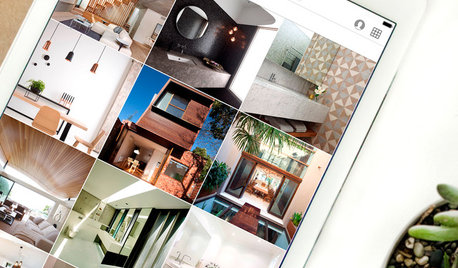










jaliranchr