technology help
tootswisc
18 years ago
Related Stories

INSIDE HOUZZHouzz and the AIA Partner to Help Residential Architects
Better technology and public outreach are 2 goals of the new strategic partnership, announced at the AIA Convention 2014 in June
Full Story
TOWNHOUSESHouzz Tour: Nature and Technology Combine in a Renovated Townhouse
See how this London property was transformed from a nondescript house into a colorful, high-tech, 21st-century home
Full Story
HOME TECHGadgets Help You Watch Your Health at Home
See the crop of new devices that can monitor your body's vital signs and environment for health, fitness and fun
Full Story
HOME TECHGo Ahead: Embrace Your Home Technology
It's time to make peace with the gadgets, wires and TV screens that serve us so well
Full Story
DECORATING GUIDESGoing Beyond Technology in the Media Room
The right furniture, lighting and storage will turn your media room into a comfortable place for the family to hang out in
Full Story
HOME TECHIce Cubes Are Obsolete! New Technology Is Way Cooler
Chill drinks the smarter way than using messy old ice, with these new home tech solutions
Full Story
REMODELING GUIDESKey Measurements to Help You Design the Perfect Home Office
Fit all your work surfaces, equipment and storage with comfortable clearances by keeping these dimensions in mind
Full Story
HOME TECHTurn 'Obsolete' Tech Into Fun Home Help
Here's how to put your old Mac, Atari or Newton to work around the house
Full Story
HOME TECHAll Is Not Lost: New Gadgets Help You Find Your Stuff
If you lose it when you lose things around the house (and who doesn't?), one of these wireless finders may be to your gain
Full Story
WINDOWSDiamond Muntins Help Windows Look Sharp
As the real deal or a decorative grille, diamond window muntins show attention to detail and add traditional flair
Full Story







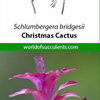

Cena
ooojen
Related Professionals
70037 Landscape Architects & Landscape Designers · Deer Park Landscape Architects & Landscape Designers · Wilmington Landscape Contractors · Waterbury Landscape Contractors · Fort Payne Landscape Contractors · Long Beach Landscape Contractors · Ocoee Landscape Contractors · San Bruno Landscape Contractors · Waterford Landscape Contractors · Chicago Ridge Landscape Contractors · Ansonia Landscape Contractors · Bloomingdale Interior Designers & Decorators · Tahoe City Interior Designers & Decorators · View Park-Windsor Hills Interior Designers & Decorators · Springdale Handymanbarbs21