Anyone else unhappy with the new buttons here on Houzz?
decoenthusiaste
9 years ago
Featured Answer
Sort by:Oldest
Comments (55)
Geneviève
9 years ago- Emily H9 years agolast modified: 9 years ago
Related Professionals
Franklin Architects & Building Designers · Euclid Kitchen & Bathroom Designers · Flint Kitchen & Bathroom Designers · Piedmont Kitchen & Bathroom Designers · Southampton Kitchen & Bathroom Designers · Stuart Furniture & Accessories · Little Chute Furniture & Accessories · Van Nuys Furniture & Accessories · Columbus General Contractors · Lakeside General Contractors · Langley Park General Contractors · New Baltimore General Contractors · Noblesville General Contractors · Uniondale General Contractors · West Melbourne General Contractorszazfuzzroc
9 years agozazfuzzroc
9 years agozazfuzzroc
9 years agolast modified: 9 years agohayleydaniels
9 years agoEmmy
9 years agorredpenn
9 years agolast modified: 9 years agoTerri Clark
9 years agorredpenn
9 years agozazfuzzroc
9 years agodecoenthusiaste
9 years agorredpenn
9 years agoTerri Clark
9 years agorredpenn
9 years agorredpenn
9 years agoEmmy
9 years agoTerri Clark
9 years agodecoenthusiaste
9 years agoEmmy
9 years agodecoenthusiaste
9 years agoEmmy
9 years agoAnn
9 years agorredpenn
9 years agozazfuzzroc
9 years agorredpenn
9 years agozazfuzzroc
9 years agolast modified: 9 years agozazfuzzroc
9 years agozazfuzzroc
9 years agoAnn
9 years agosandradclark
9 years agozazfuzzroc
9 years agodecoenthusiaste
9 years agorredpenn
9 years agoAnn
9 years agolast modified: 9 years agodecoenthusiaste
9 years agozazfuzzroc
9 years agozazfuzzroc
9 years agolast modified: 9 years agozazfuzzroc
9 years agoAnn
9 years agoAnn
9 years agozazfuzzroc
9 years agozazfuzzroc
9 years agozazfuzzroc
9 years agoGeneviève
9 years agoAnn
9 years agozazfuzzroc
9 years agoAnn
9 years agozazfuzzroc
9 years ago
Related Stories

CLOSETSThe Cure for Houzz Envy: Closet Touches Anyone Can Do
These easy and inexpensive moves for more space and better organization are right in fashion
Full Story
DECORATING GUIDESThe Cure for Houzz Envy: Guest Room Touches Anyone Can Do
Make overnight guests feel comfy and cozy with small, inexpensive niceties
Full Story
BUDGET DECORATINGThe Cure for Houzz Envy: Entryway Touches Anyone Can Do
Make a smashing first impression with just one or two affordable design moves
Full Story
BEDROOMSThe Cure for Houzz Envy: Master Bedroom Touches Anyone Can Do
Make your bedroom a serene dream with easy moves that won’t give your bank account nightmares
Full Story
MUDROOMSThe Cure for Houzz Envy: Mudroom Touches Anyone Can Do
Make a utilitarian mudroom snazzier and better organized with these cheap and easy ideas
Full Story
HOME OFFICESThe Cure for Houzz Envy: Home Office Touches Anyone Can Do
Borrow these modest design moves to make your workspace more inviting, organized and personal
Full Story
KITCHEN DESIGNThe Cure for Houzz Envy: Kitchen Touches Anyone Can Do
Take your kitchen up a notch even if it will never reach top-of-the-line, with these cheap and easy decorating ideas
Full Story
DECORATING GUIDESThe Cure for Houzz Envy: Family Room Touches Anyone Can Do
Easy and cheap fixes that will help your space look more polished and be more comfortable
Full Story
BUDGET DECORATINGThe Cure for Houzz Envy: Living Room Touches Anyone Can Do
Spiff up your living room with very little effort or expense, using ideas borrowed from covetable ones
Full Story
LAUNDRY ROOMSThe Cure for Houzz Envy: Laundry Room Touches Anyone Can Do
Make fluffing and folding more enjoyable by borrowing these ideas from beautifully designed laundry rooms
Full Story





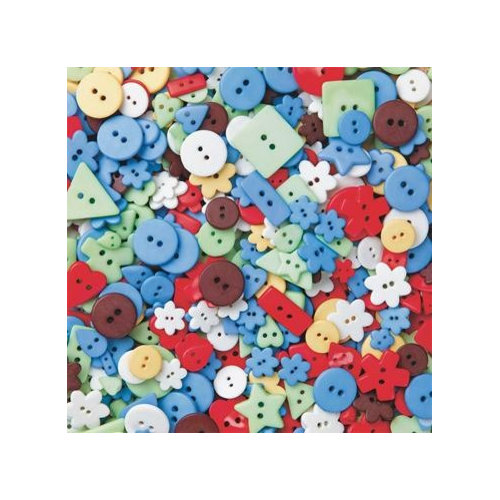

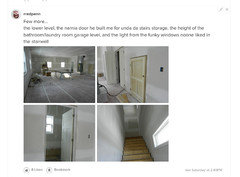
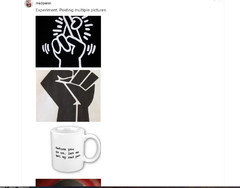


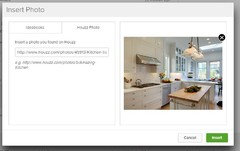





pcmom1