Anyone know how to increase KB's or Resolution on a Photo?
ideamom
15 years ago
Related Stories

MOST POPULAR8 Life-Enhancing Home Resolutions for the New Year
You can take steps to make this the year your home truly becomes a place of comfort and joy
Full Story
CLOSETSThe Cure for Houzz Envy: Closet Touches Anyone Can Do
These easy and inexpensive moves for more space and better organization are right in fashion
Full Story
DECLUTTERINGSmall Steps for Keeping Your Housekeeping Resolutions
Take a different approach this year, making simple, positive changes that add up before you know it
Full Story
EXTERIORS17 Ways to Increase Your Home's Curb Appeal
The word on the street? Homes with appealing front views can sell faster, lift moods and convey a warm welcome
Full Story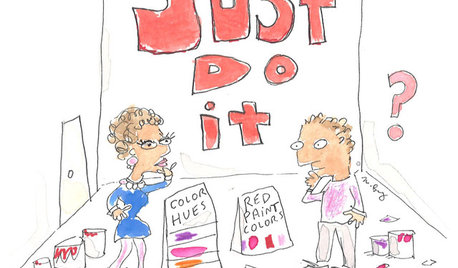
LIFEHouzz Call: What's Your New Year's Resolution for the House?
Whether you've resolved to finally finish a remodeling project or not stress about your home's imperfections, we'd like to hear your plan
Full Story
ARCHITECTURE10 Surprising Resolutions of a Modern Architect
Can a decided modernist embrace traditional elements and open up to color? Only 2013 will tell
Full Story
LIFE30 Favorite New Year's Resolutions in the Houzz
Even picture-perfect homes can have a soft spot for improvement. Do any of these resolutions from Houzz users resonate with you?
Full Story
UNIVERSAL DESIGNAging-in-Place Resolutions for the New Year
How to make your home help you age gracefully right where you are
Full Story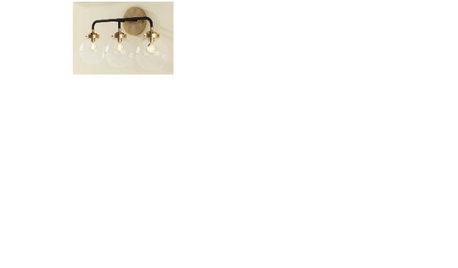
KITCHEN DESIGNNew Year's Resolutions for Your Kitchen, Part II
Here's how to make your new kitchen more functional and fabulous this year
Full Story
BUDGET DECORATINGThe Cure for Houzz Envy: Entryway Touches Anyone Can Do
Make a smashing first impression with just one or two affordable design moves
Full StoryMore Discussions




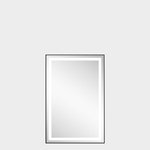





lindac
greenthumbfish
Related Professionals
Garden Acres Interior Designers & Decorators · Boston Furniture & Accessories · Franklin Furniture & Accessories · Indianapolis Furniture & Accessories · Nashville Furniture & Accessories · Topeka Furniture & Accessories · Millburn Furniture & Accessories · Mundelein Furniture & Accessories · Green Bay Lighting · Iowa City Lighting · Palm Springs Lighting · Shorewood Lighting · Tampa Lighting · Colorado Springs Window Treatments · Salt Lake City Window Treatmentsgreenthumbfish
theroselvr
printersdevil