Transferring Kid's Art to Fabric Tote
Olychick
4 years ago
Featured Answer
Sort by:Oldest
Comments (22)
Olychick
4 years agolast modified: 4 years agoRelated Professionals
Lebanon Furniture & Accessories · Miami Furniture & Accessories · Rochester Furniture & Accessories · Hoboken Furniture & Accessories · Aspen Hill Interior Designers & Decorators · Angleton Home Builders · Centralia Home Builders · Norco Home Builders · Sunrise Home Builders · West Whittier-Los Nietos Home Builders · Fort Worth Professional Organizers · Hemet Professional Organizers · Lakewood Professional Organizers · San Diego Professional Organizers · Trenton Professional OrganizersOlychick
4 years agoOlychick
4 years agolast modified: 4 years agoOlychick
4 years agoOlychick
4 years agolast modified: 4 years agolascatx
4 years agolast modified: 4 years agoUser
4 years agoOlychick
4 years ago
Related Stories

KIDS’ SPACES20 Creative and Colorful DIY Ideas for Kids’ Spaces
Make a tepee, fort bunk or loft with slide for them to play in. Or decorate the walls with simple craft supplies
Full Story
KIDS’ SPACESControl Kid Stuff the Sane Way — Artwork-Managing Strategies
Enlist your child's help in managing creative piles to set the stage for good habits and make organizing easier on you
Full Story
KIDS’ SPACES7-Day Plan: Get a Spotless, Beautifully Organized Kids’ Room
Turn chaos into calm one step at a time in children’s rooms
Full Story
DECORATING GUIDES7 Unexpectedly Intriguing Places for Art
Elicit surprise and delight by displaying art in spaces where someone might least expect it
Full Story
DECORATING GUIDESBulletproof Decorating: Upholstery That Stands Up to Anything
Kids and pets are no match for fabrics as durable as these, which meet higher style standards than ever
Full Story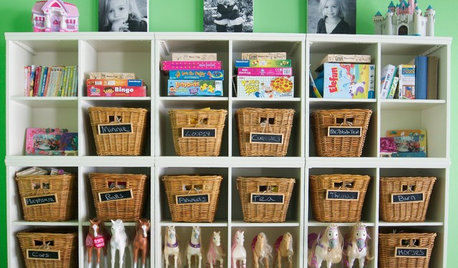
DECLUTTERINGTame the Toy Chaos: Bin Storage for All
New project for a new year: With bins, totes and shelves, a clutter-free playroom can be yours
Full Story
ROOM OF THE DAYRoom of the Day: A Design That Works for the Whole Family
A new kids’ space in the basement enables a young family to give their family room some grown-up style
Full Story
DECORATING GUIDESRex Ray's Joyous Collages Come to the Home
San Francisco artist Rex Ray talks about his work in the music world, his new home products and his belief that art is for everyone
Full Story
ORGANIZINGGet Organized: Are You a Piler or a Filer?
Tote out the bins and baskets and learn how to be an organized piler if file cabinets leave you cringing
Full Story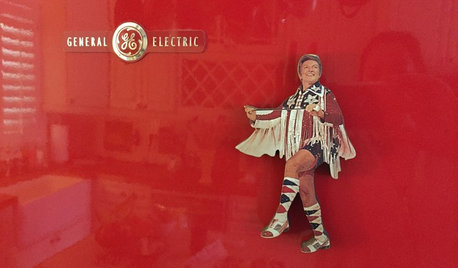
FUN HOUZZHouzz Call: What’s on Your Refrigerator?
Magnets, menus, children’s art, coupons, perfect-attendance certificates, song lyrics — what is fridge-worthy in your house?
Full Story







leela4