example of word wrapping with large image
jel48
17 years ago
Related Stories

MOST POPULARA Few Words on the Power of Simplicity
An architect considers a pared-down approach to modern home design
Full Story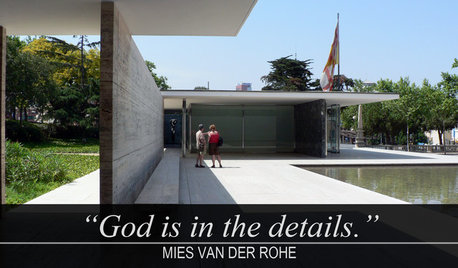
COFFEE WITH AN ARCHITECTHow Words of Legendary Architects Live On
Quotable quotes from architecture's version of the telephone game. Feel free to pass them along
Full Story
DECORATING GUIDESSpell It Out: Words of Inspiration for Your House
A favorite quote can enhance a room the way an inspiring idea engages your mind. Here’s how to add word power to your interiors
Full Story
MOST POPULARThree Magic Words for a Clean Home and a Better Life
Not a natural tidying and organizing whiz? Take hope in one short phrase that can change your life forever
Full Story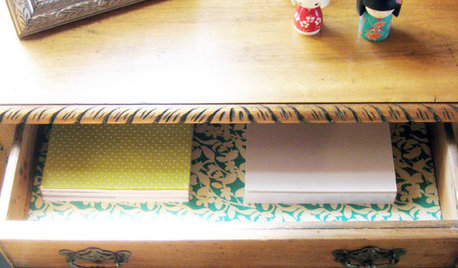
DECORATING GUIDES10 Ways to Reuse Wrapping Paper
Don't just toss your prettiest paper in the trash or recycling bin — gift wrap scraps can make wonderful home decor
Full Story
CONTEMPORARY HOMESHouzz Tour: Dappled Light Inspires Artistic Wrapping
Cor-Ten cut with circles mimics the effect of a massive pine tree’s canopy, for a striking look inside and out
Full Story
HOLIDAYS9 Ultimate Gift Wrapping and Crafts Stations
Ribbons spooling through an open door; colored paper nipping at your nose — workstations like these make the holiday season even brighter
Full Story
HOUZZ TOURSMy Houzz: A Classic Midcentury Home Wrapped in Windows
A couple's 4-year restoration and renovation results in a bright look for their wood-paneled house in New York
Full Story
LIVING ROOMSLay Out Your Living Room: Floor Plan Ideas for Rooms Small to Large
Take the guesswork — and backbreaking experimenting — out of furniture arranging with these living room layout concepts
Full Story
SMALL HOMESEasy Green: 10 Tiny Homes That Live Large
Go ahead, micromanage. These 10 inventive spaces show how to pack a lot of living and style into small square footage
Full StorySponsored
Custom Craftsmanship & Construction Solutions in Franklin County
More Discussions








Janice
lavendargrrl
Related Professionals
Glendora Landscape Architects & Landscape Designers · Willowick Landscape Architects & Landscape Designers · Fort Mill Landscape Contractors · Soddy Daisy Landscape Contractors · Tewksbury Landscape Contractors · Crowley Driveway Installation & Maintenance · Pawtucket Driveway Installation & Maintenance · Hammond Fence Contractors · Huntington Beach Fence Contractors · Lorton Fence Contractors · Richmond Fence Contractors · Tavares Fence Contractors · Fountain Valley Fence Contractors · Hayward Solar Energy Systems · Los Angeles Solar Energy SystemsJanice
lavendargrrl
jel48Original Author
goldedger
lavendargrrl
bvimage